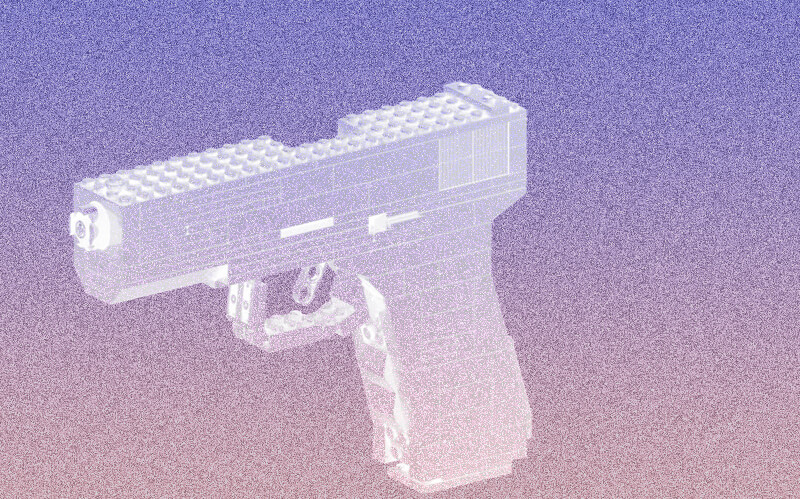Try out Ucraft Next, our newest eCommerce solution. Get the first 14 days for free. Sign up now!
Free Logo Maker for All Branding Needs
Create a unique logo for your brand or website in just a few clicks. Ucraft's free online logo maker allows you to design eye-catching, professional logos and use them across various platforms.

Why Choose Ucraft to Generate Your Logo?
Ucraft's free logo maker allows you to choose, edit, customize, and download a unique emblem for your business in just a few minutes. Make the most of our comprehensive online logo maker to create a stunning logo to establish a professional online presence, personalize a landing page or website, or print it for offline use.
-
Save Time and Money
-
Build Brand Recognition
-
Promote Your Business/Project
-
Explore Unique Design Options
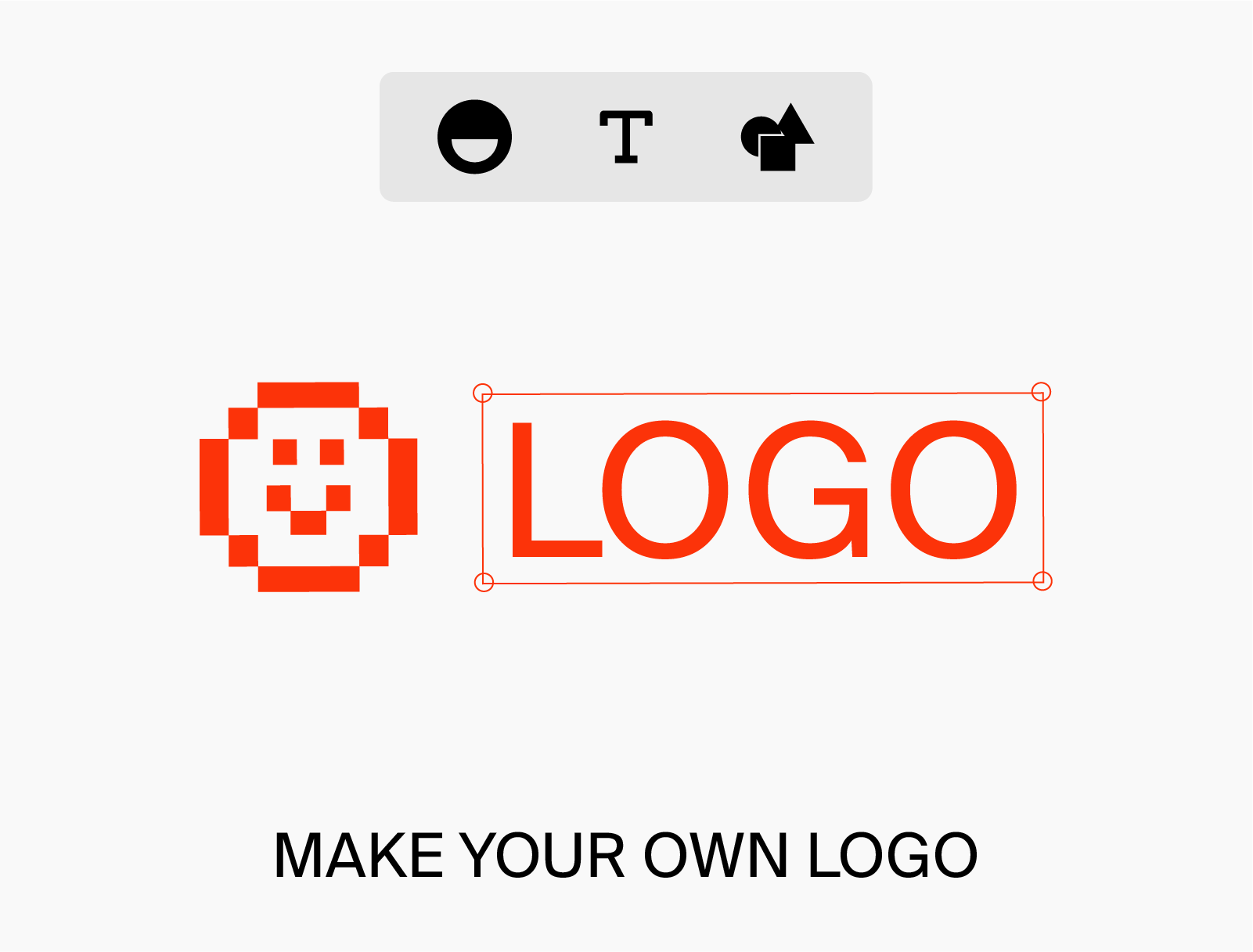
Not just a logo - a full brandbook
Don't waste time and resources designing a logo and other branding assets. Use Ucraft Next's AI Logo Generator to create a full brandbook in minutes.
Generate multiple design versions and get mobile and desktop optimized files perfect for both digital and print uses, along with font names, hex codes, and more.
How to Create a Logo
Join our community of thousands of satisfied bloggers and entrepreneurs who swear by our free logo maker. Building a logo with Ucraft's logo generator consists of a few simple steps.
- Click on the "Get Started" button and navigate to the free logo maker tool.
- Browse for a unique icon that matches your brand and add it to the canvas.
- Add the text element and enter your brand name or slogan.
- Customize the text: change the font, size, color, add shapes, etc.
- Hit the "Preview" button to see how your design looks outside the logo builder.
- Download your logo design in .png or .svg format

Become a Pro in Logo Design and Marketing
Looking for guidance on how to create a logo? Check out these articles and guides to turn your website into a powerful brand with our free logo maker and other helpful tools and features.
FAQ
Consult this guide to get more information about our free logo maker. If you need help with creating your logo, feel free to contact us!
Can I use the Ucraft free logo maker if I’m not a designer?
Of course! Our tool is a perfect choice for both designers and beginner entrepreneurs, freelancers, and bloggers, especially since it requires no software installations. Our free online logo maker is a drag-and-drop tool with intuitive functions. It makes it easy for you to pick from millions of royalty-free icons. Choose colors, edit the text, add shapes, and you are good to go!
Can I use my logo for my website or social media?
Yes. You can download your logo in .png or .svg format. PNG files have a transparent background and work best for online assets, such as websites, free landing pages, blogs, social media, etc. The PNG logo format is useful if you need to place your logo on colored backgrounds for online presence, marketing materials, or promotional products. You can download the image you created in PNG format for free, or go for a more advanced option and purchase it as an SVG file for just $7. After saving the file as a PNG, you will get a 600px wide file with auto height, depending on your logo's actual proportions. In case you purchase an SVG, you will get a high-resolution scalable vector file. Please note that SVG files can be edited later using any 3rd party software.
How do I create a custom logo design with Ucraft?
Find below the simple steps that will help you design a logo in just a few clicks:
-
Navigate to our free online logo maker page.
-
Find a suitable icon for your business. Make sure to use the words that best describe your brand in the search bar.
-
Add your brand name and edit the text to your liking.
-
Pick a font that compliments your logo design. Avoid using too many fonts or selecting fonts with spacing problems.
-
Choose a color for your logo. It’s best to go with something that suits your brand.
-
When you think you are ready, preview the image to see if it needs retouching.
-
Sign in or sign up to download your PNG logo.
-
Now that you have your free logo saved on your dashboard and your computer, you can use it to publish to any platform.
Can I design my own logo vector with Ucraft?
Yes, you can create your own logo in vector format and download it in a free PNG file or SVG format for a small price. SVG files are XML-based vector files. They are infinitely scalable and easy to send to designers. You can print your icon on a business card or decide to place it on a billboard without losing the image quality. For more information on creating and downloading a free logo with Ucraft, check out this guide!
Can I edit my logo after downloading it?
By all means, you can. When you create your logo, you can save it right away and find your previous designs in the My Logos folder ready to be edited (font, shape, size, color, etc.).
What else can you offer me besides a free logo?
Once you’ve created your logo, our free online logo maker gives you an option to create a website, a blog, a free landing page, or an online store in a matter of clicks.
Your website can conform to your brand's style guide, welcome visitors, and give them a chance to sign up via email. From there, you can design all the details, add pages, and activate some 3rd party integrations for a complete, stunning website. The main advantage of having a website of your own is the ability to reach customers at a much faster rate.
Can I trademark the logo design for my business?
The designer of the original icons holds all legal rights to their own work. With this in mind, the icons are public, but not exclusive, so you can use them for your everyday business needs.
With Ucraft, the customization options are numerous: once you have modified the icon or added other elements, you can claim it as a subject of ownership. To copyright the logo, please contact the Brand Protection agency in your state or country to start the process.
What should I do if I have a question that is not on your FAQ list?
If you have a question or concern that we haven't answered here, please don't hesitate to contact us via live chat. You can also send us an email at [email protected]. We'll get right back to you!