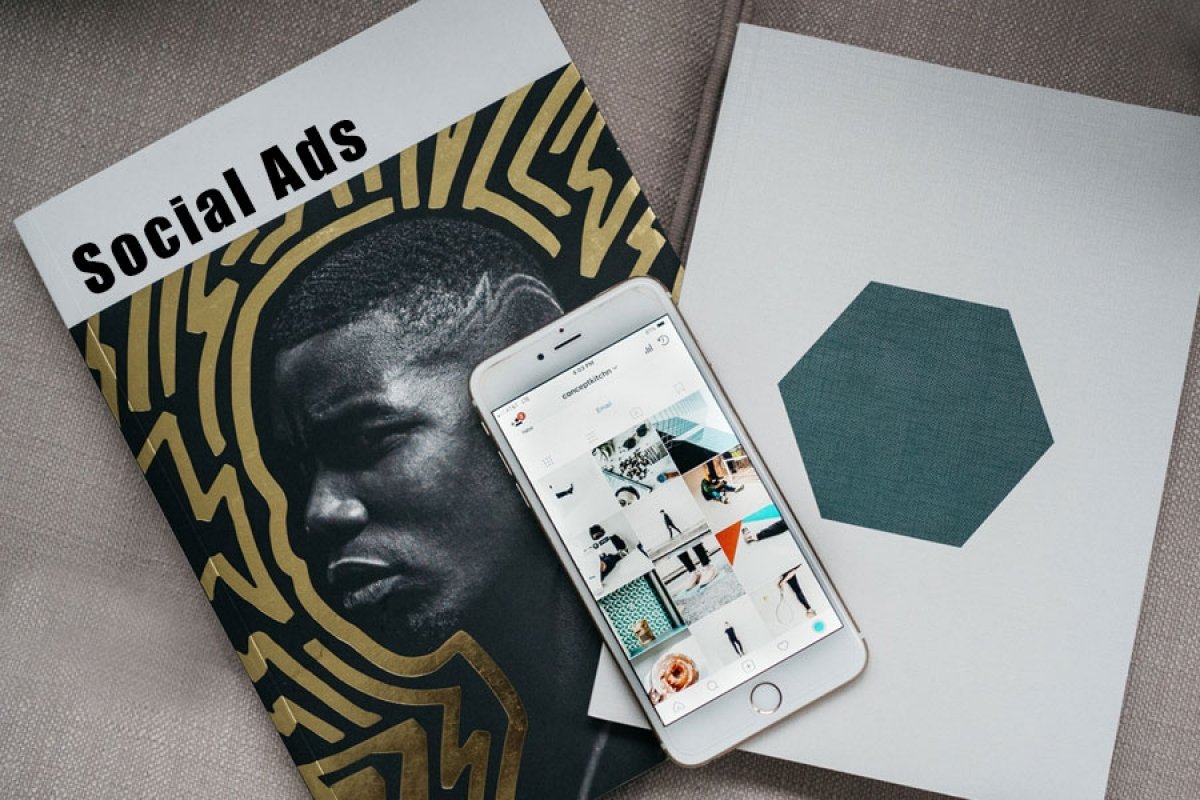While there are various marketing strategies to employ, there’s one that can bring in consistent sales from day one: social media advertising. Social media advertising is a way to target audiences on specific networks through demographic information so that targeted consumers can see your brand in their feeds.
After determining the budget you want to spend and the audience you are targeting, it is time to create your ad. Depending on your objective, there are different types of an ad. Let’s discuss the ads on our lovely social networks that we cannot live without.

Each ad consists of two parts:
- Textual part
- Visual part (image/video)
There are some rules for both textual and visual parts of an ad set. For one, there is a character limit for a specific type of objectives, and when it comes to images, your image cannot have more than 20% of the text in Facebook.
CREATING AN AUDIENCE
While search engines define an audience mainly by the keyword they are searching for, in social media marketing, an audience needs to be specific so that they know to whom to show your ad. In other words, in SEM, your audience searches for you, whereas in SMM, you search for your audience.
What’s good about Facebook marketing is the fact that you can go into detail when targeting your audience. You can start with defining their age, location and sex and jump to defining their level of education, work status, interests and so on. This means that, based on your knowledge and experience, you can create the ideal person who will most likely purchase your product (or whatever your business goal is about).
BUDGETING
When it comes to Facebook ads and setting up a budget (the amount of money you will spend on one campaign), there are two types of budgets you have to understand:
1. Daily budget - the amount of money spent per day
2. Lifetime budget - the amount of money spent for the whole campaign
Once you start your ad (Place your Order), you cannot change the type of budget. In case you want to test different budget types for the same ad, the best option is to duplicate your ad from the Ad Manager and change the budget option before starting the ad.
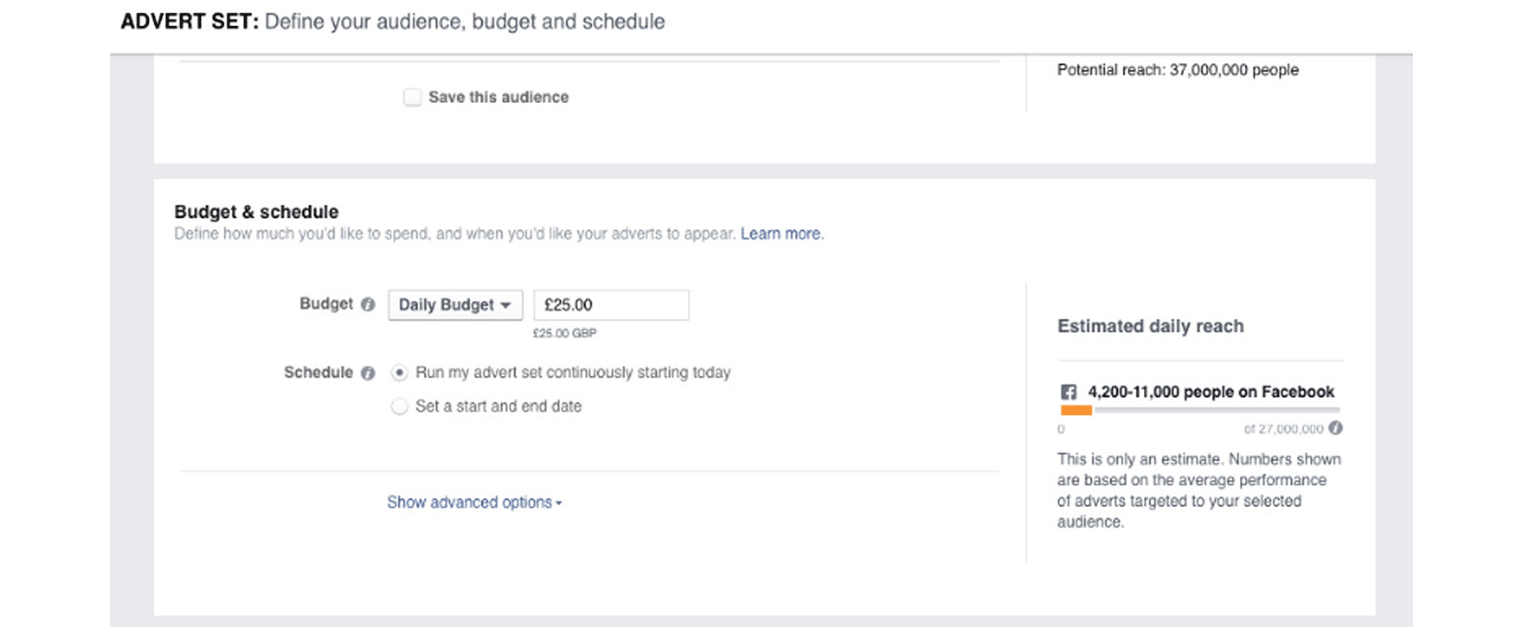
FACEBOOK PAID CAMPAIGNS
While search engine marketing may seem as the best choice for some, others can feel that they’ll have more chances of finding the right audience on social media. Social media marketing puts the spotlight on social media platforms and their users. In this article, we will focus on one of the most popular social media networks today - Facebook, of course.
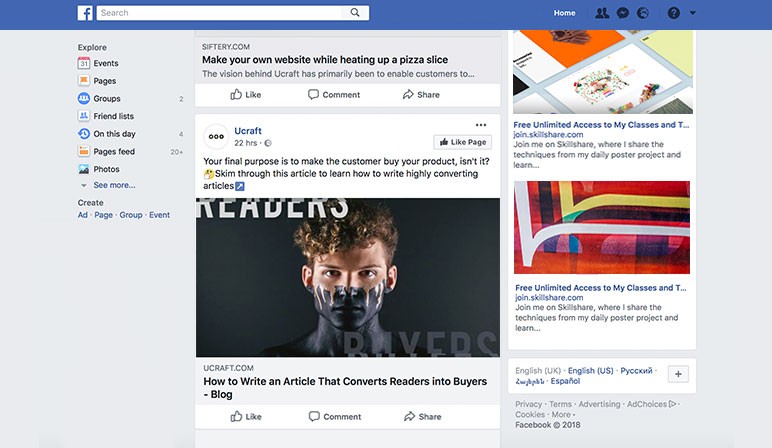
Facebook defined several types of marketing objectives:
- Awareness (boost your post, promote your page, reach people near your business, increase brand awareness, increase your reach)
- Consideration (send people to your website, get app installs, boost attendance at your events, get video views, collect leads for your business)
- Conversion (increase conversion on your website, increase engagement in your app, get people to claim your offer, promote a product catalog, get people to visit your stores).
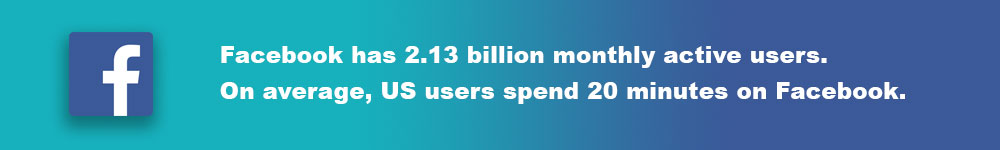
Facebook ads tip: If you want to promote a post you made, you can do it easily from your page by choosing boost option.
INSTAGRAM ADVERTISING
Since Instagram is owned by Facebook, it is obvious that you can do both Facebook and Instagram advertising at the same time, or one social network at a time - it all depends on your target audience and goals.
You create Instagram ads from Facebook Ad Manager and the process is the same as the one for Facebook advertising. When deciding on your ad placement, you are actually choosing where your ad will be shown (only Facebook, only Instagram or both).
Approach Instagram advertising not as a type of classic advertising but as a means of communication with your potential customers. This means that you should focus on creating ads that tell a story, rather than a typical promotional ad.
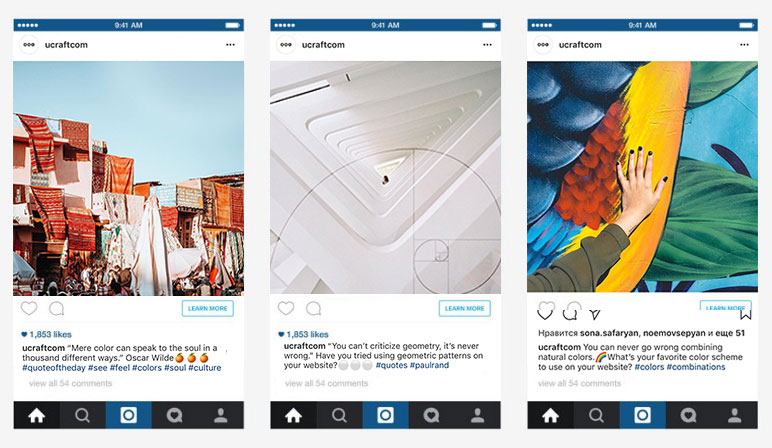
Instagram based their organic advertising strategy on hashtags. That is exactly why you should be familiar with popular hashtags in your industry. Think of hashtags as your keywords, and yes, use Google Keywords planner to find out what is popular!

LINKEDIN PAID CAMPAIGNS
Nowadays, each social media offers sponsored promotion (social media advertising). Every social network is a very interesting and an effective way of promotion if your target audience is there. Which one you will use depends on your audience and your goals.
Besides Facebook and Instagram advertising, which are mainly used among business owners and marketers, there’s also one more social network that might interest you if you are targeting business owners to offer your products/services - LinkedIn.
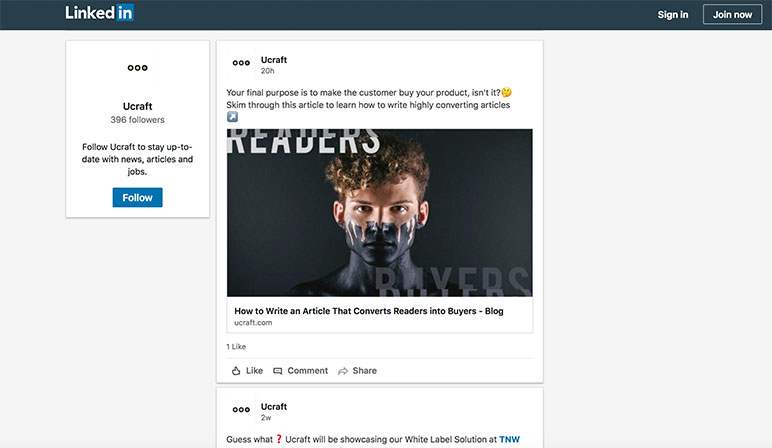
WHY YOU SHOULD CONSIDER LINKEDIN ADVERTISING
Before you start advertising on LinkedIn, you have to check if this social media suits your needs and your target audience. LinkedIn is often used for B2B advertising, that is to say for advertising a product/service that will benefit business owners and working professionals.
Let’s say, if you are a website designer and you want to offer your services to small companies or startups, then LinkedIn advertising is most likely going to help you target your audience.
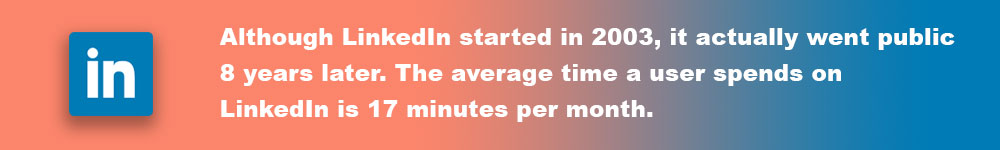
PAID ADS VS. SPONSORED CONTENT
LinkedIn advertising offers two types of sponsored ads:
1. Paid ads - classic pay per click advertising
2. Sponsored content
A paid ad is the same as the ad on Google AdWords - you have a title, description and destination URL. On the other hand, Sponsored Content is similar to Facebook boost posts - you choose one of your LinkedIn updates and pay to sponsor it. Which one you will choose depends on your goal.
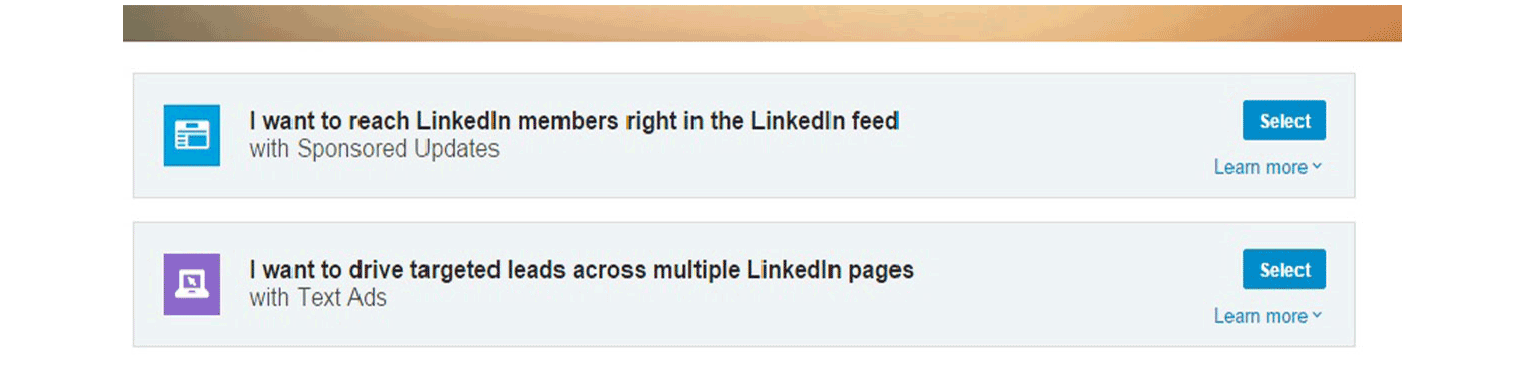
LinkedIn ads tip: Your content should contain valuable information related to your business.
MASTERING AUDIENCE CREATION
LinkedIn audience is made up of people who use this network in order to show off their professional skills and find a job or connect with people who have the same or similar niche interests. This means that you will use LinkedIn as a way of reaching people by their job role, working experience, level of education, company, industry etc.
Let’s go back to our previous example. If you are a web designer who wants to target small companies and startups in the food industry (restaurants), your audience could look something like this:
Location: USA
Company size: myself only; 1-10 employees
Company industry: restaurants
Job title: owner, founder, CEO, general manager, supplier manager
On the right side of the Ad Manager, you can always see the approximate number of people you will reach with your current audience set, which will give you a very good base for determining how much budget you will need for a campaign.

BUDGETING (CPC VS. CPM)
The final part of your ad setup is budget. LinkedIn may seem more expensive than Facebook advertising, but, with some smart moves, you can easily reach your goals.
When it comes to LinkedIn advertising, you should worry about two things:
1. Cost per click (CPC) - the amount of money you pay when somebody clicks on your ad
2. Cost per mille (CPM) - the amount of money you pay when you reach 1000 impressions
When determining which type of budget you should focus on, it is good to know the approximate number of people you will target with your audience set and how many people you will reach with your budget. If, for example, your ad reaches 10,000+ people, and you have a lower budget, then your goal could be to show your ad to as many people as possible (CPM). If you reach up to 2,000 people and your ad gives a clear understanding of what they can expect to see/read, then the number of clicks could be more relevant for you. Of course, your final goal still has a crucial role in determining which one you will choose.
MEASURING YOUR RESULTS WITH GOOGLE ANALYTICS
Creating an ad and spending money is probably the easiest part of any campaign. What poses a challenge is having to determine how successful your ad was and if you should continue with paid campaigns on the channel you were using. Knowing how successful your ad was meant knowing how much of your investment you returned.
Both search engines and social media give you a full support not only for creating an ad but also for monitoring and analyzing the success of it. For Facebook and Instagram advertising, you can see all statistics in Facebook Ad Manager, for Linkedin you can use LinkedIn statistics within their ad manager, and Google AdWords gives you the option to see every single detail in their own dashboard. Moreover, for any campaign, you can use one more, very useful tool - Google Analytics.
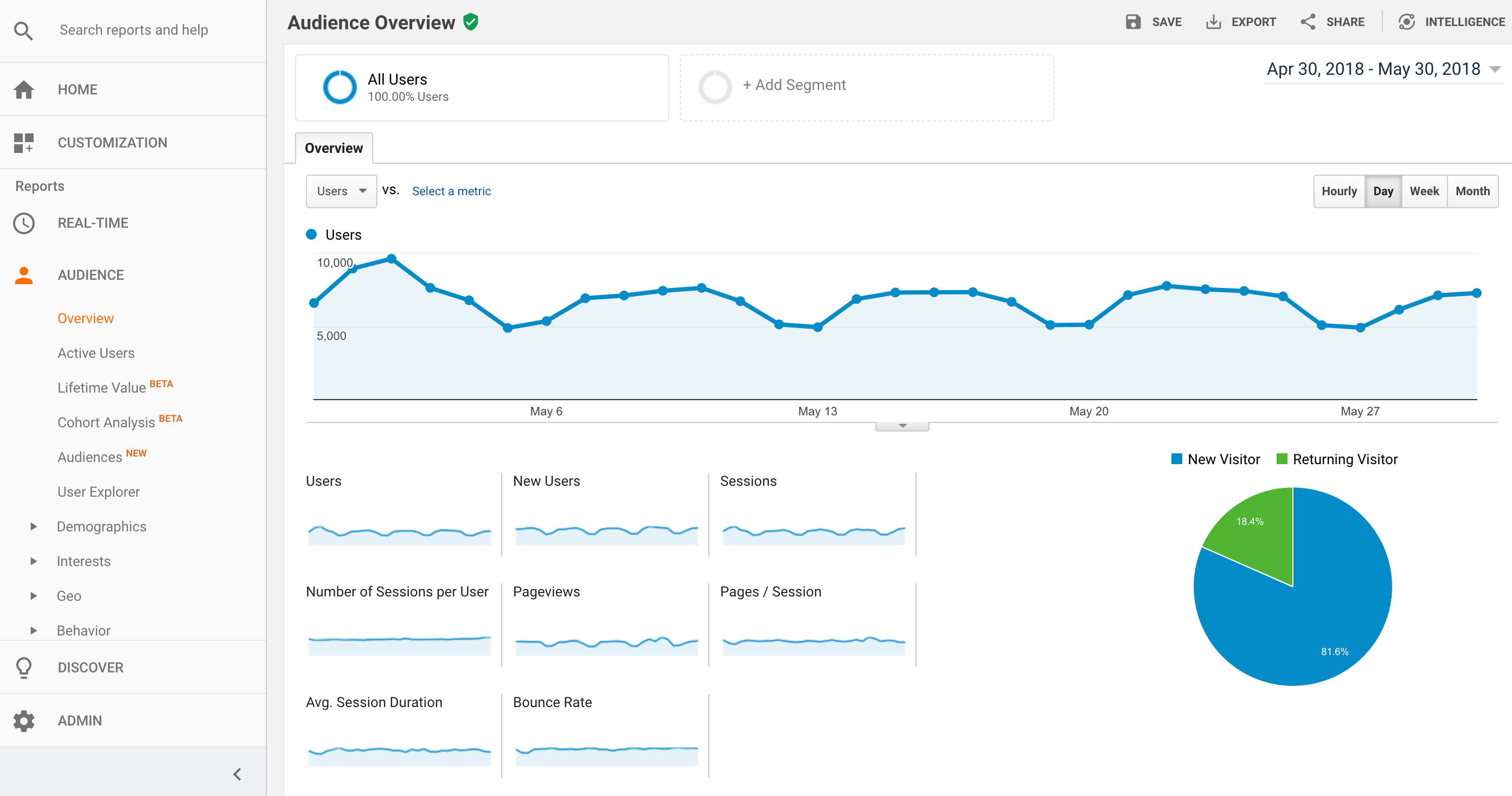
As always, you start by defining a goal you want to achieve. Once you set it up in your Google Analytics, you can start tracking the impact of each online marketing channel. For example, you want to increase sales of your custom-made website designs, and for this goal, you want to advertise on Facebook and AdWords. You can use their own analytics to see the results and then manually compare them, or you can make it easier by using Google Analytics dashboard from which you will see how many people who purchased your website design came from Facebook and how many from AdWords.
You may wonder why this is important. Knowing from where most of your clients came is the answer to the following question: Where should I invest my money next time? If Facebook campaign brought you 100 new clients, and AdWords gave you only 10 new clients for the same amount of money, you can conclude that you have more benefits from Facebook advertising than from Google advertising. So, next time you can allocate Facebook and AdWords budget to Facebook campaign and focus on that network only.
No matter which tool you use for analyzing, don’t forget ROI and your goals. There is no magic formula for determining which channel will help you achieve your goal. All you have to do is start testing and experimenting until you find the channel that works best for your business.
BOTTOM LINE
Social media advertising can be daunting for many businesses and marketers, but it is a big step toward success. Thinking of advertising in terms of the three different stages: awareness, consideration, and conversion, you’ll be well ahead of many competitors. This is why we encourage you to get out there and try it for yourself!