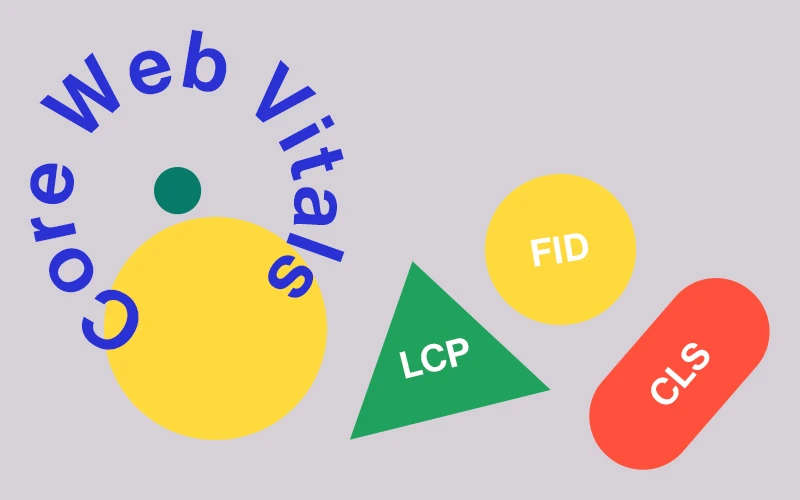If you're looking to design or improve an existing website, paying attention to Core Web Vitals is essential. We'd even argue Core Web Vitals are one of the most significant considerations in website performance since they significantly affect user experience and rankings.
Google considers Core Web Vitals to be a set of specific factors that influence a webpage's overall user experience. There are three Core Web Vitals:
-
Largest Contentful Paint
-
First Input Delay
-
Cumulative Layout Shift
In short, Core Web Vitals are major components of Google's Page Experience Score, which is how the Google algorithm measures the overall UX of your pages.
What Makes Core Web Vitals Crucial?
One of the main reasons Web Vitals are crucial is because Google plans to make page experience a ranking factor.
Google considers the following factors vital for the user experience when determining page experience:
-
HTTP
-
Mobile-friendliness
-
Lack of pop-up content
-
Safe and secure browsing (e.g., malware-free pages)
Consequently, publishers need to examine how to properly implement Core Web Vitals to rank their websites high in search results - especially since they have become an indispensable component of page experience scores and should be one of any website's main focuses.
Understanding What Core Web Vitals Mean
When it comes to Core Web Vitals, there are three key components. Let's explore them:
-
Largest Contentful Paint (LCP): This refers to webpage load time. The ideal LCP measurement is 2.5 seconds or faster.
-
Cumulative Layout Shift (CLS): This concerns visual stability while a page is rendered. An ideal measurement is less than 0.1.
-
First Input Delay (FID): This is the time it takes for a page to become interactive. An ideal measurement is less than 100 ms.
Publishers can use this set of metrics to study their sites' loading time, interactivity, and visual stability. By paying attention to the above Core Web Vitals, user experience is drastically improved, increasing conversions.
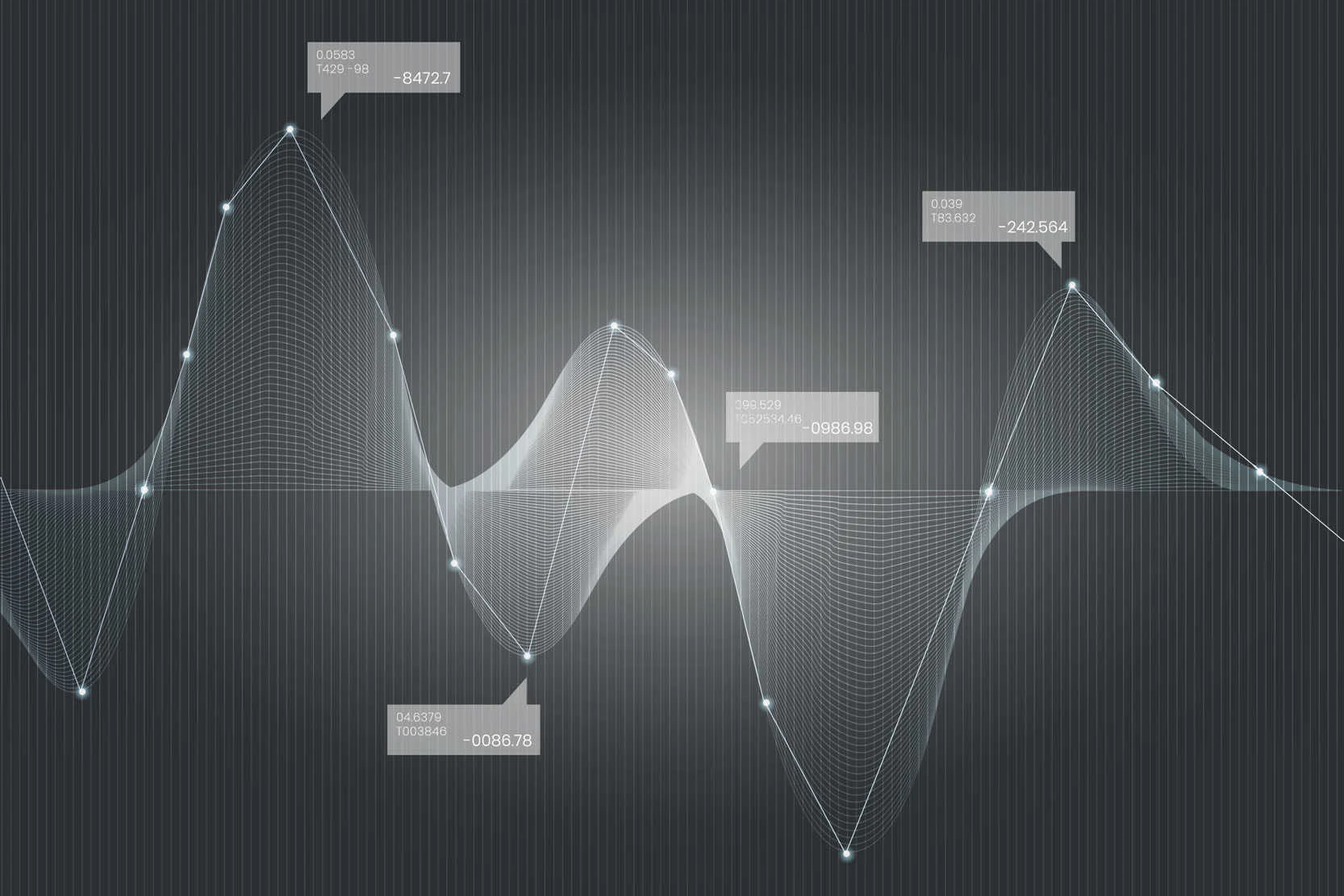
Bear in mind that Core Web Vitals do not adhere to a set of rules. They can change from year to year depending on user expectations when it comes to webpage quality. So, keeping an eye out for Google updates seems like a great idea. That said, rest assured that if metrics change, Google is going to spread the news.
LCP in More Detail
LCP is one of the most important metrics. It measures how quickly the largest text block or image becomes visible when the page loads.
The largest item is the piece of content the user is most interested in viewing and interacting with in most cases. That can be a banner image, a piece of text, a video, or anything else for that matter. In fact, dominating the page is a good indicator that it is the most critical element.
LCP is a relatively new concept. Before, we measured First Contentful Paint (FCP) instead. Nevertheless, LCP is seen as a more effective metric to capture a visitor's likely interest in a given page.
CLS in More Detail
CLS is designed to determine how visually stable the page is as new content is added or pops up.
Many of us have clicked on an article, started reading it, and then watched the text jump around as images, advertisements, and other content loaded.
CLS accounts for layout shifts and helps to keep the content elements on websites stable. Because of this, it is one of the essential Core Web Vitals to analyze when carrying out a user experience report.
FID in More Detail
FID measures the time a user takes to interact with a page, such as clicking on a link, and when the web browser processes the click.
Simply put, FID measures how interactive a page is and how the content is presented to visitors.
Suppose all content is loaded, but the page is unresponsive.
Guess what happens? The user is frustrated, ruining the user experience and the overall stability of your website.
Core Web Vitals Update
As of May 2021, Core Web Vitals have become ranking signals that Google considers part of its crawling. However, since Core Web Vitals are updated regularly, they shouldn't be the only area you focus on.
Above everything (even Core Web Vitals), what matters is the relevance of the content. Faster pages with less relevant content rank lower in Google's algorithm than more appropriate pages.
So, while we recommend you emphasize Core Web Vitals, it's also imperative to ensure that your content is high-quality and relevant.
Signals and Rankings for Page Experience
Google aims to help more webpage owners build user-friendly pages by adding Core Web Vitals as ranking signals, in addition to other signals related to user experience.
As a result of the page experience signal, Google's algorithm will likely rank pages higher in search results if they provide an excellent user experience.

Despite this, the relevance of content is still a substantial factor when it comes to ranking. Even without a good page experience signal, a page with highly relevant content could rank well.
Essentially, a page experience signal acts as a tie-breaker. If two pages have excellent content, the stronger page experience signal will rank higher in search results.
Therefore, don't become so focused on optimizing for a user experience that the page content begins to suffer. An excellent page experience may, in theory, overshadow great content. Striking a balance between the two should be your goal.
Below, we've dedicated a section to this and included some easy ways to improve your Core Web Vitals report.
Evaluating Your Page Experience
For the time being, there isn't a standardized way to evaluate the overall user experience on a page. That said, it's possible to measure the individual components of the page experience signal.
Core Web Vitals Measurements
SEOs and site owners can use Google's tools to measure Core Web Vitals, including:
-
Search Console
-
PageSpeed Insights
-
Lighthouse
-
Chrome DevTools
-
Chrome UX report
A plugin for the Chrome browser will be available to allow site owners to evaluate Core Web Vitals promptly and accurately.
But, in the meantime, how is it possible to carry out such an analysis?
Using Other Signals to Measure Core Web Vitals
Here's how site owners and SEO experts measure the other type of user experience signals:
-
Use Google's mobile-friendly test to determine your site's mobile-friendliness;
-
In Search Console, look for any issues with safe browsing under Security Issues;
-
In a secure HTTPS connection, a lock icon will appear in the browser address bar if a page is served;
-
Intruding guidelines for interstitials.
10 Ways in Which You Can Increase Your Site Speed
Now that we have explained how Google determines Core Web Vitals, it's time to offer some practical advice.
If you want to improve your website and customer satisfaction, here are some great tips to improve site speed.
1. Don't nest your tables, but opt for float grids, instead;
2. Incorporate pagination to the comment section;
3. Upgrade to PHP 7.1;
4. Minimize above-the-fold content size;
5. Include a trailing slash for pointing to your URL;
6. Organize your displayed visual content;
7. Don't allow hotlinking;
8. Take a webpage test;
9. Keep CSS at the top and Javascript towards the bottom;
10. Remove unused media;
We can assist with helping you carry out a Core Web Vital assessment to see where you can improve your website. From decluttering web pages to improving page loading speed, there are many actions you can take to ensure that your website provides the best experience to customers.
Test Mobile-Friendliness
Before increasing your page's load speed, you have to test if your website is mobile-friendly. Fortunately, Google has a free tool you can utilize.
To use it, web pages paste the URL of your website into the space as shown below, then click Analyze.
Within seconds, Google will inform you if your website is mobile-friendly. If it isn't, the relevant report will provide some explanations to reassess how you can move forward.
Rethink the Displayed Visual Elements
While it's super important to have visual elements on any website, the types of images you display shouldn't compromise your site speed.
Website performance can be affected negatively by image elements. Therefore it's essential to look at the sections and work out where to remove media files to increase site speed.
Cumulative layout shifts ensure that your page loads at the speed you desire, even when displaying multiple images.
However, if you overdo it, you run the risk of reducing your site speed significantly and consequently affecting your vitals.
Minimize Above-the-Fold Content to Increase Page Speed
Not only is it essential to keep above-the-fold content clutter-free and easy to digest for the reader, but it also will impact page load time if there is lots of content to process.
As you can see in this example of one of our templates, by keeping content above fold diverse but straightforward, a simple design here will keep users engaged no matter whether they are browsing on mobile devices or the web.
Search engines, including Google, also review the content displayed on websites and use it to determine the quality that you are providing for your visitors.
Use Pagination for Comments on Your Site
Not only is a lengthy list of comments at the bottom of a website off-putting on a visual level, but data paging is an integral part of design and development.
The server sometimes gives very long lists of data to obtain, which can seem overwhelming. By dividing lists into smaller, discrete pages, you can reduce server overhead and improve response time.
If you don't already have pagination set up as part of your content display, consider doing so immediately to strengthen your Core Web Vitals.
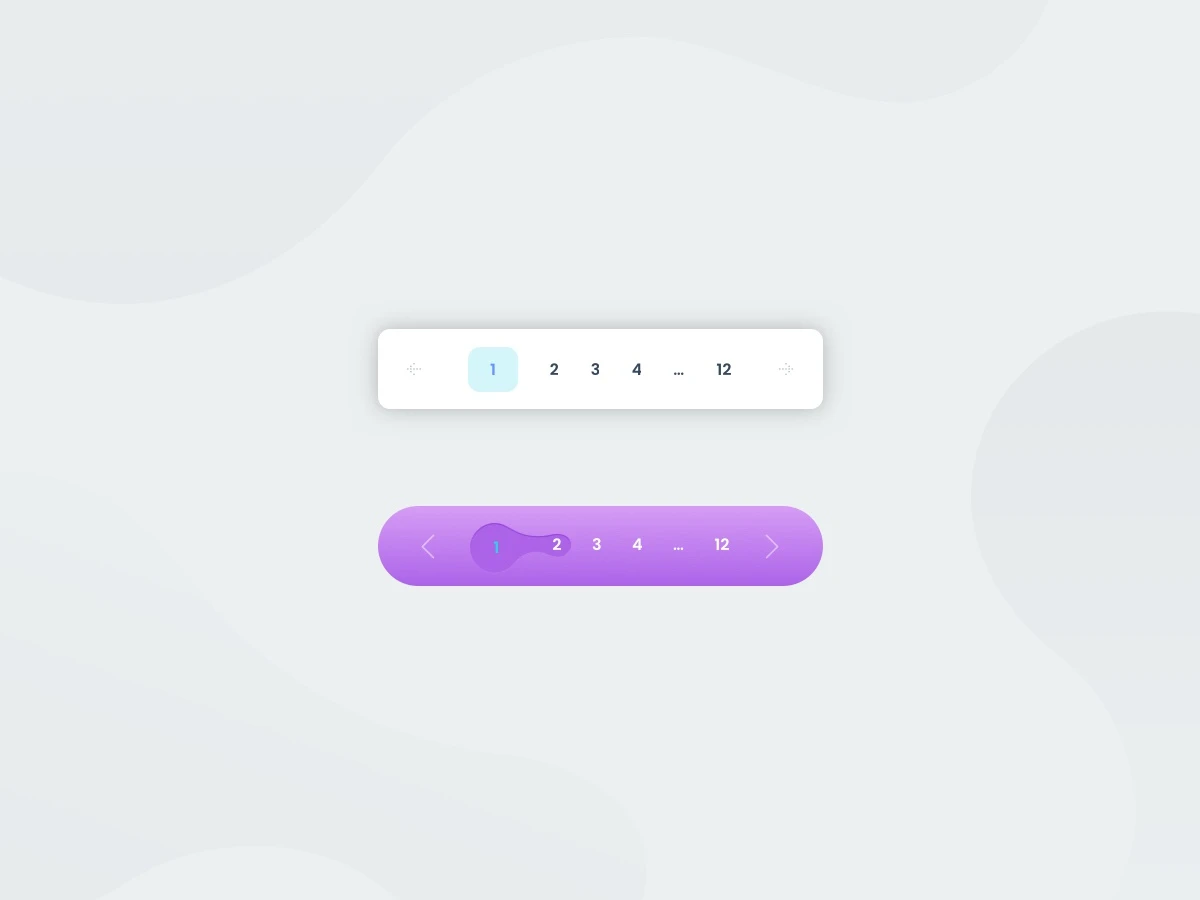
While many emphasize visual content and SEO, it's vital to identify improvements to boost user experience. With a clear idea of what Core Web Vitals are, you should be in the position to analyze your web pages and hone in on areas where improvements can be made.
From cutting down your content to assessing your cumulative layout shift and making changes, there are many ways in which you can bring about a positive Core Web Vitals report.
We hope this guide has provided a helpful insight into how essential Core Web Vitals are when creating and maintaining website design. Good luck powering up your website!