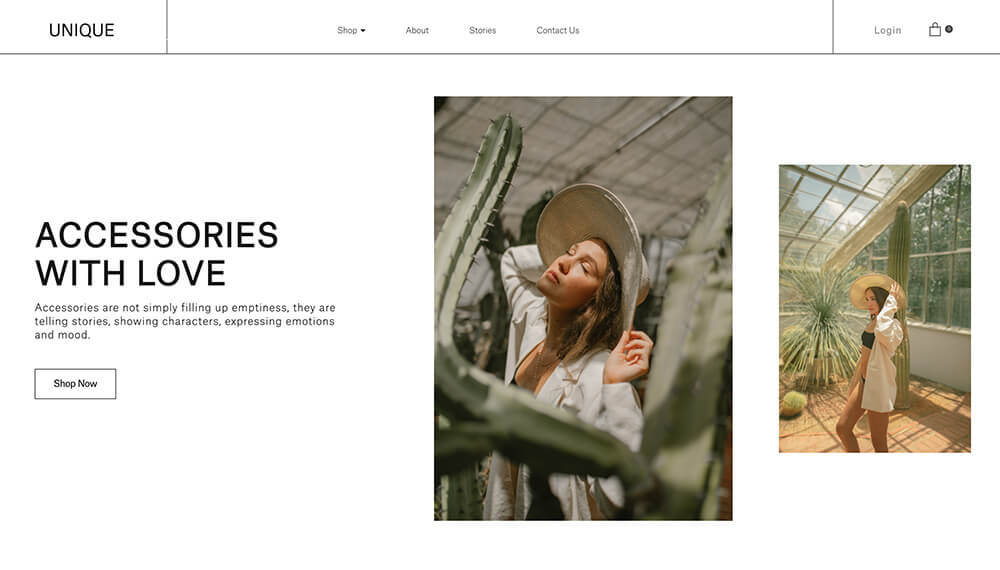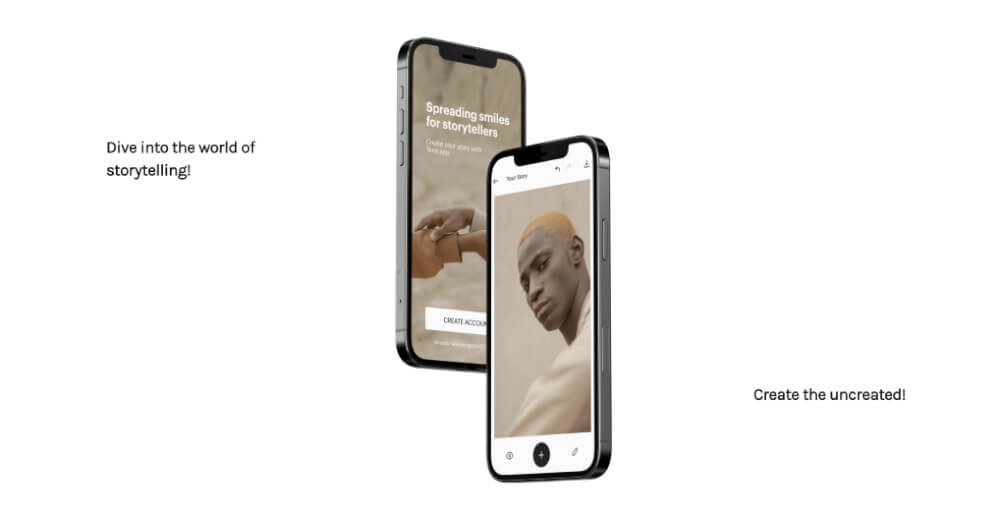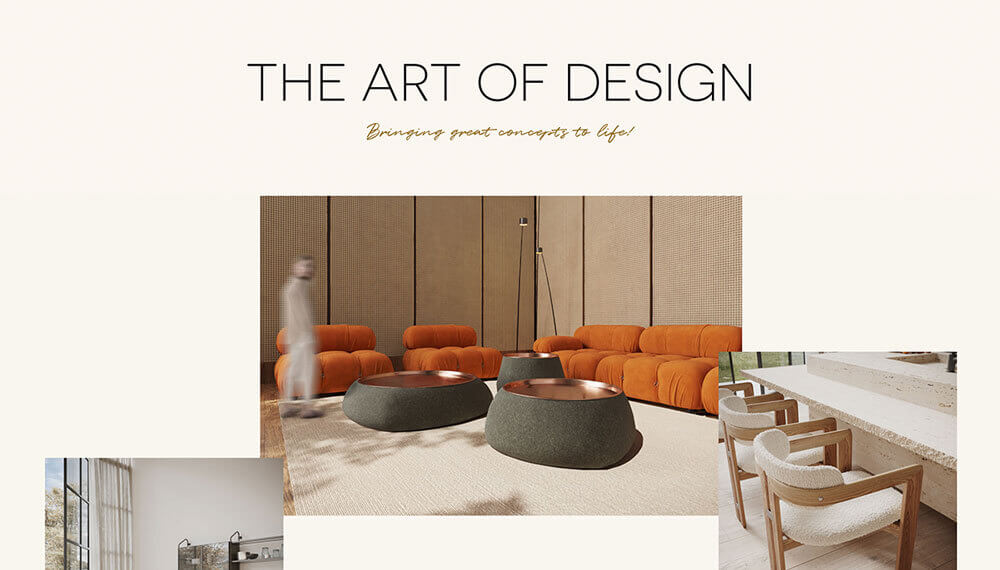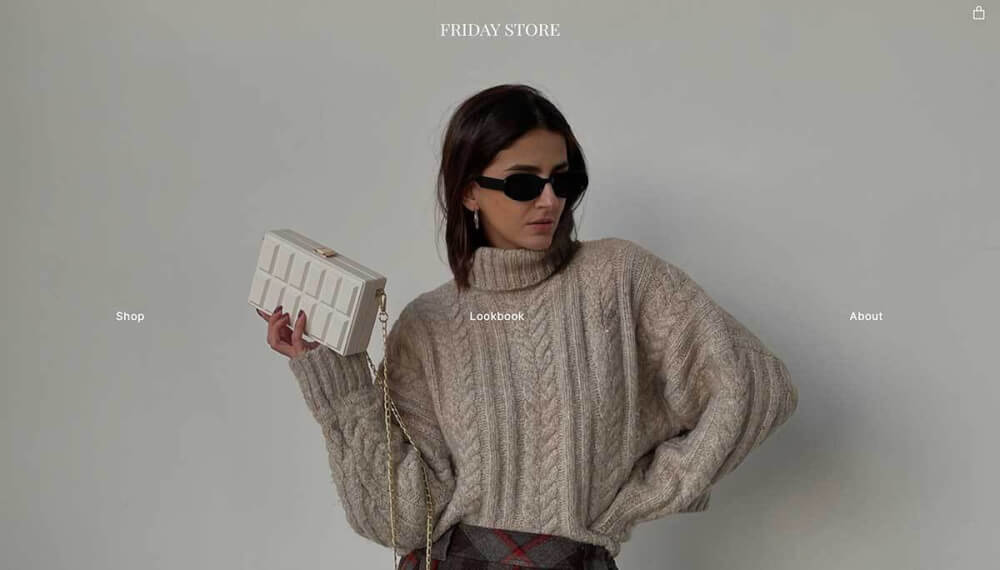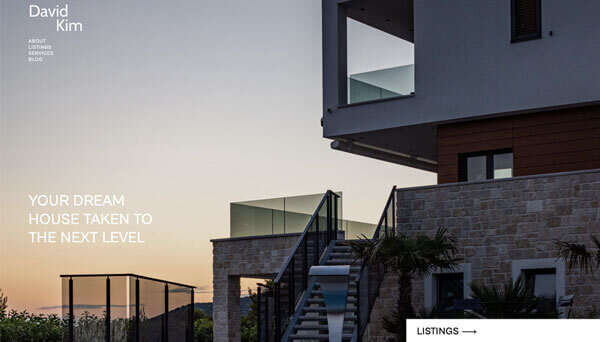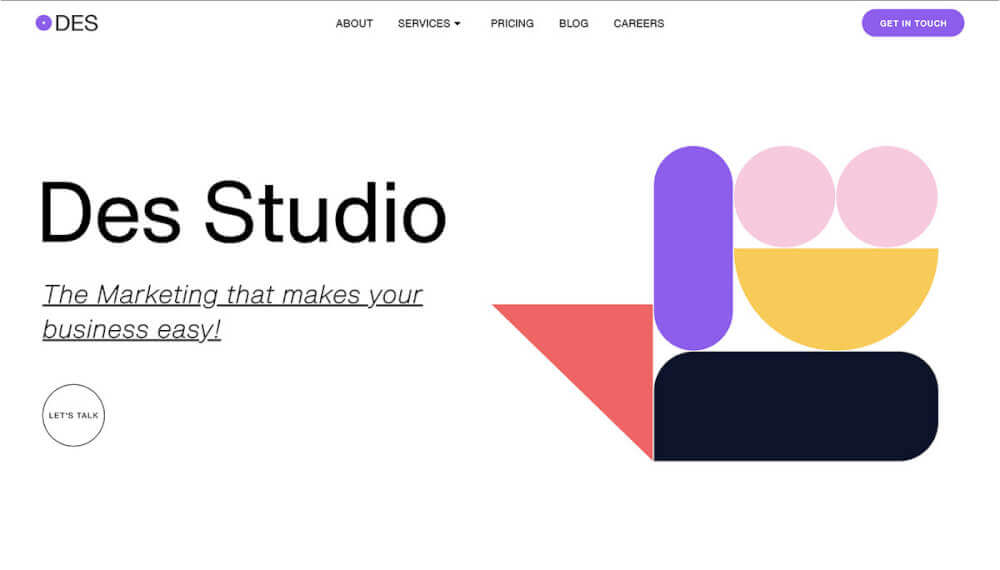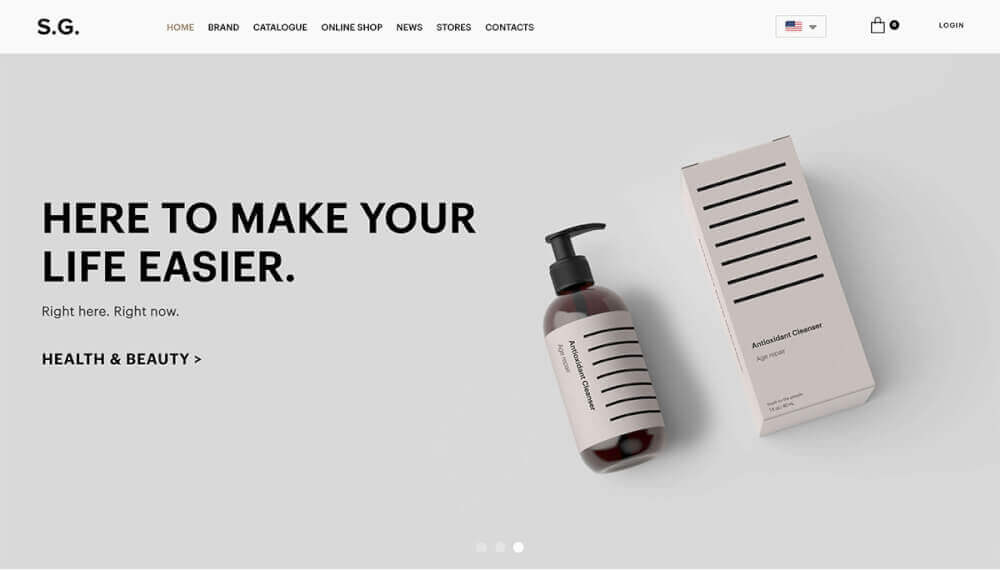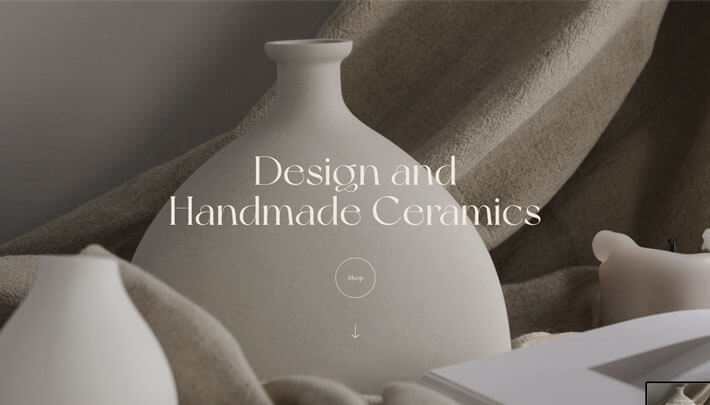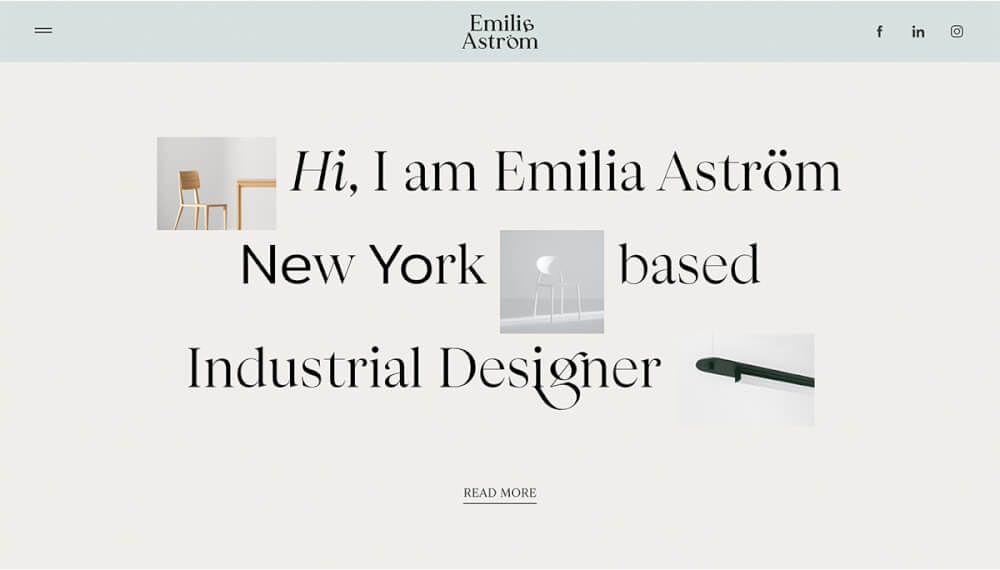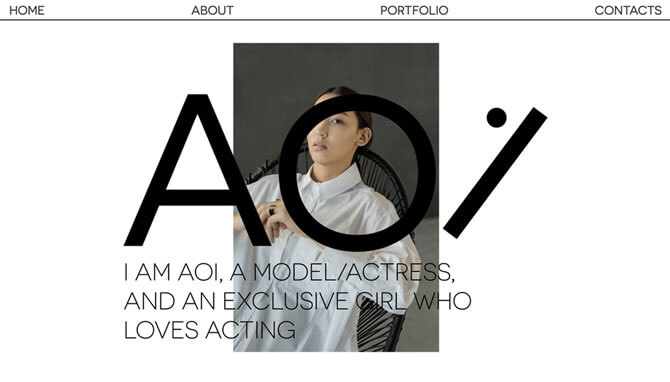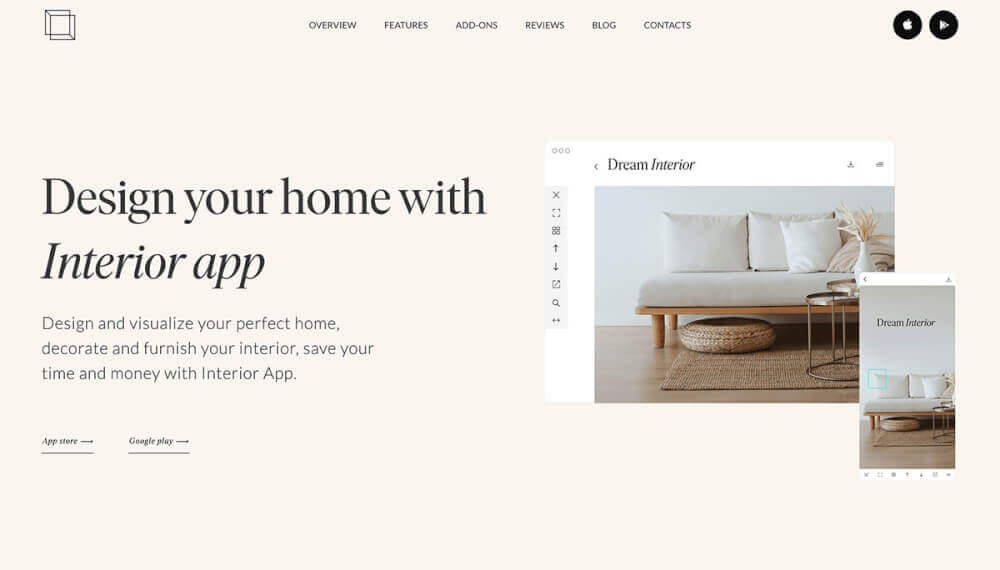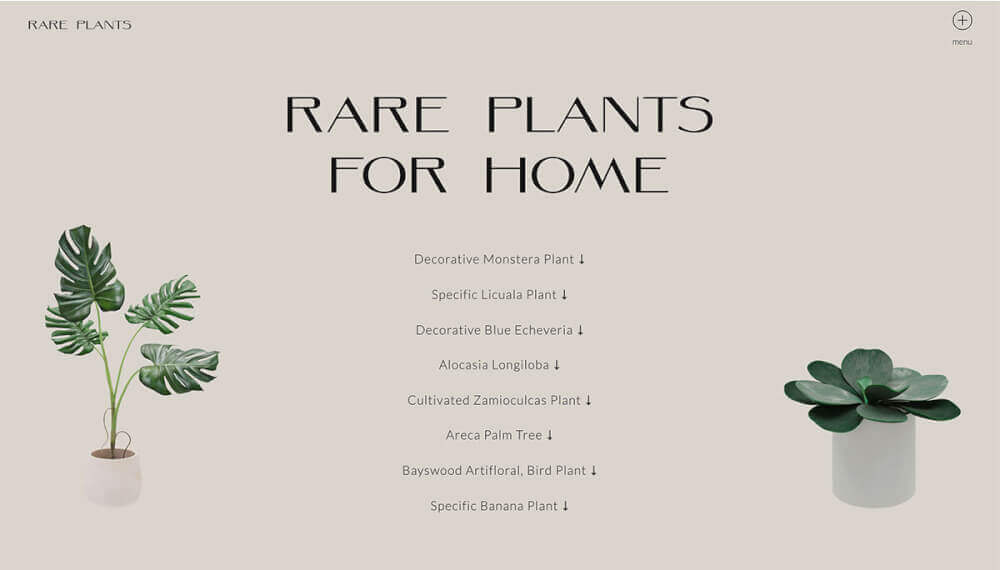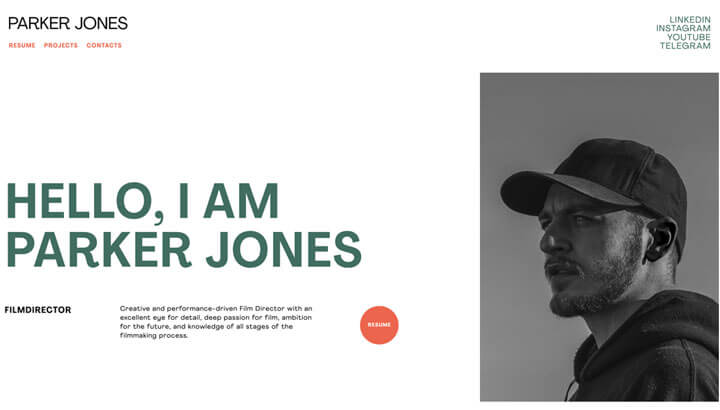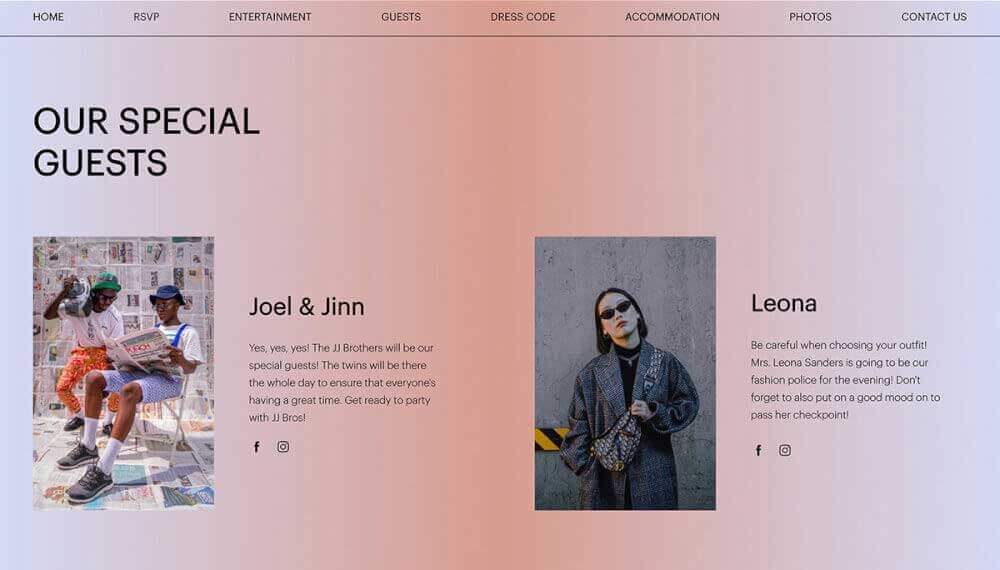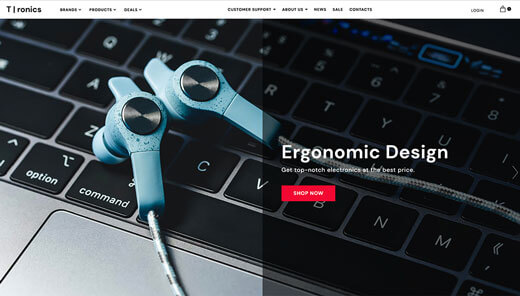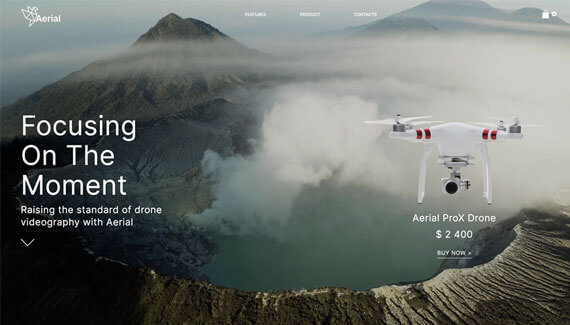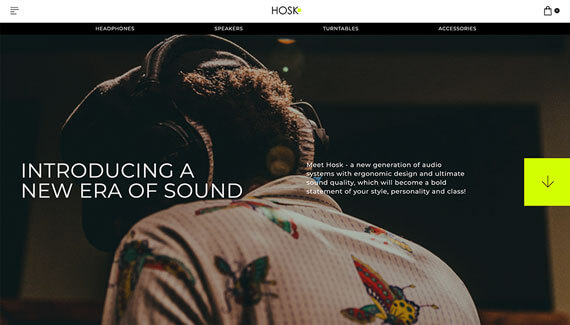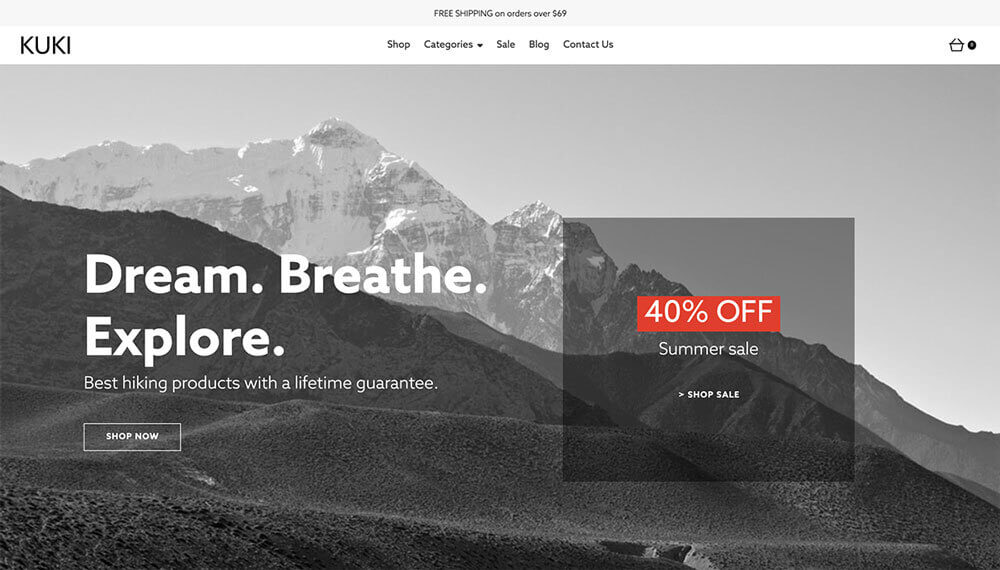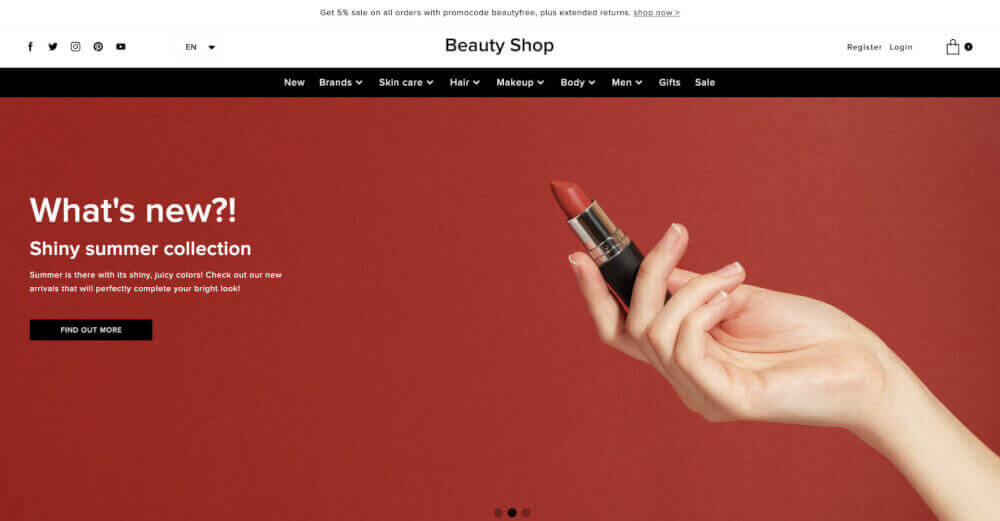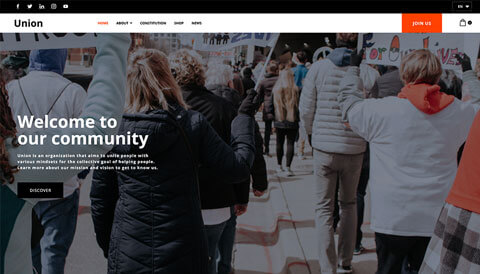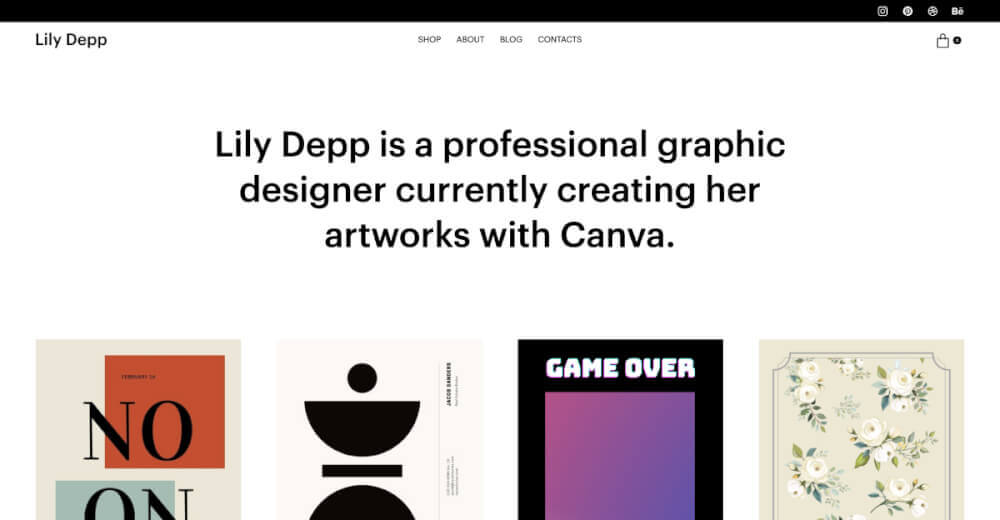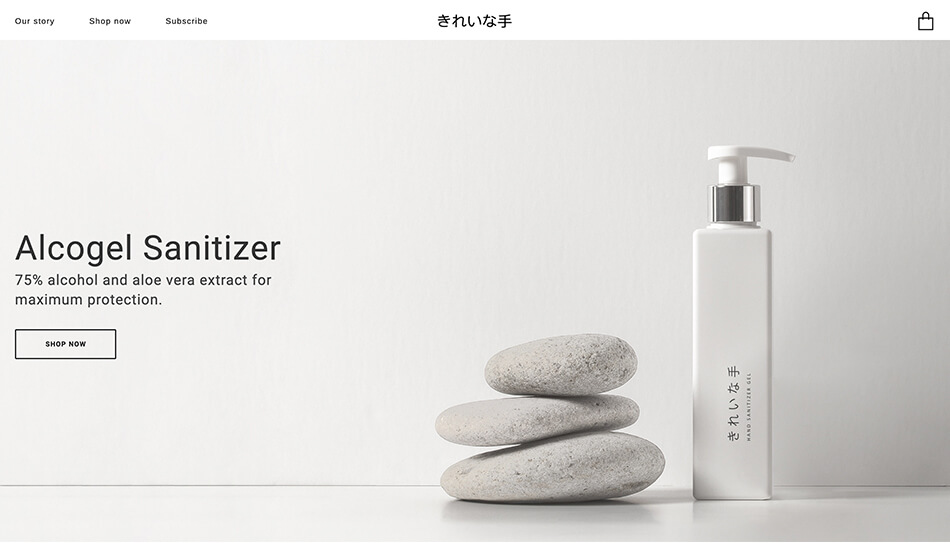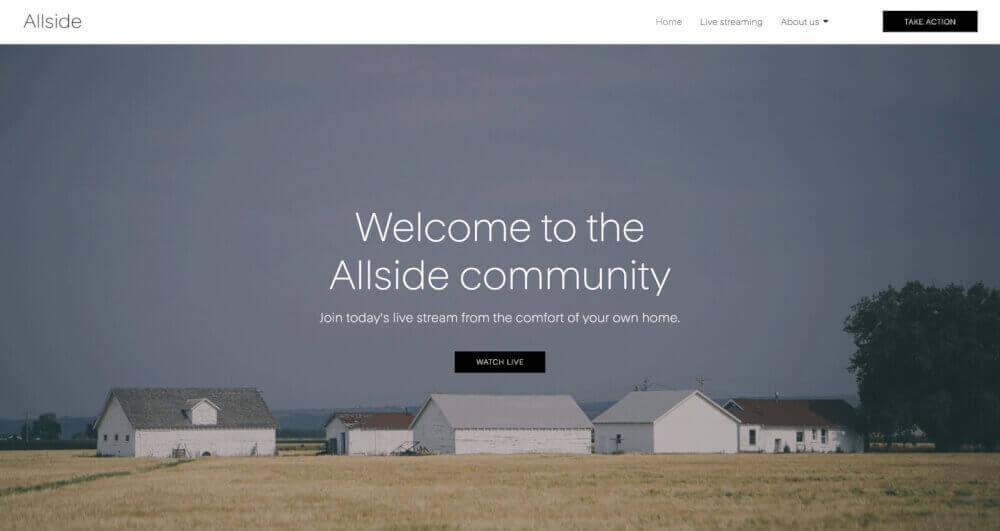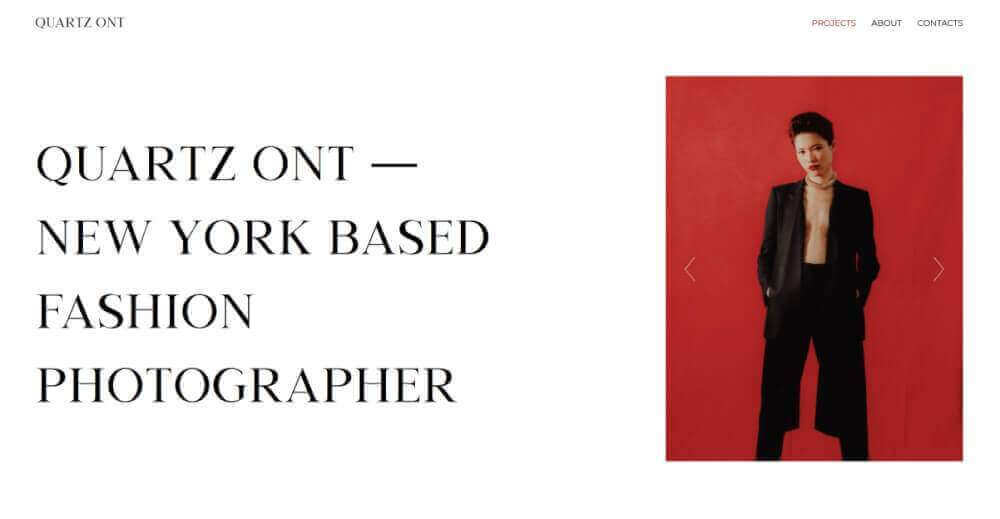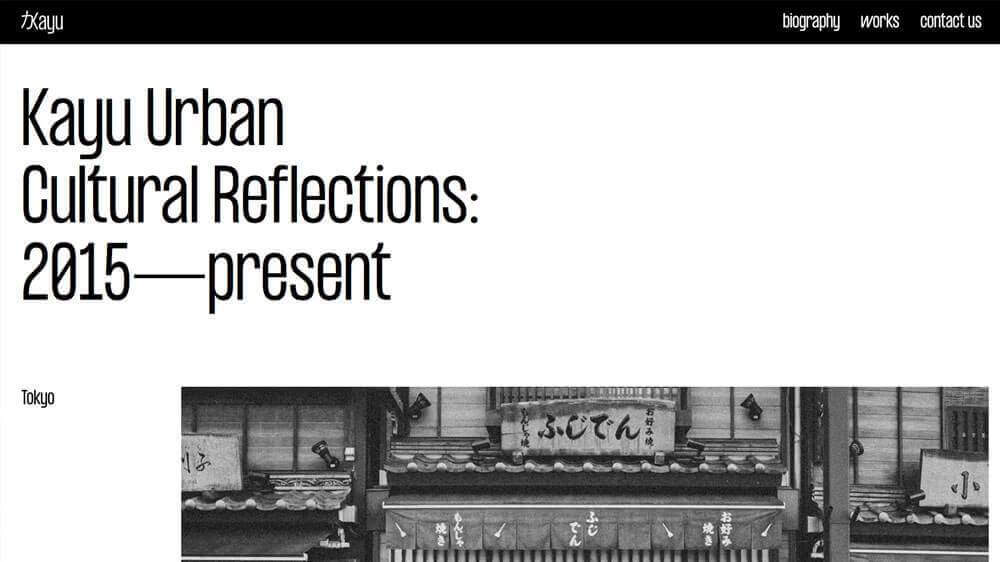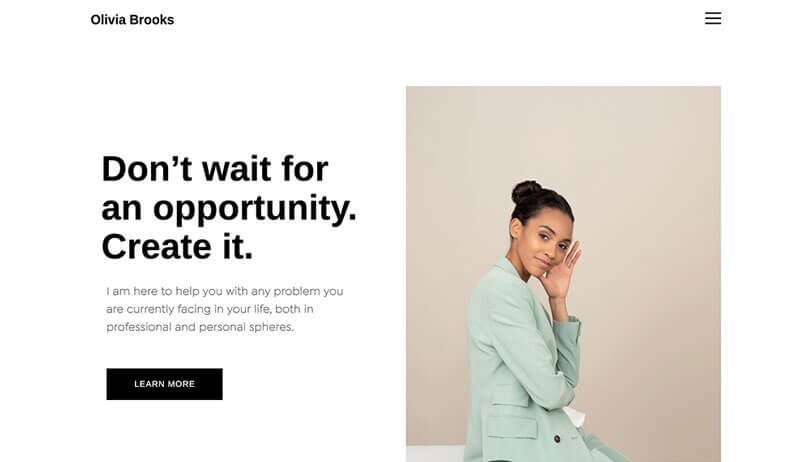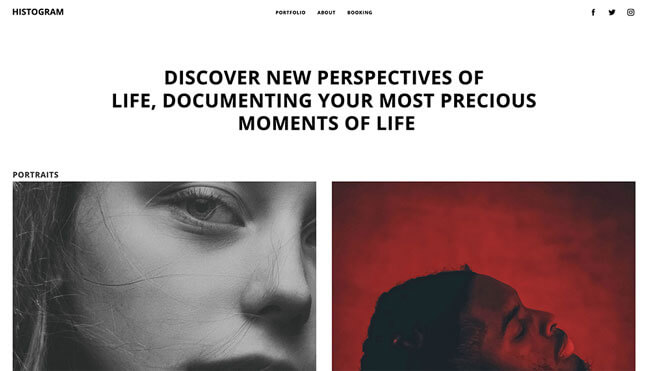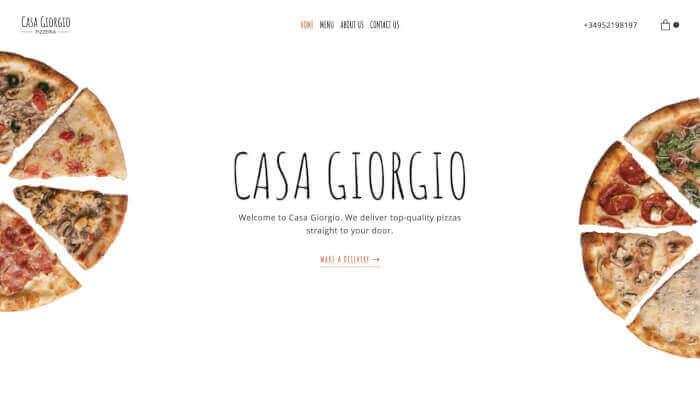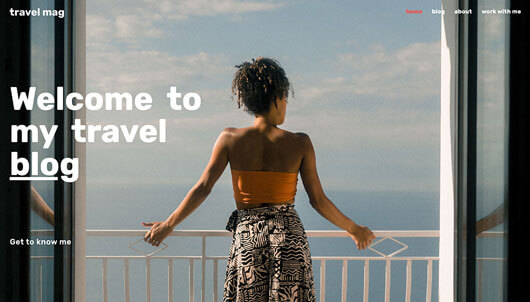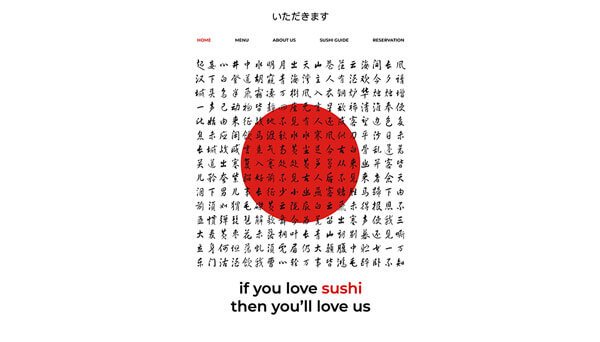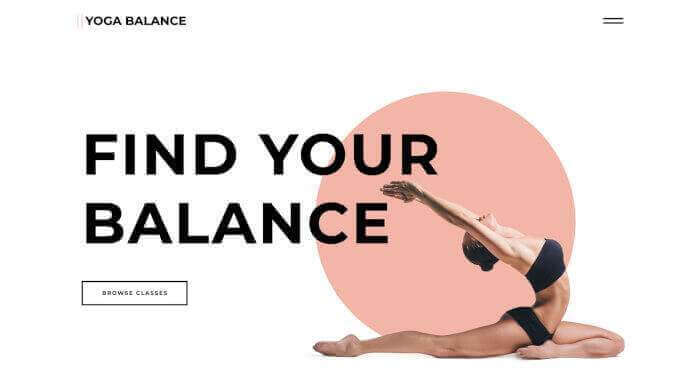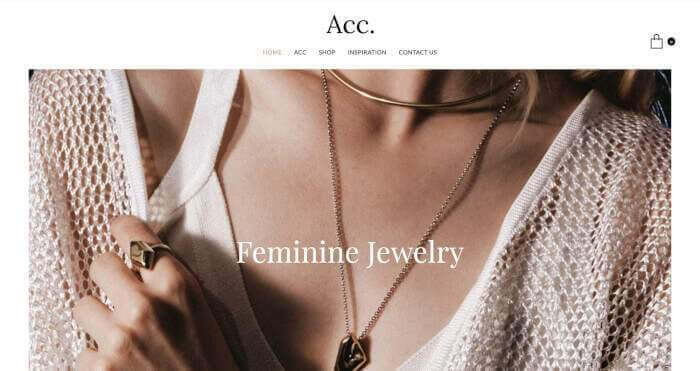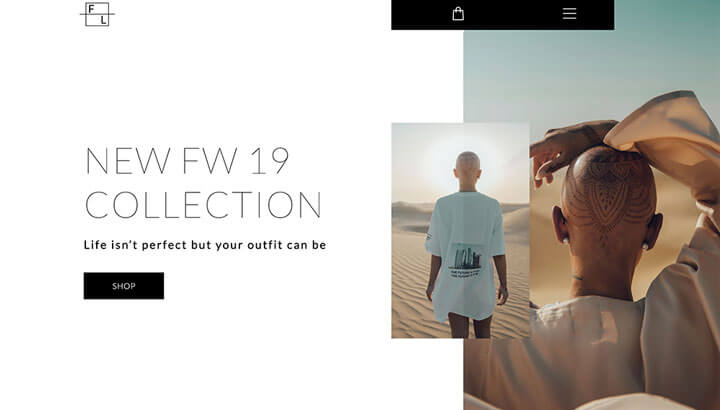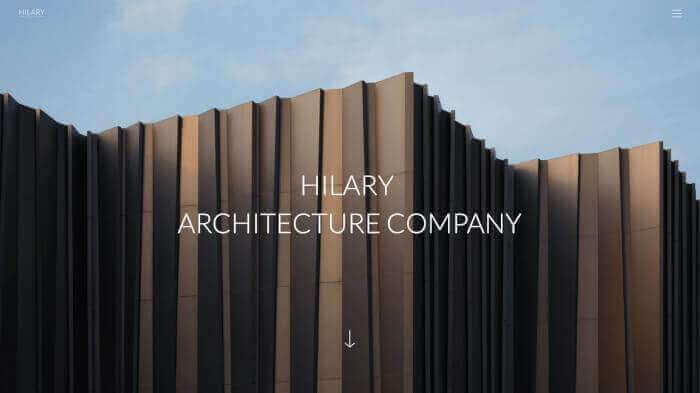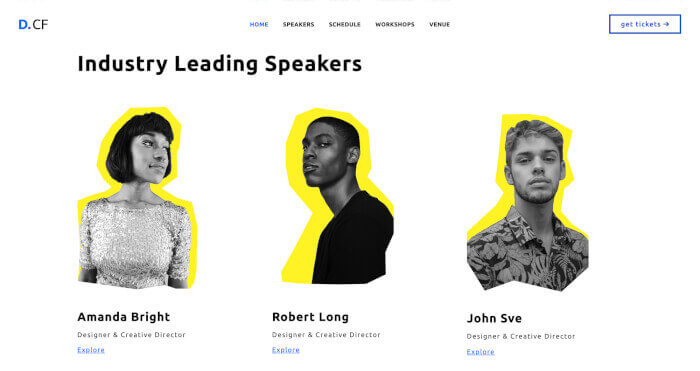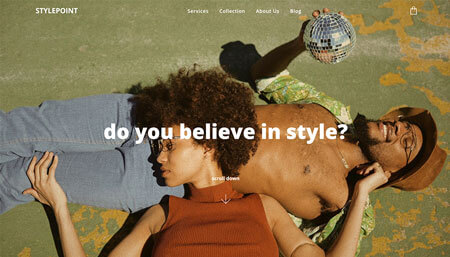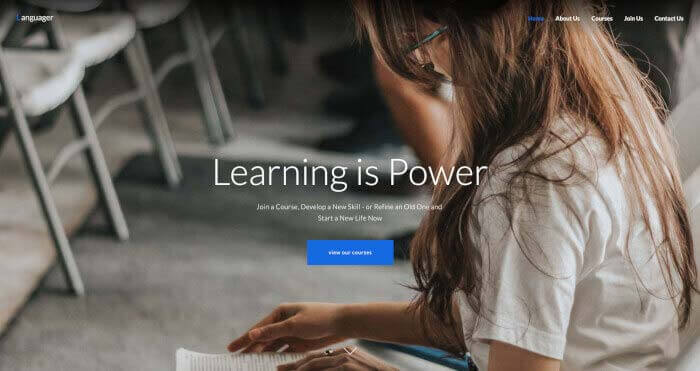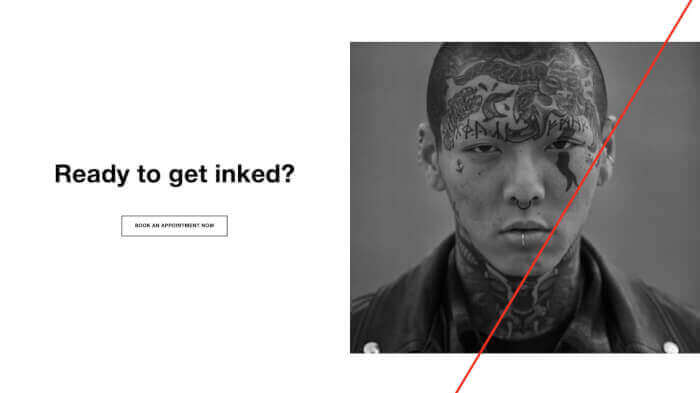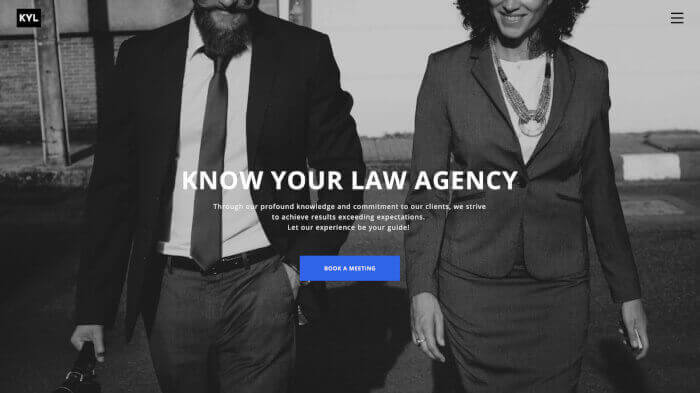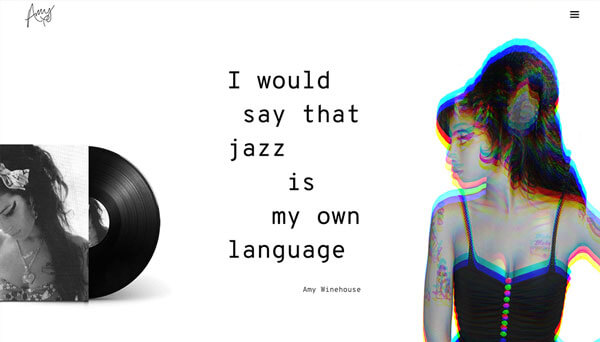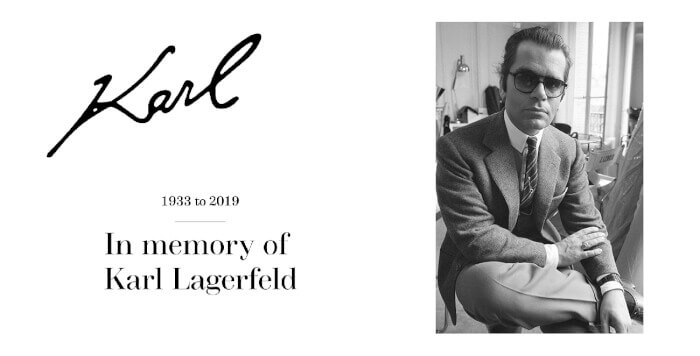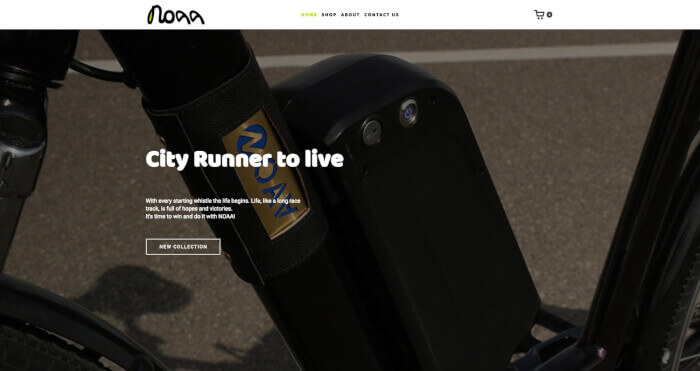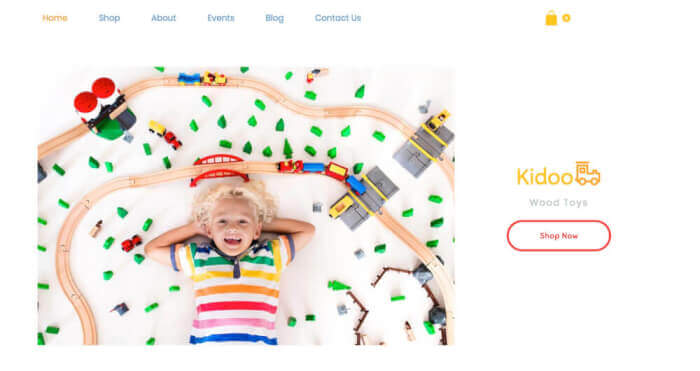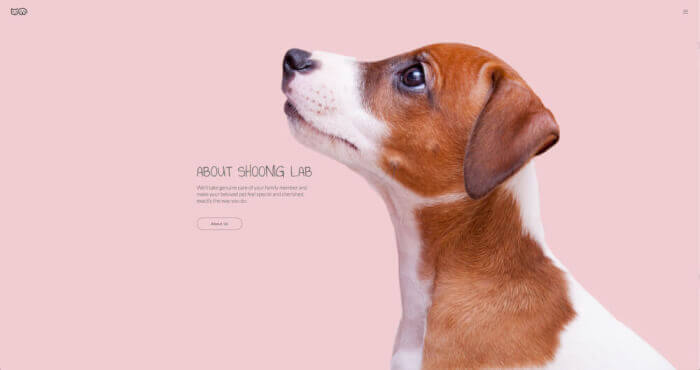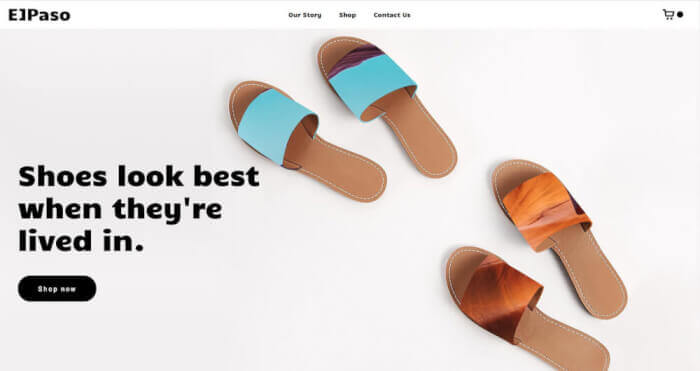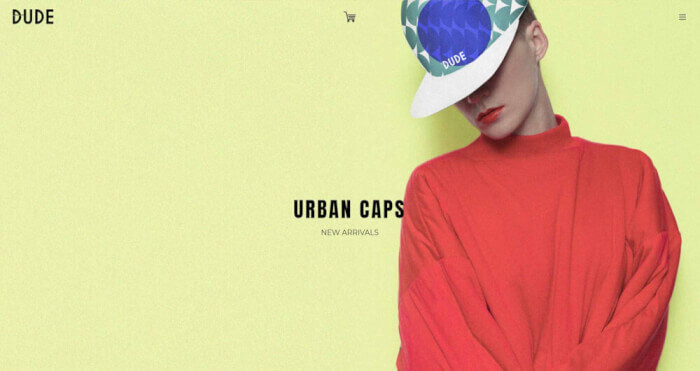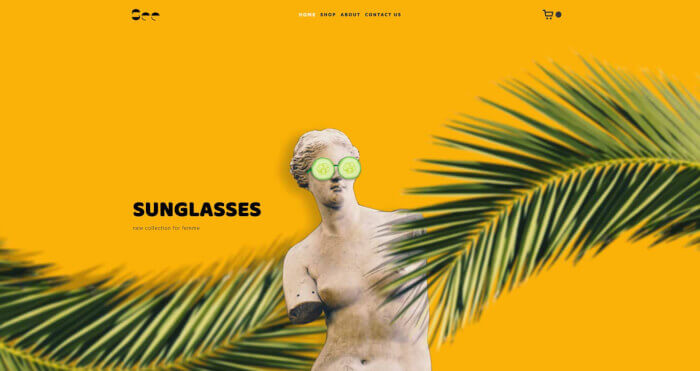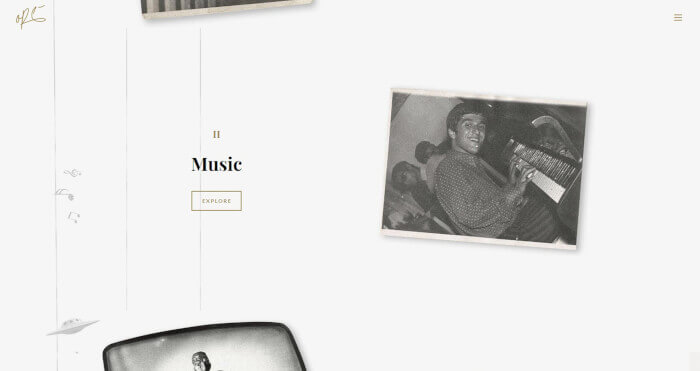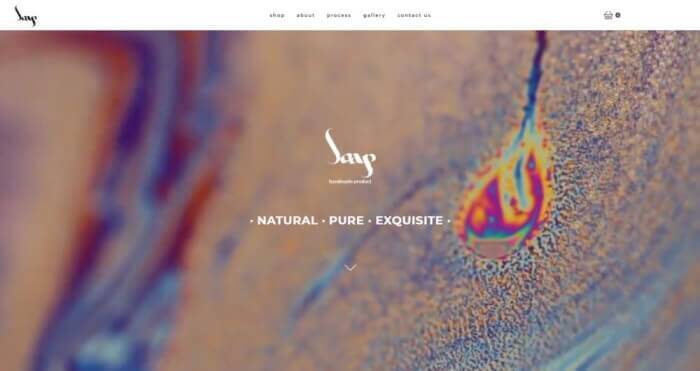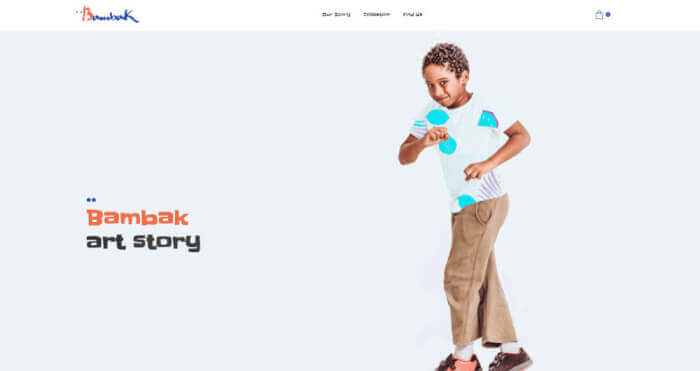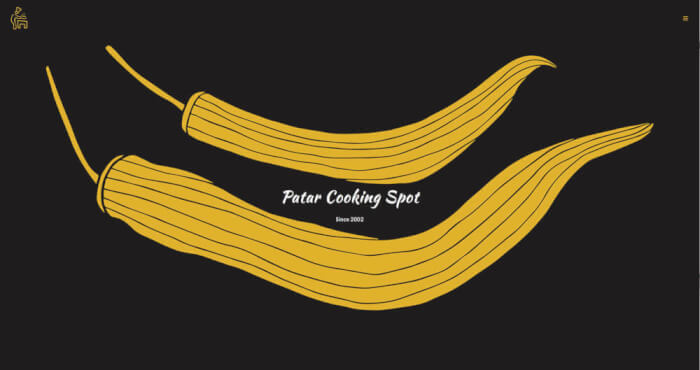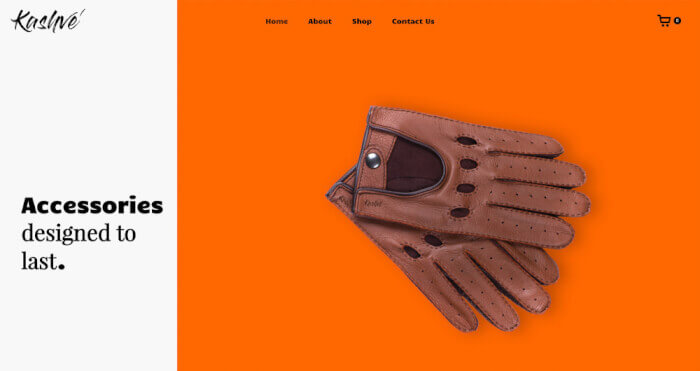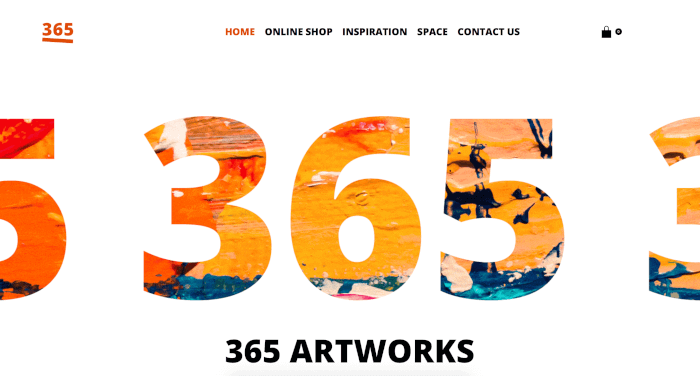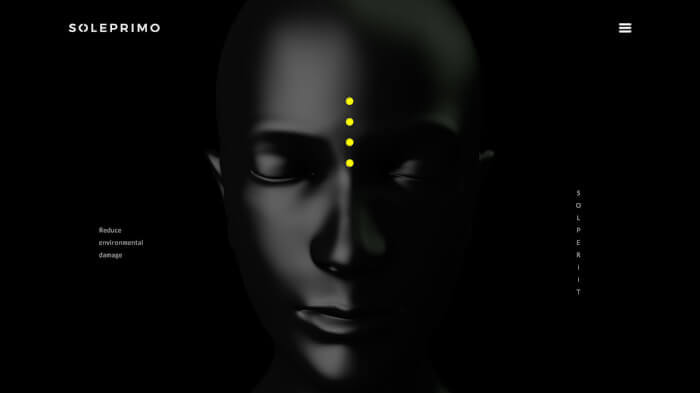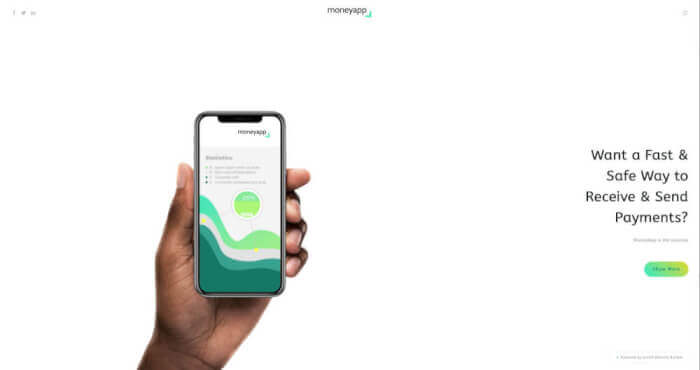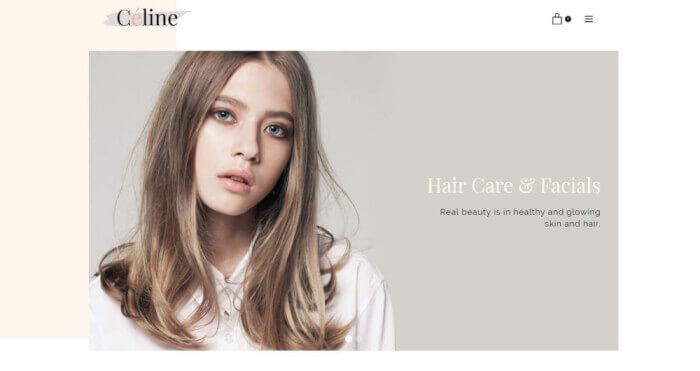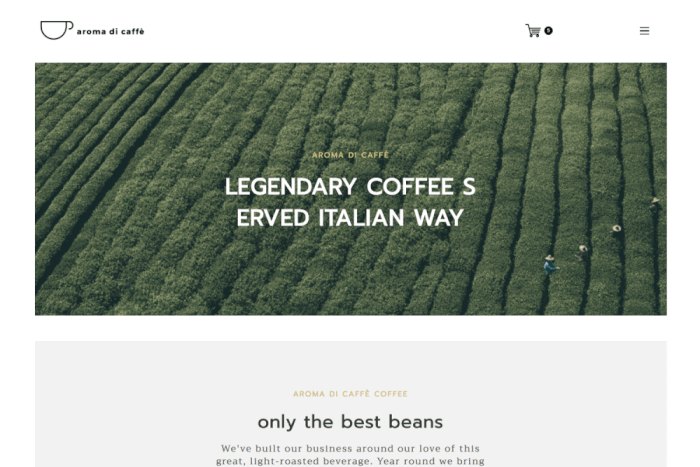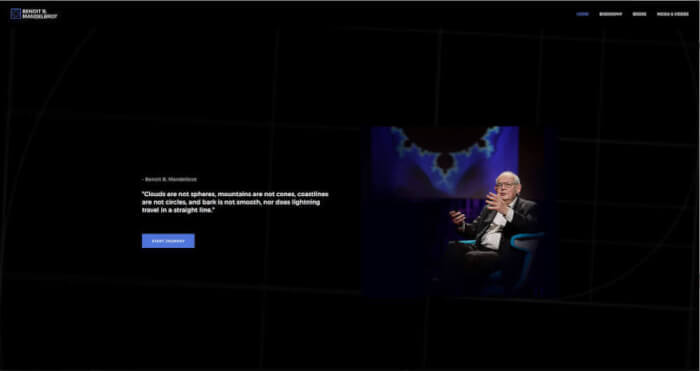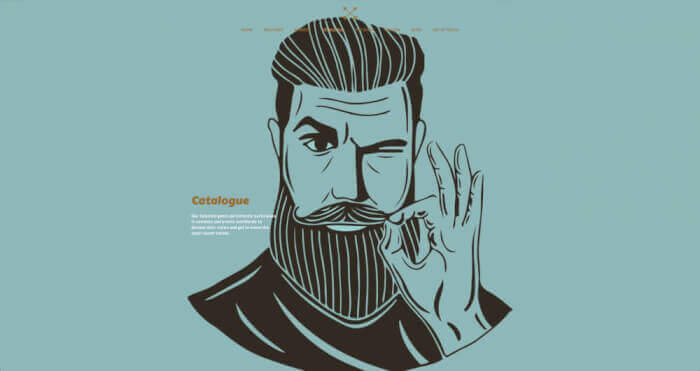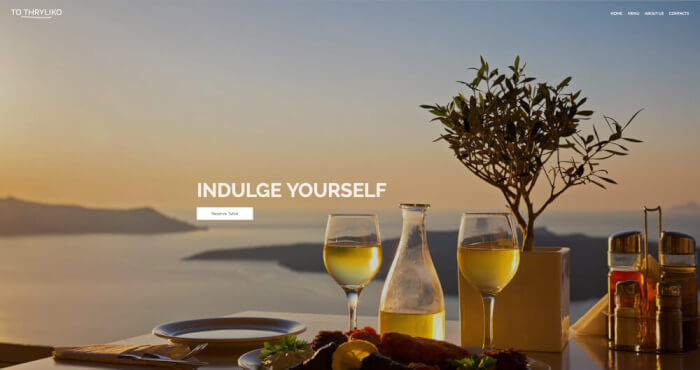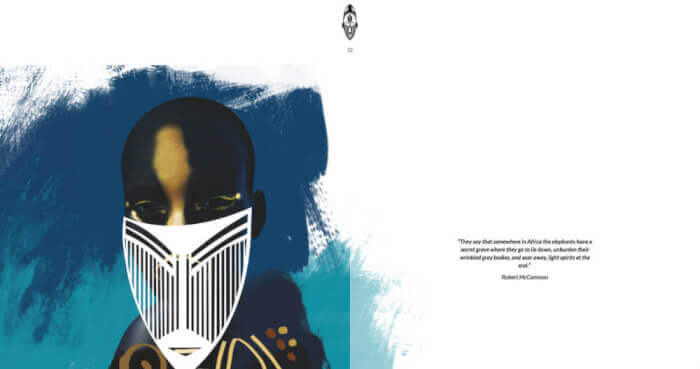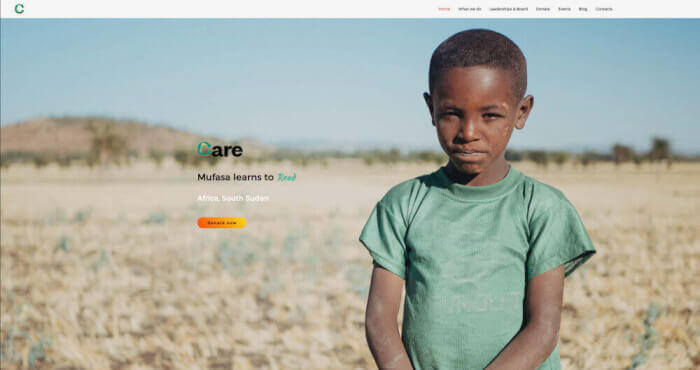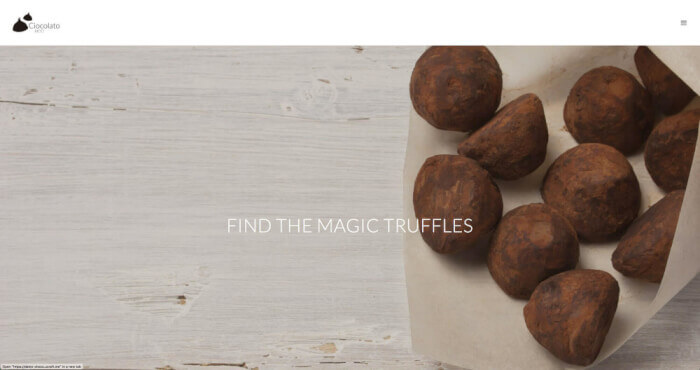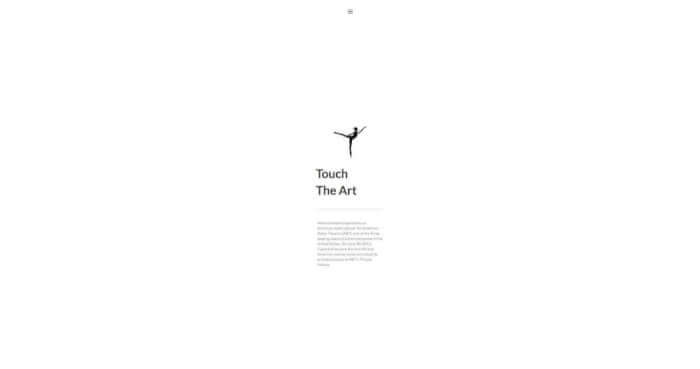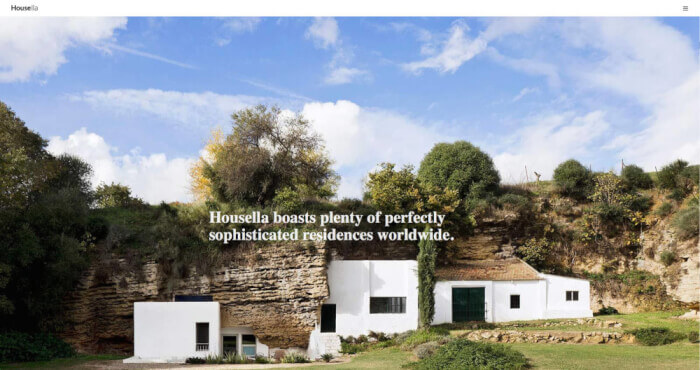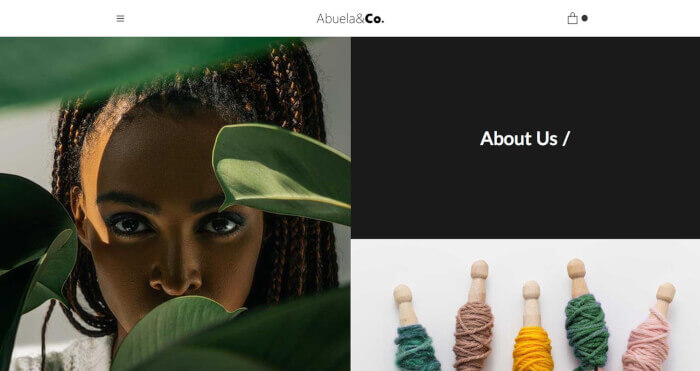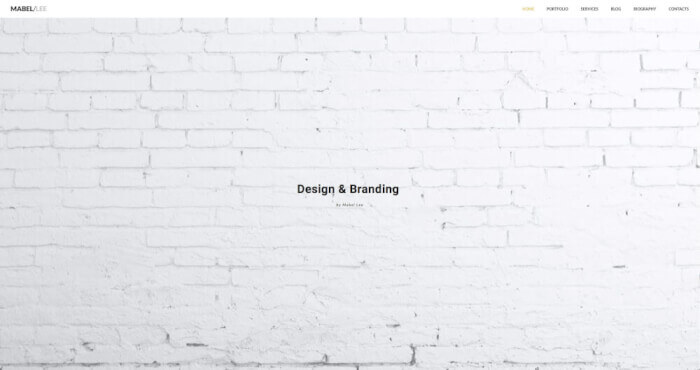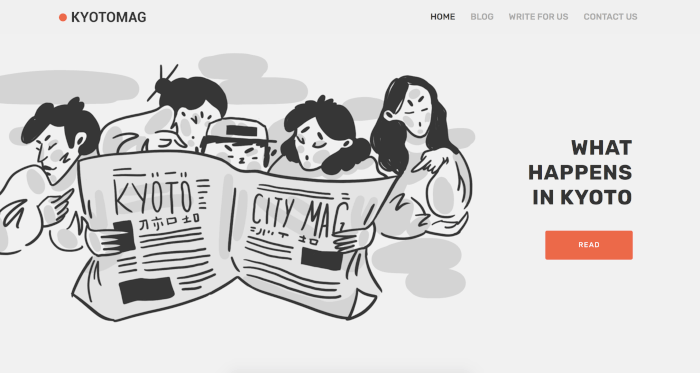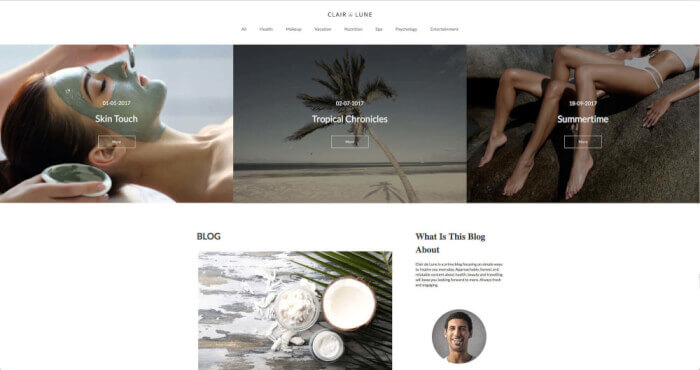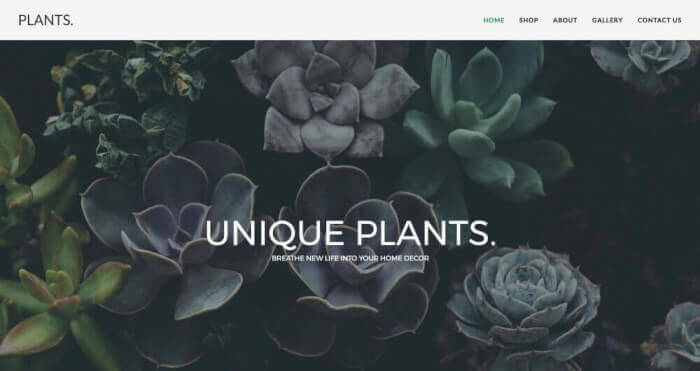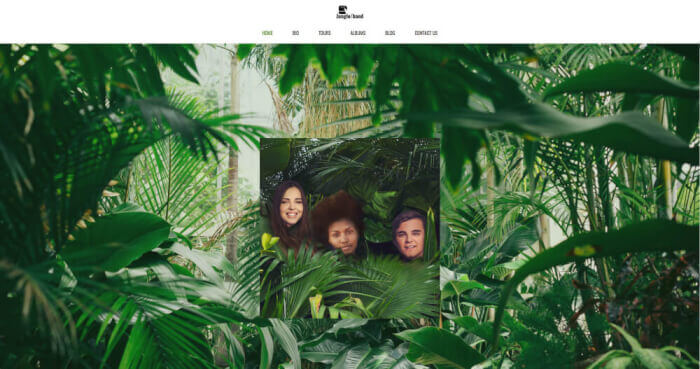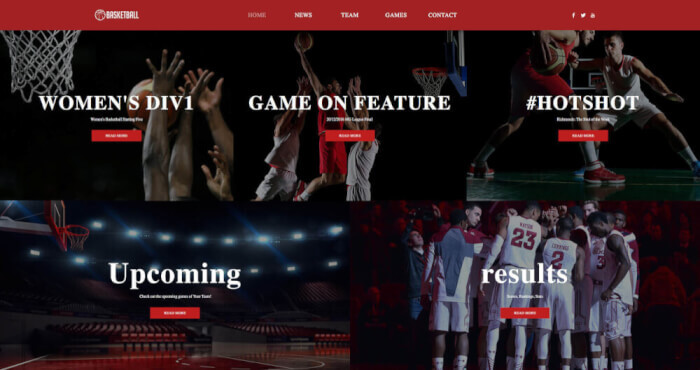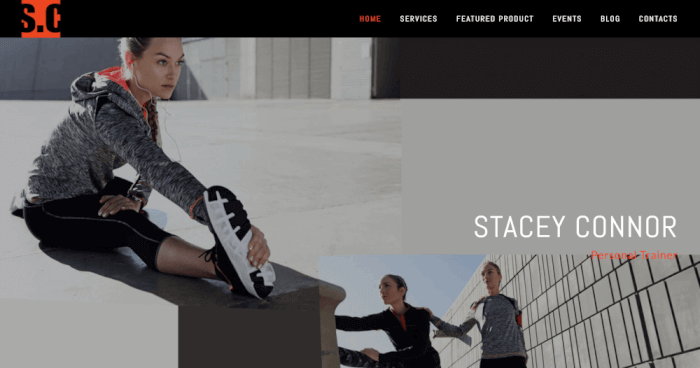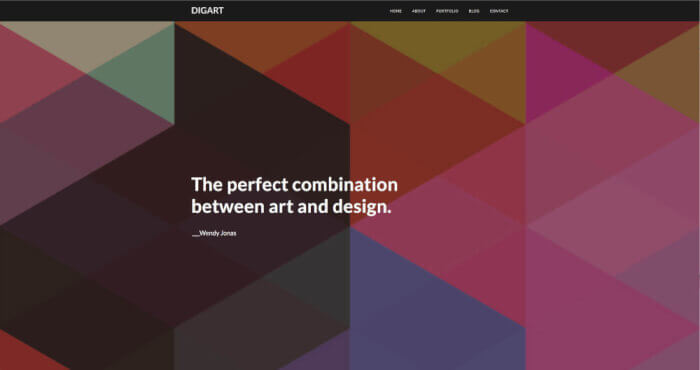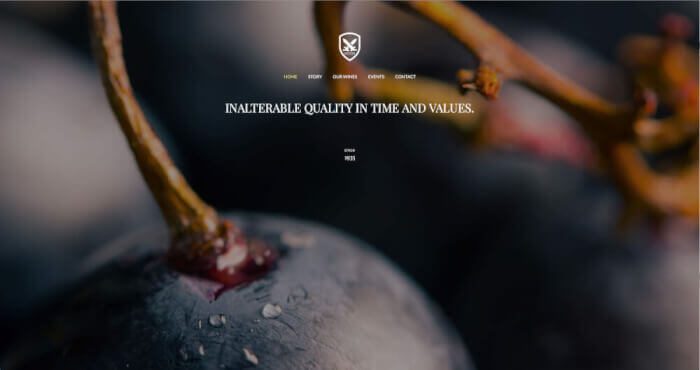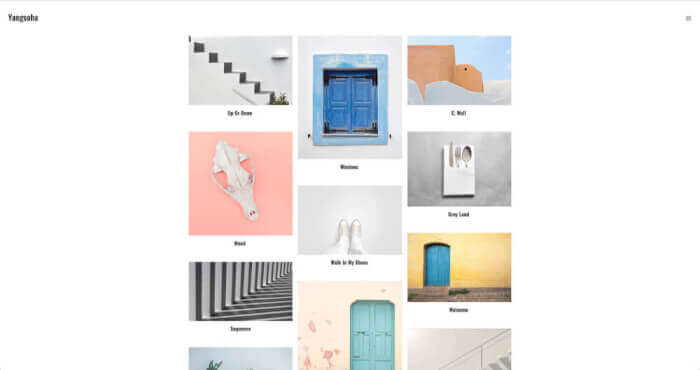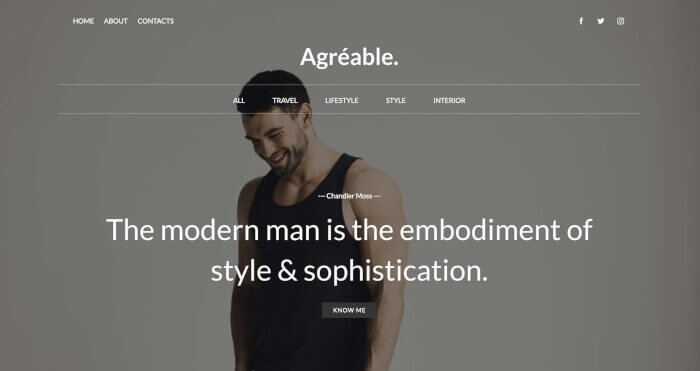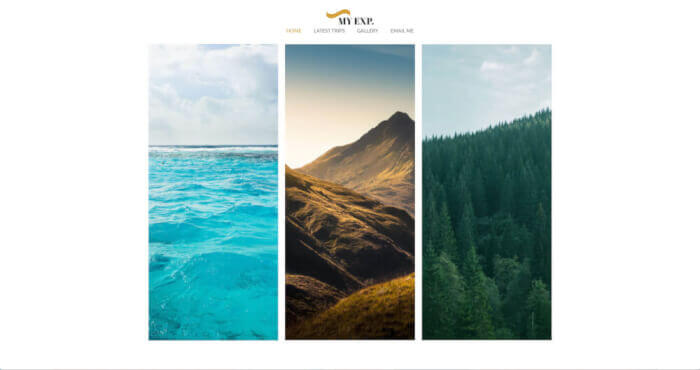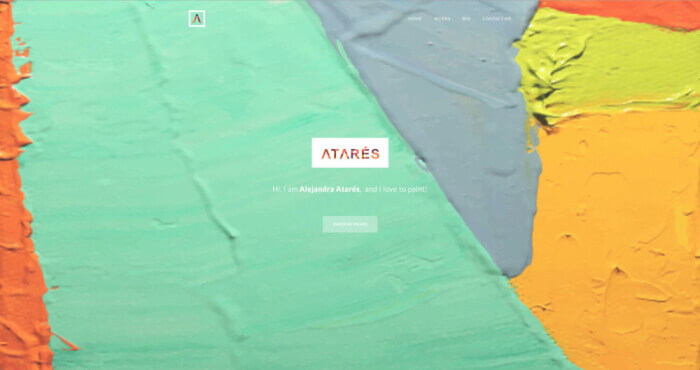Try out Ucraft Next, our newest eCommerce solution. Get the first 14 days for free. Sign up now!
Restaurant Website Templates
Whether you are a large restaurant owner or you run a homemade chocolate shop, create a website for your establishment today.
Boost your business
Attract new customers with an eye-catching, informative website all about your establishment.
Go pro
Establish a respected reputation and give your restaurant/shop a professional edge.
Attract customers
Present your menu and customer service in the best possible light and attract potential clients.
Make it easy
Allow clients to make reservations from the comfort of their own home, and leave reviews afterwards.
FAQ
To create a menu, you need to either go to the menu page of your chosen template and change the images and text, or create one manually. For the second option, you can use elements such as the Gallery Element and Paragraph Element to create an online version of your menu. Include images, name your dishes, put a price and you're all set.
Of course you can. Go to the elements section and drag the Gallery Element to wherever you want your images to appear on your website. After that, upload your images via the element and you're set. Also, you can include an image slider using the Image Slider Element. Drag the element onto your website, upload the images you want viewers to «slide through» and let viewers enjoy this small, interactive gallery.
Sure you can. Ucraft has an integration with Instagram which allows you to embed your Instagram feed straight onto your website. Simply select the Instagram Element, drag it to where you want your feed to appear and connect your account.
Ucraft has an integration with Typeform, which, when activated, will allow people to leave reviews straight from your website. First, sign up for Typeform, and then drag the Typeform Element to wherever you want the form to appear on your website. Then copy your Typeform URL, and you form will be generated on the page.