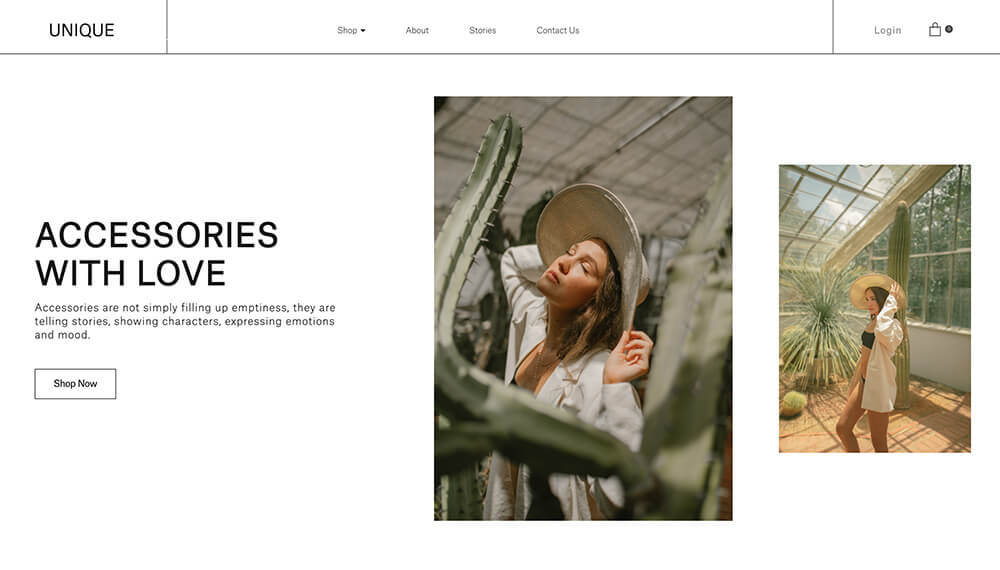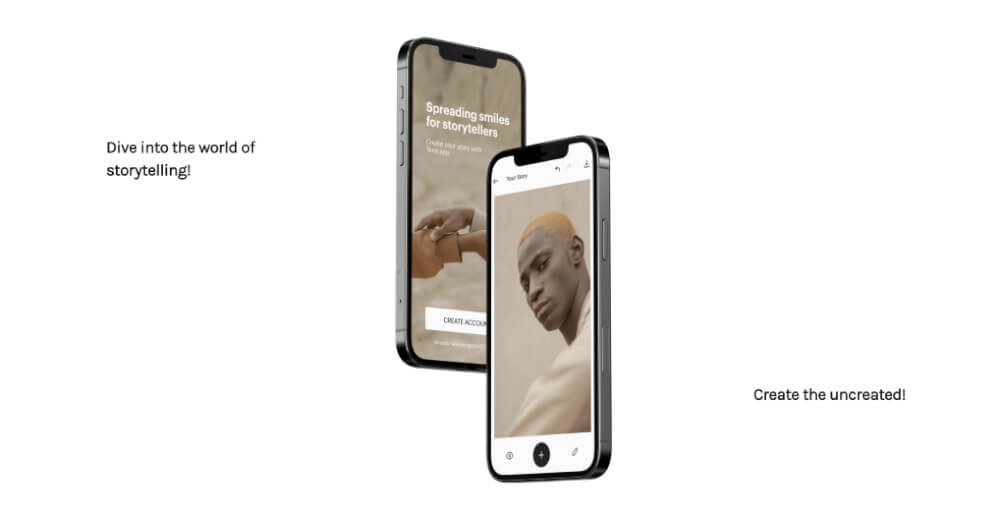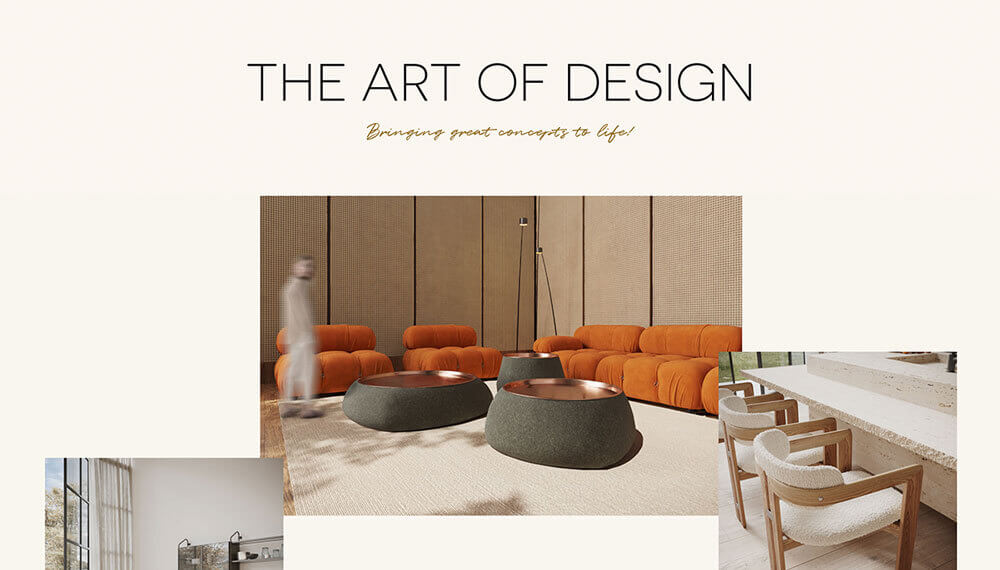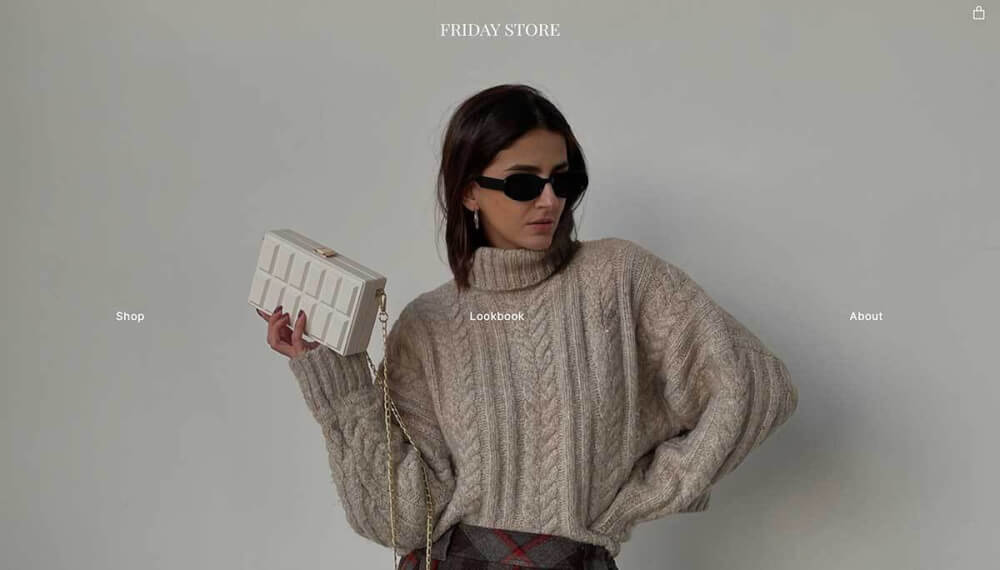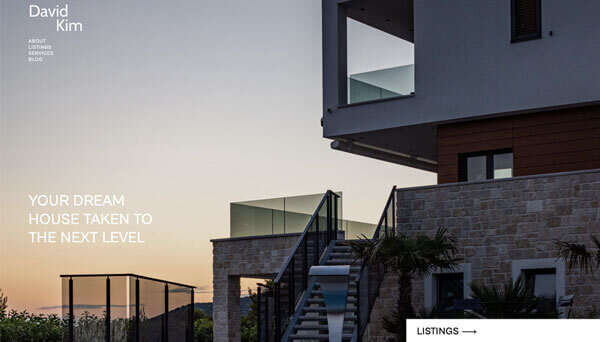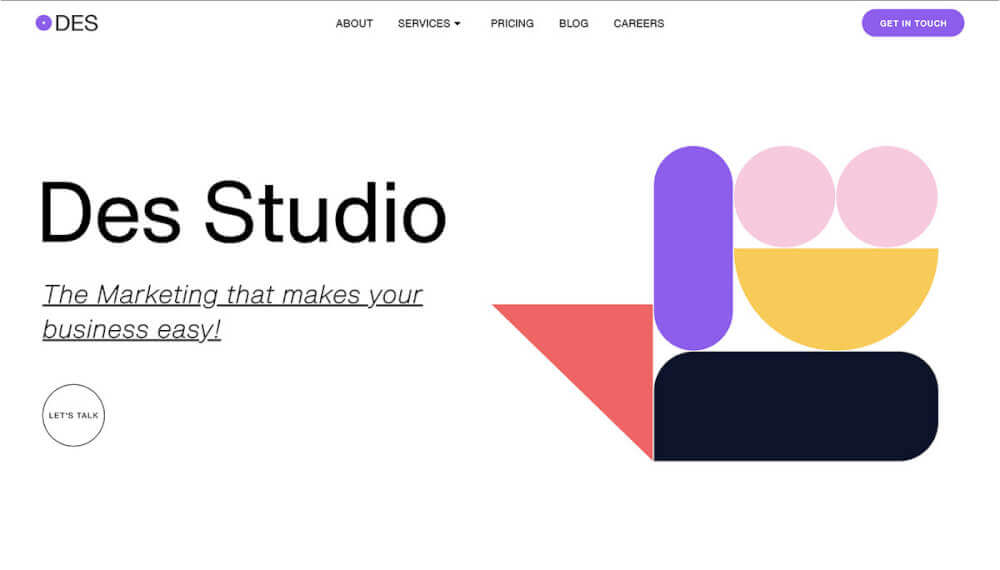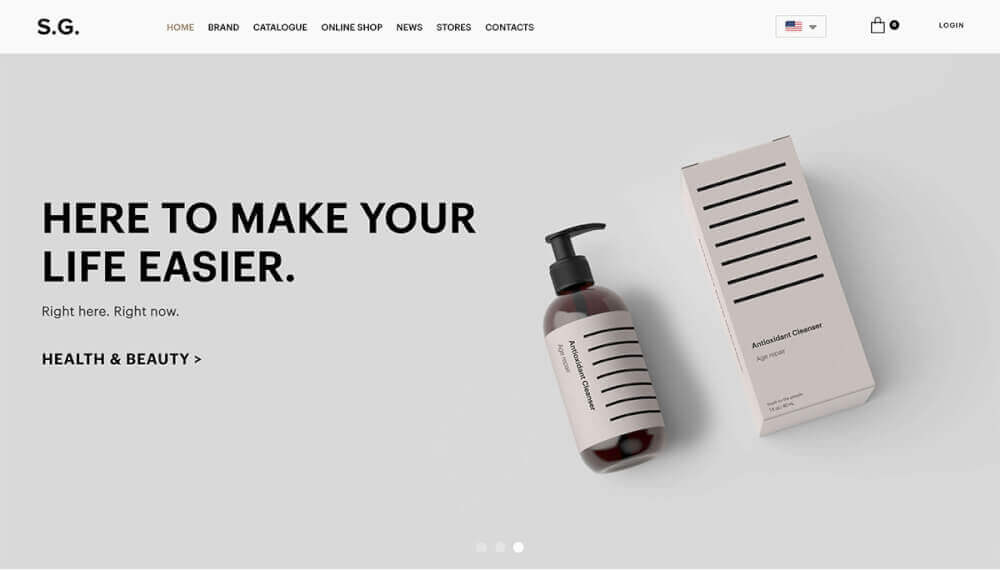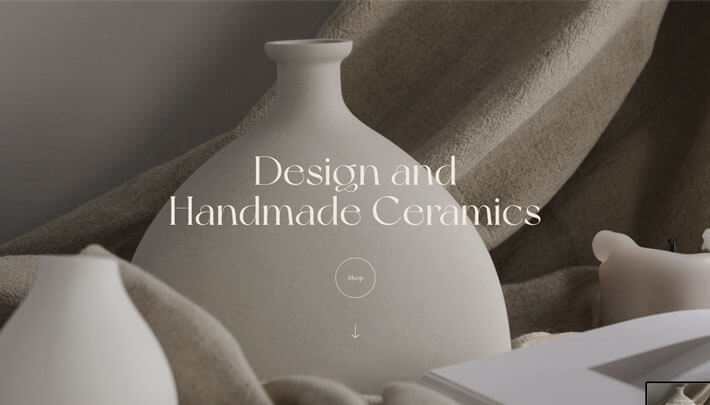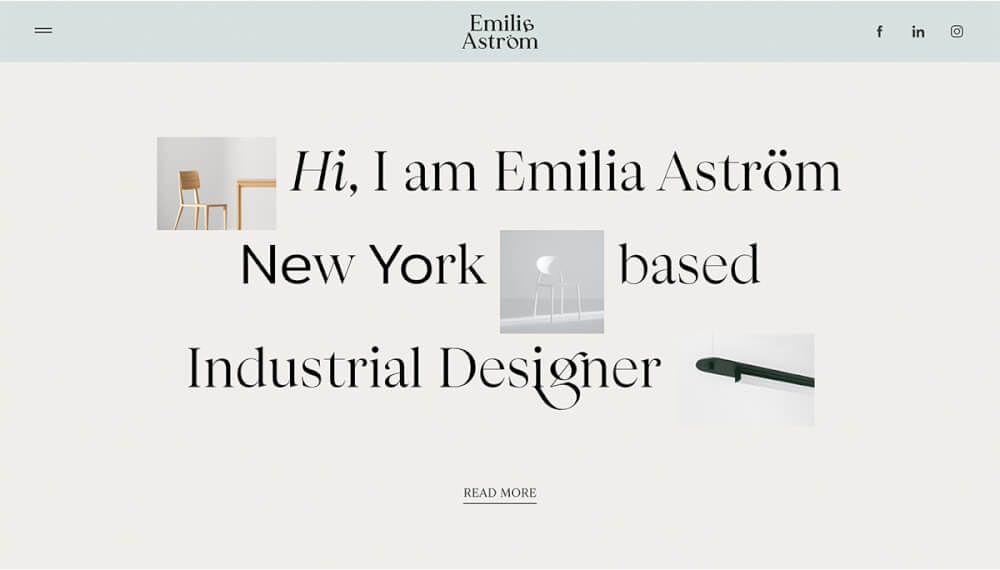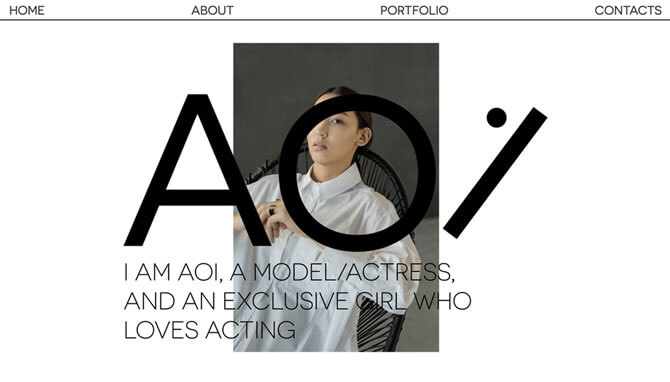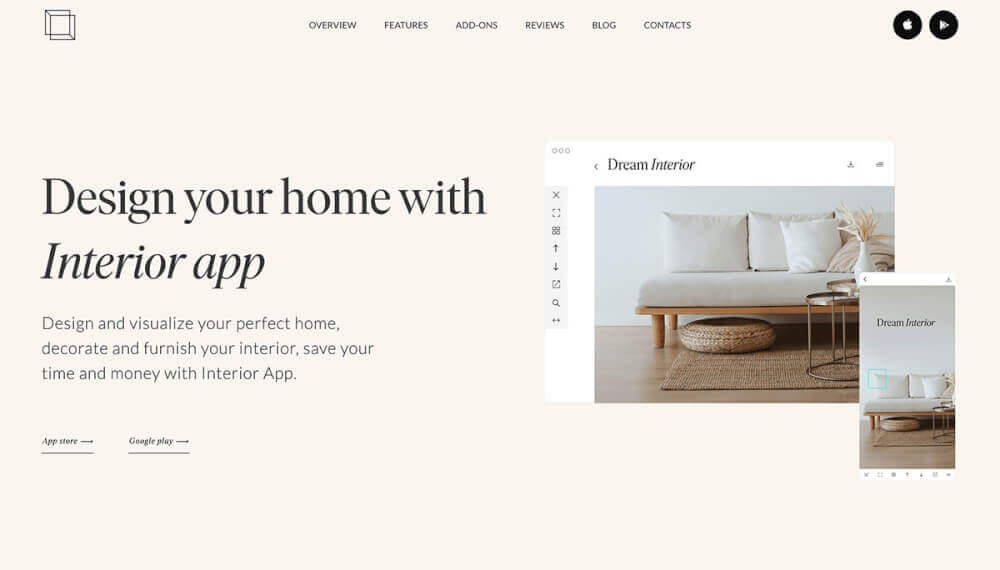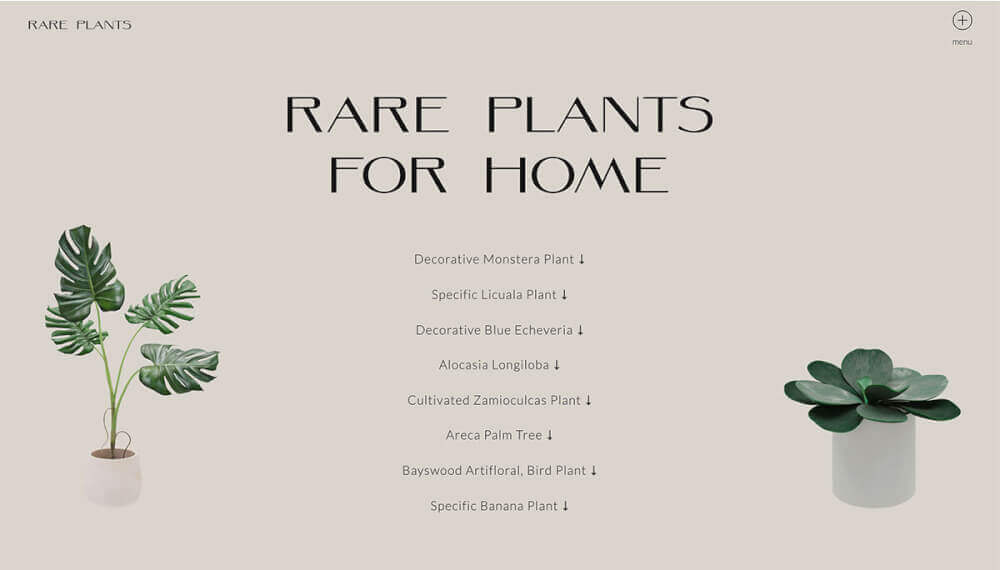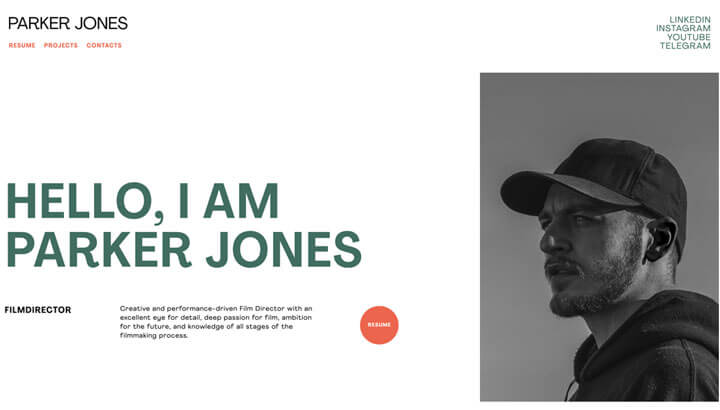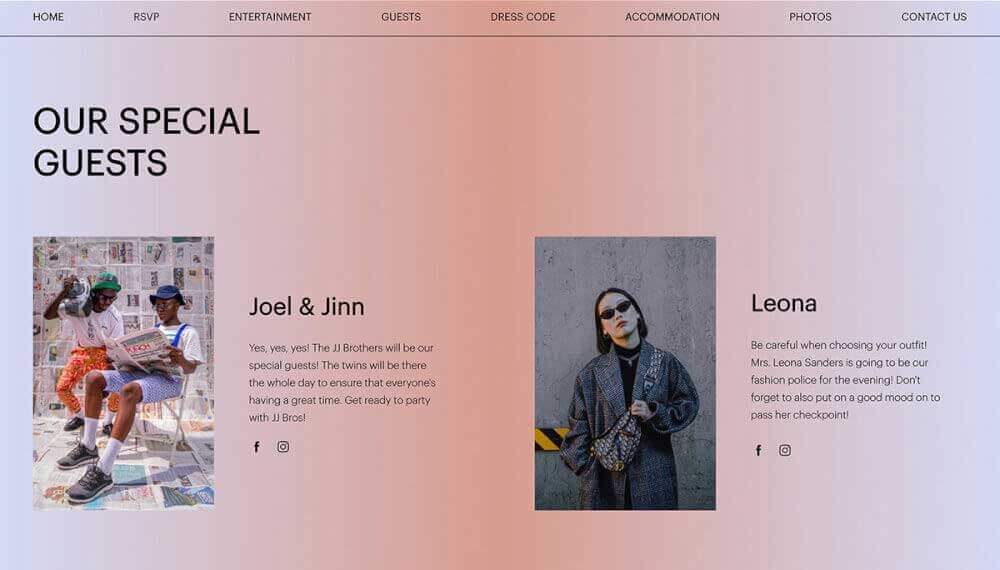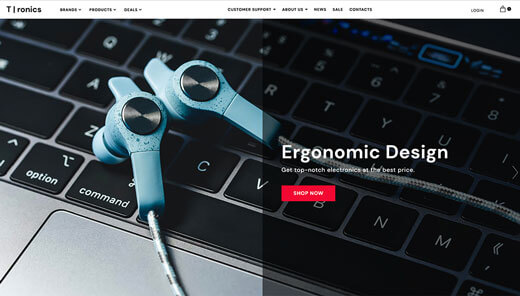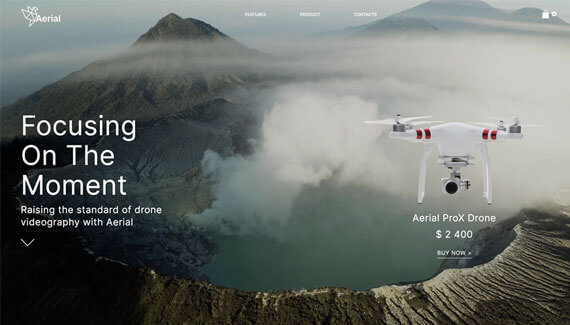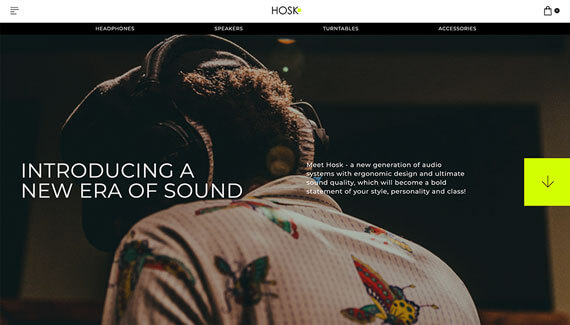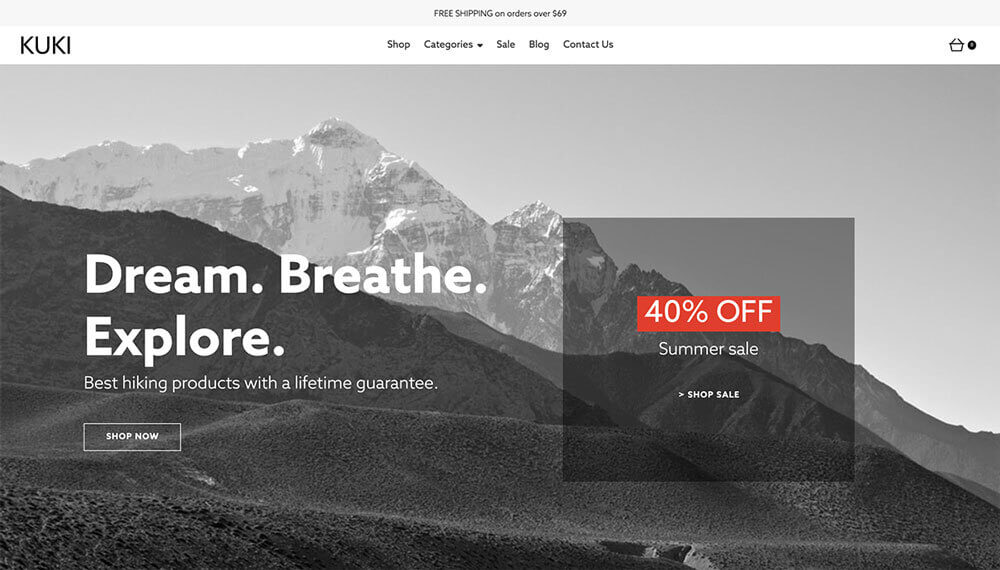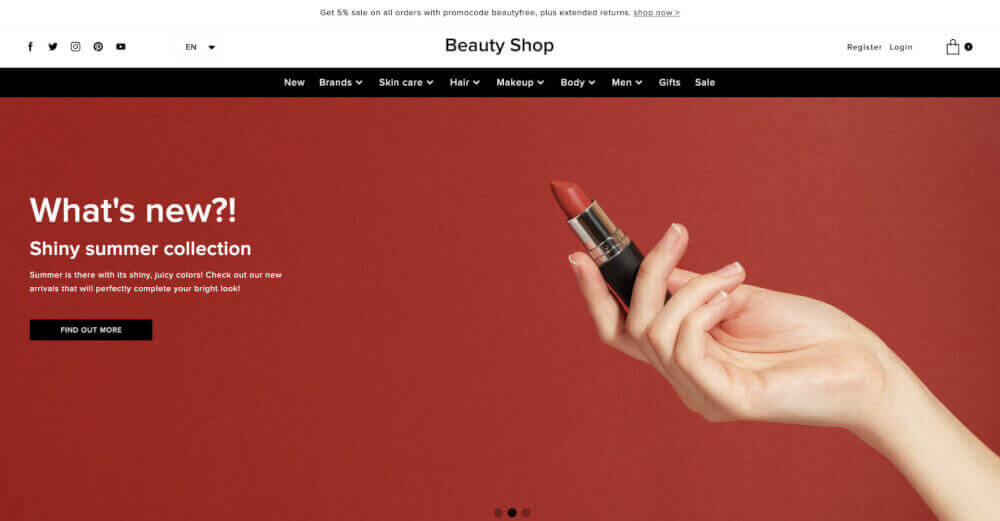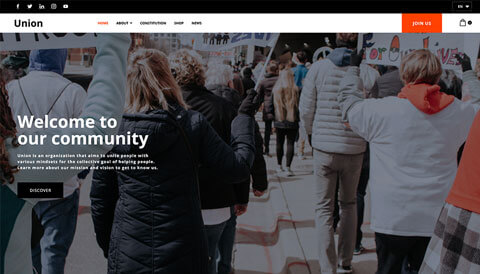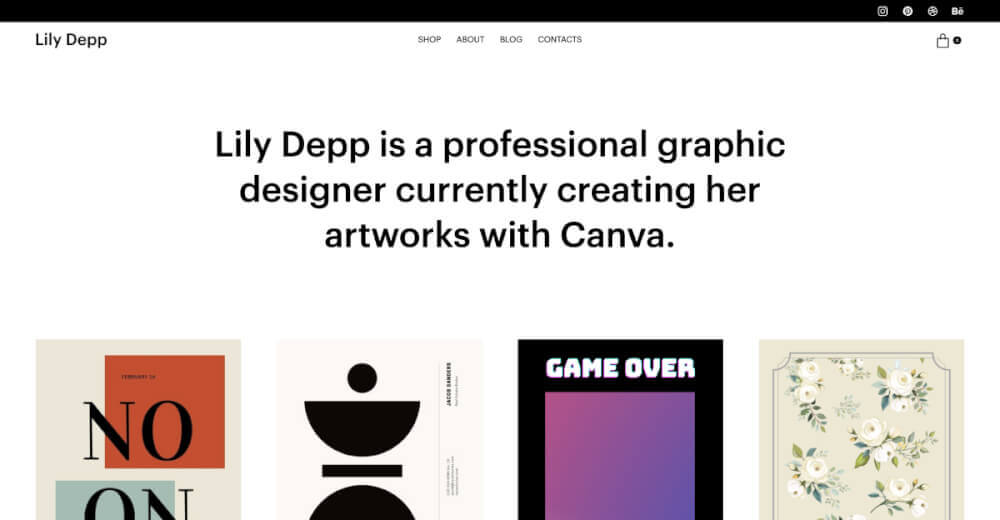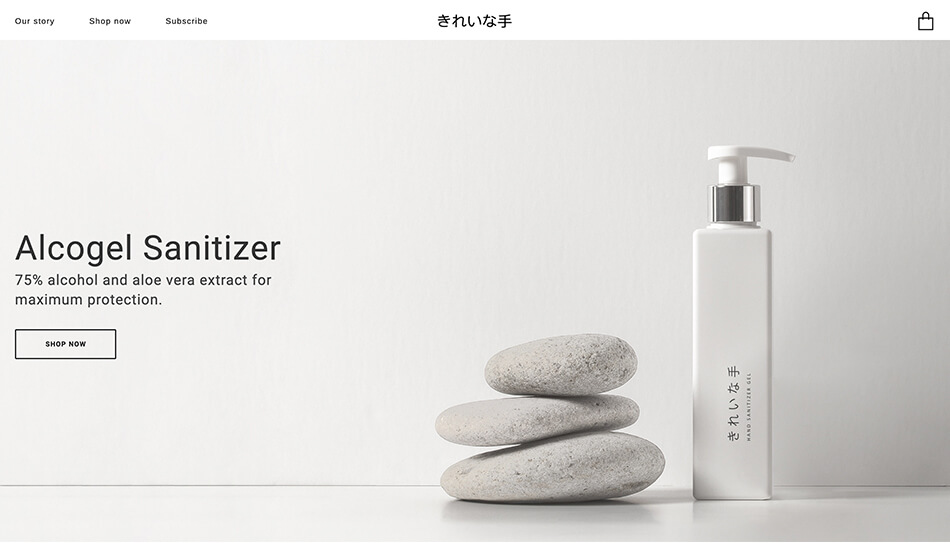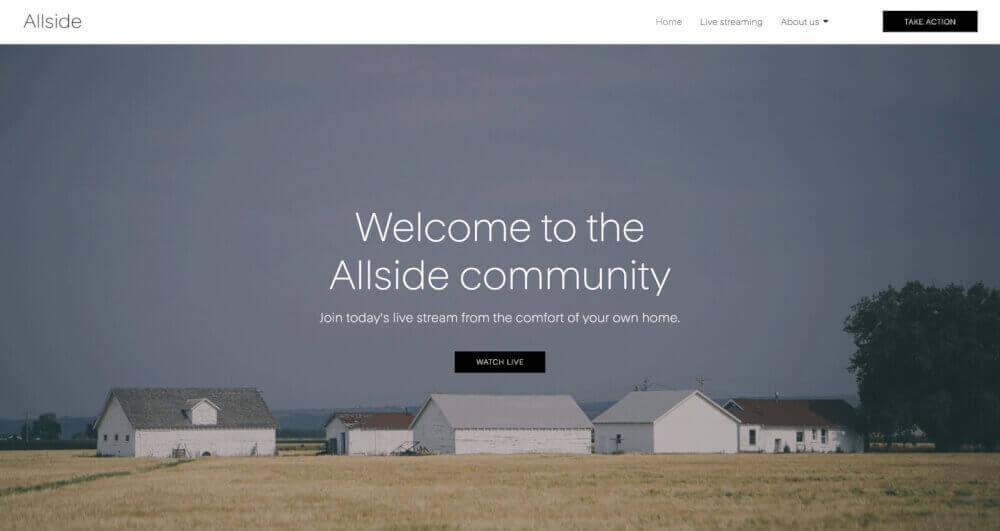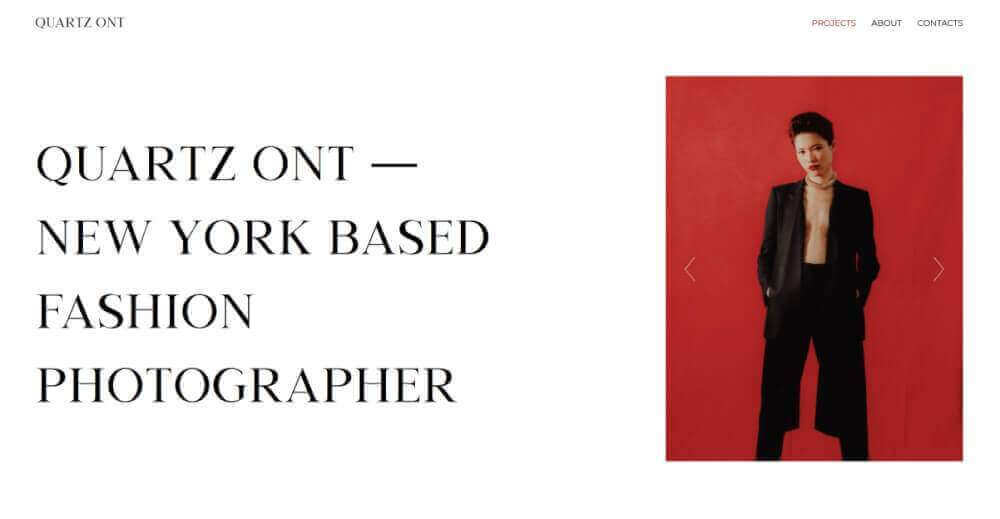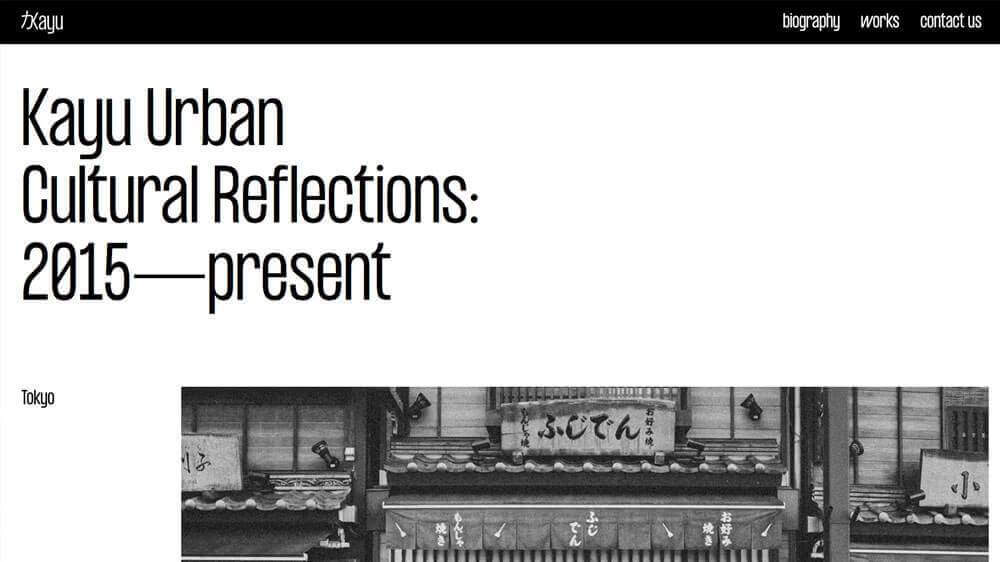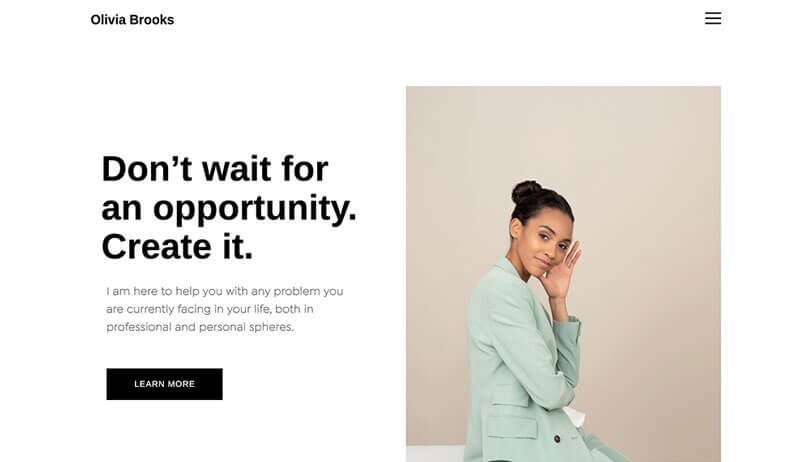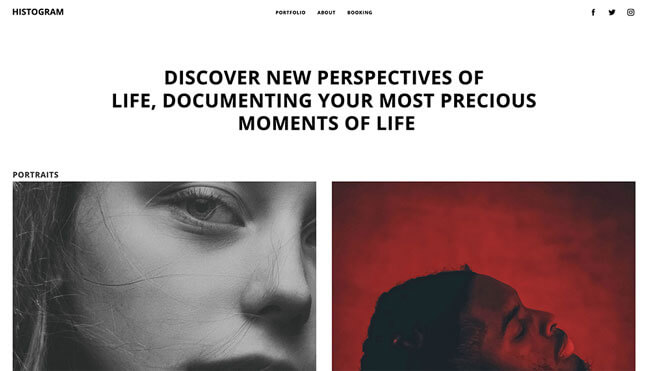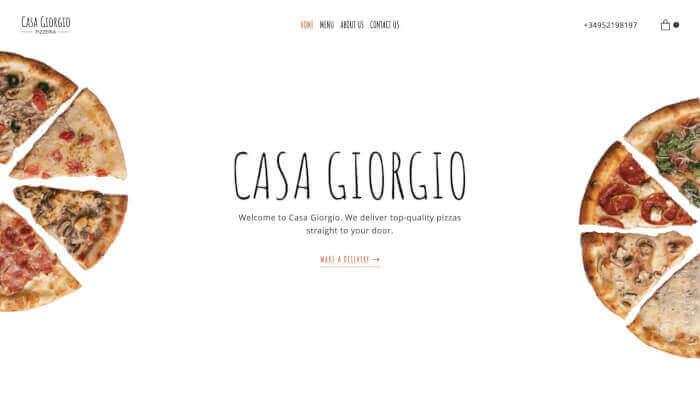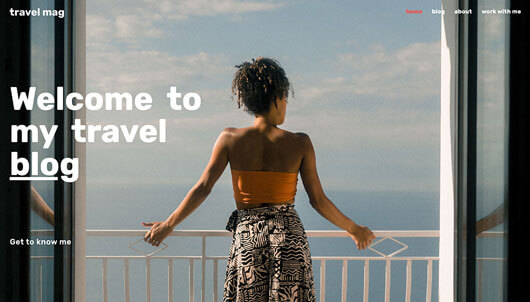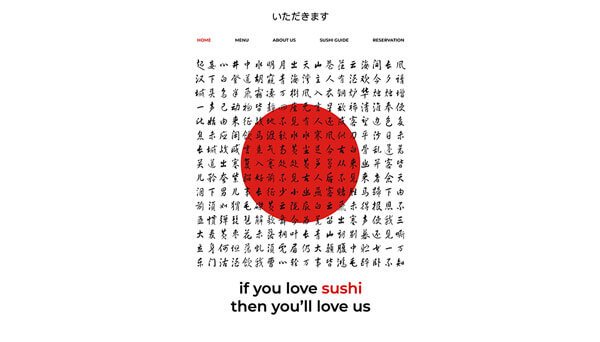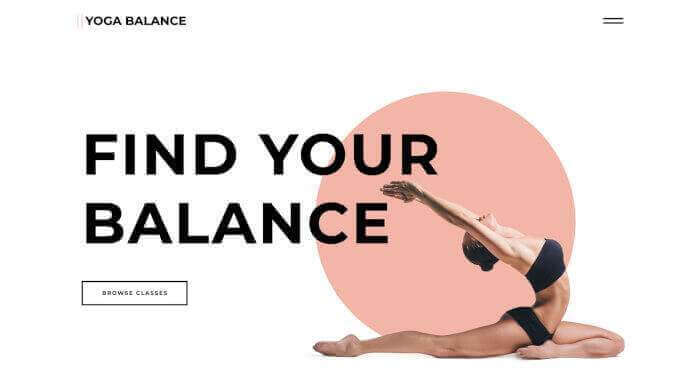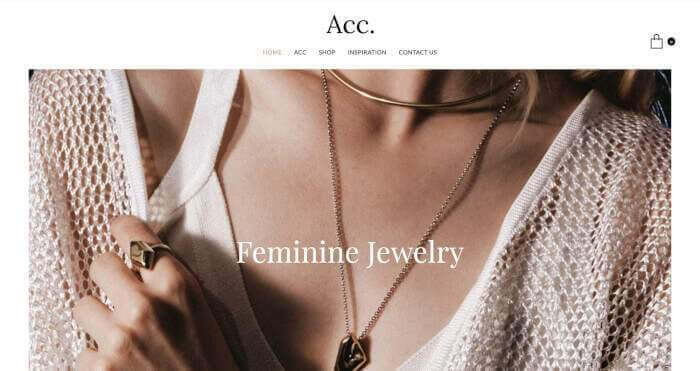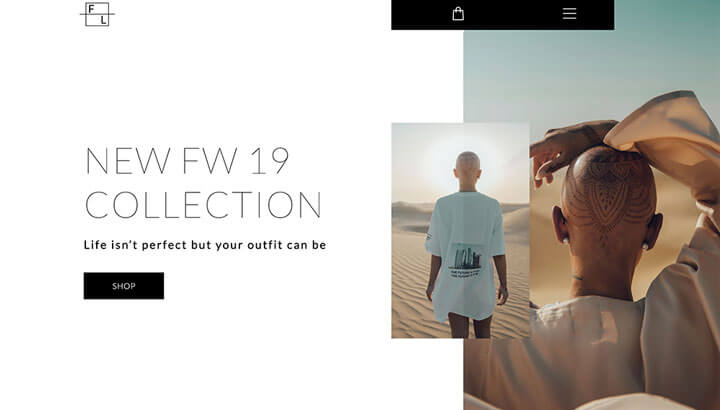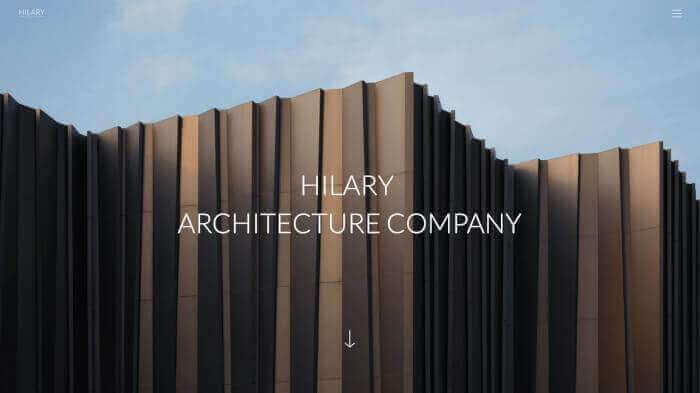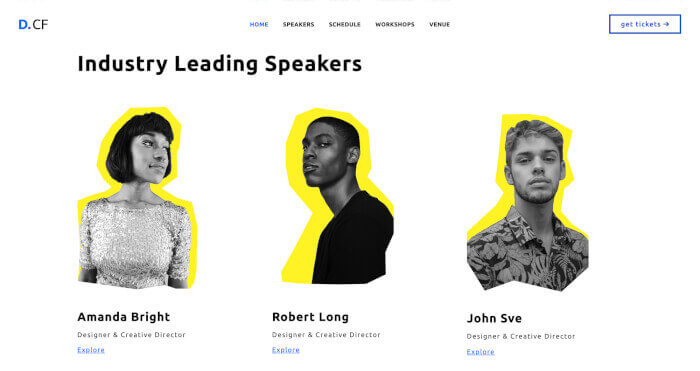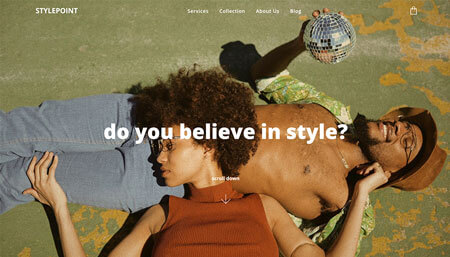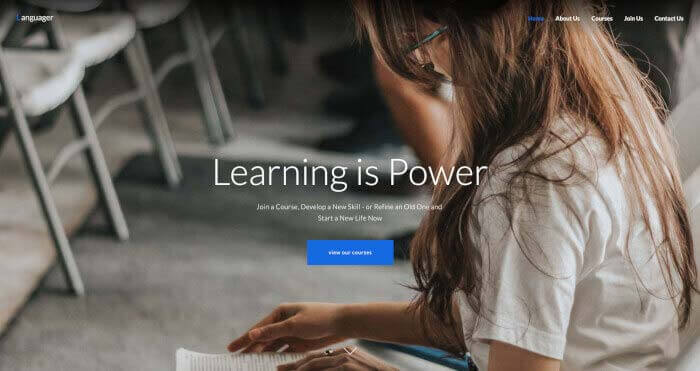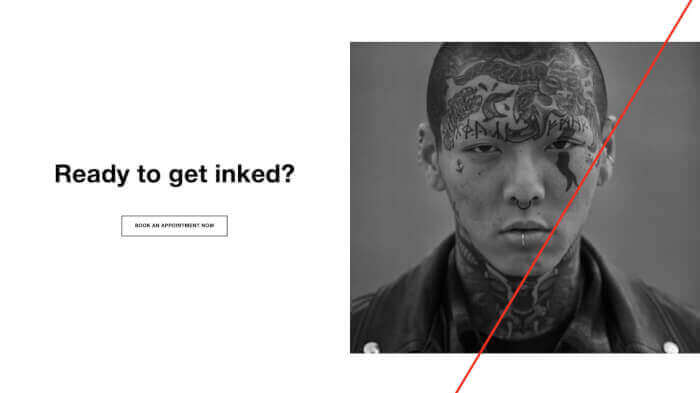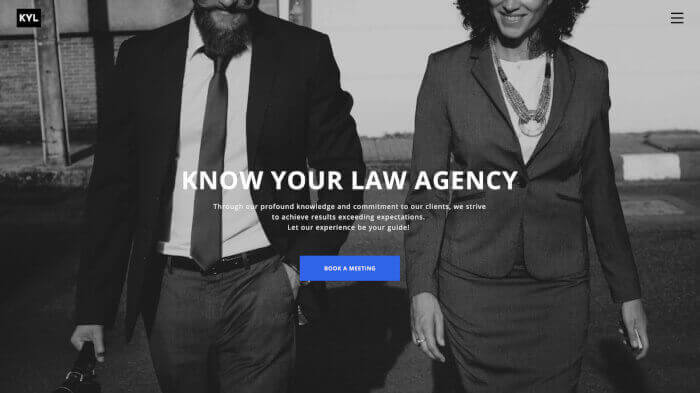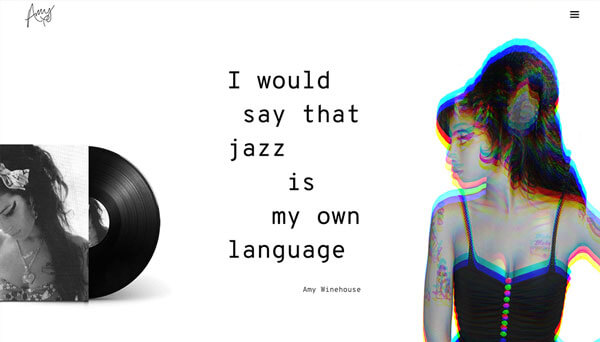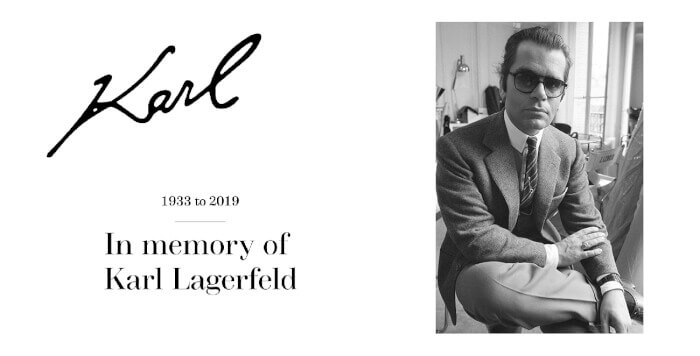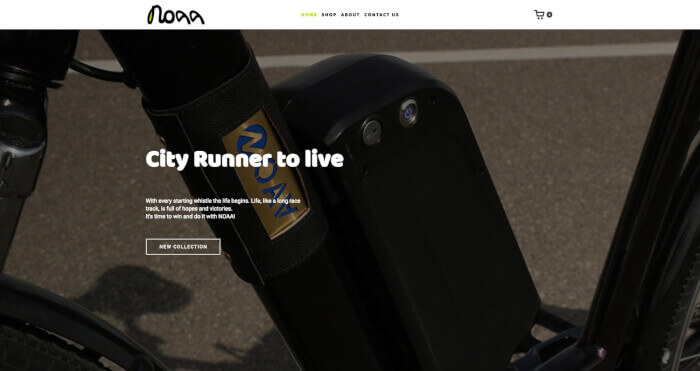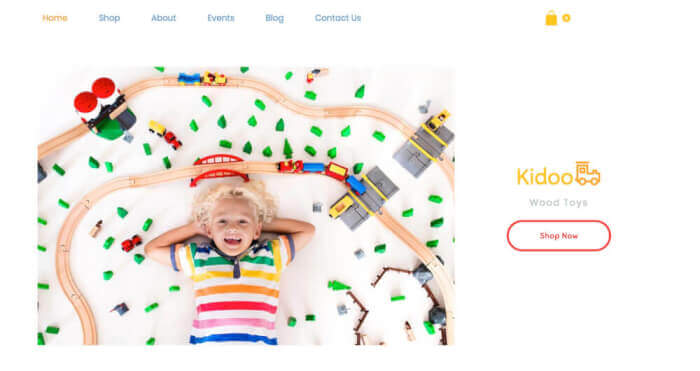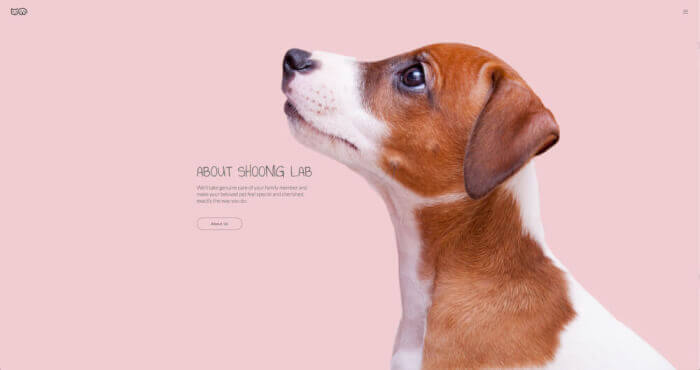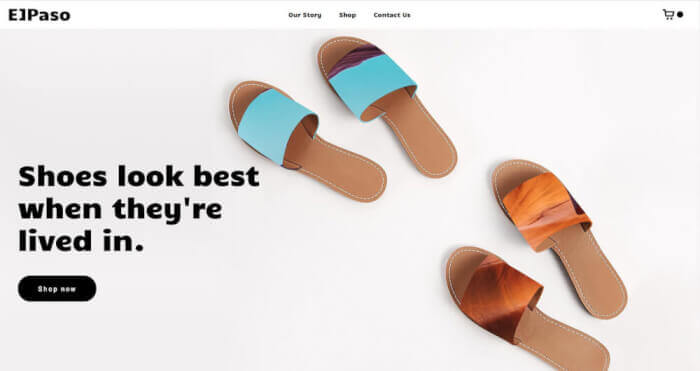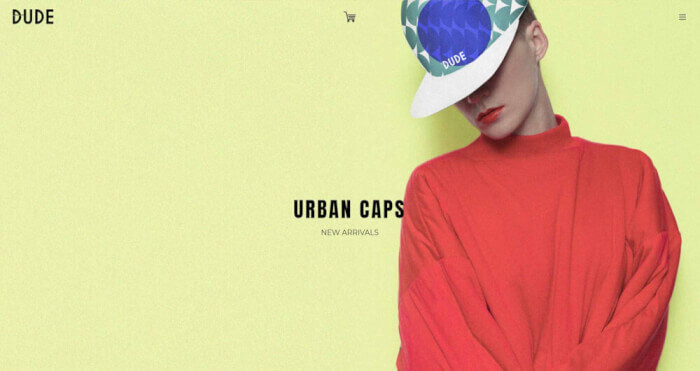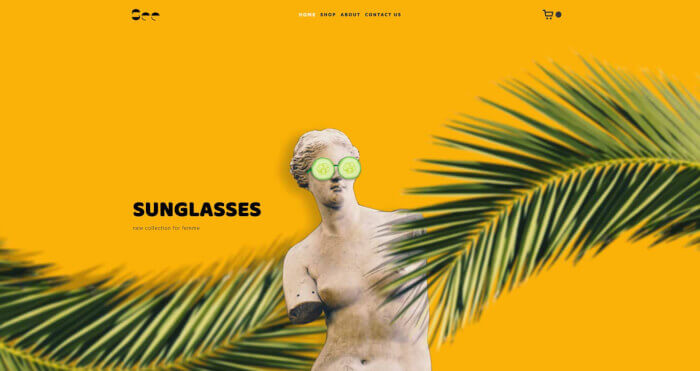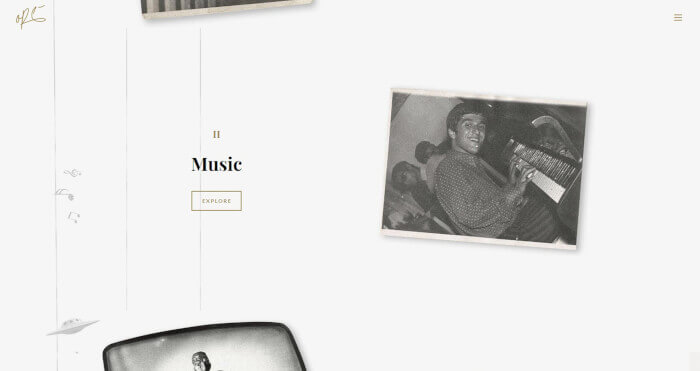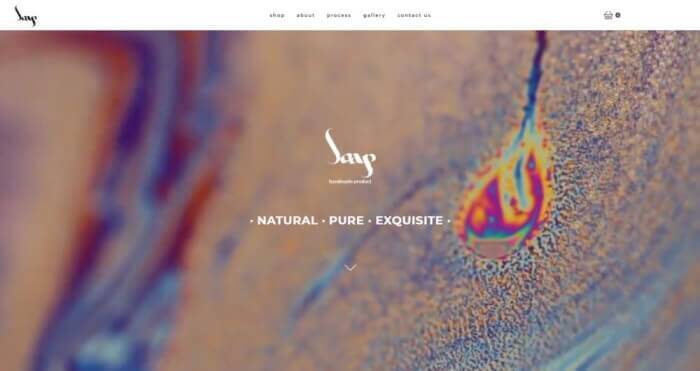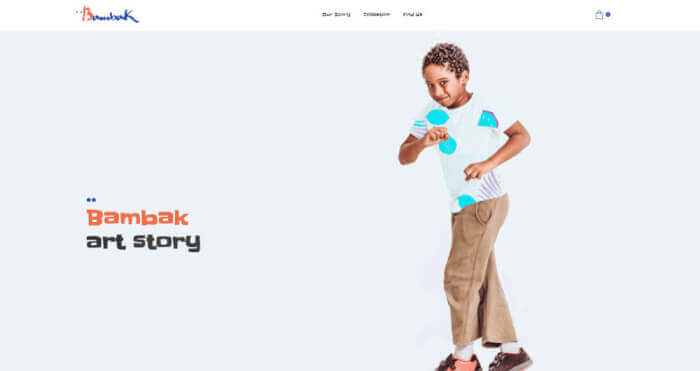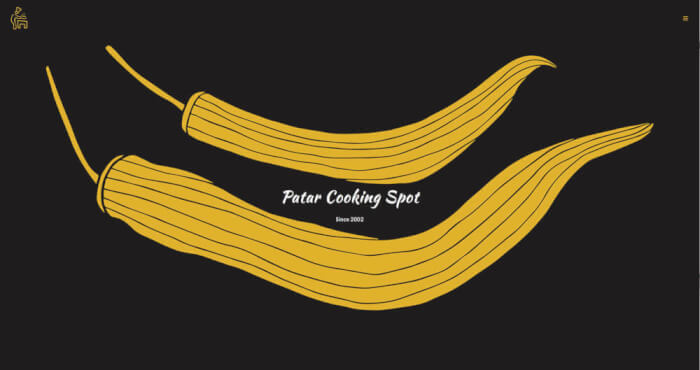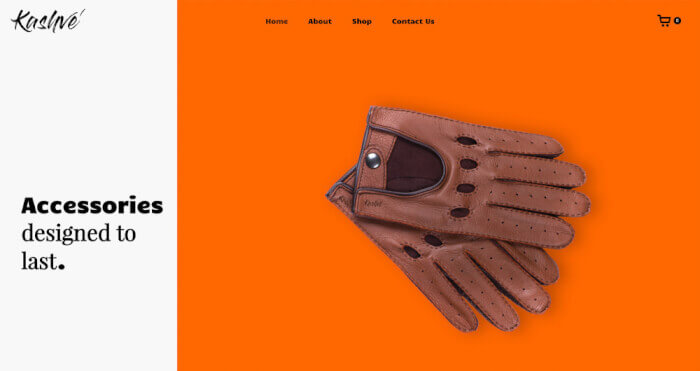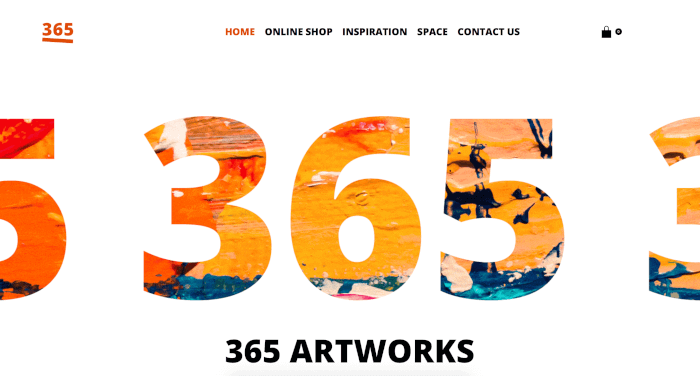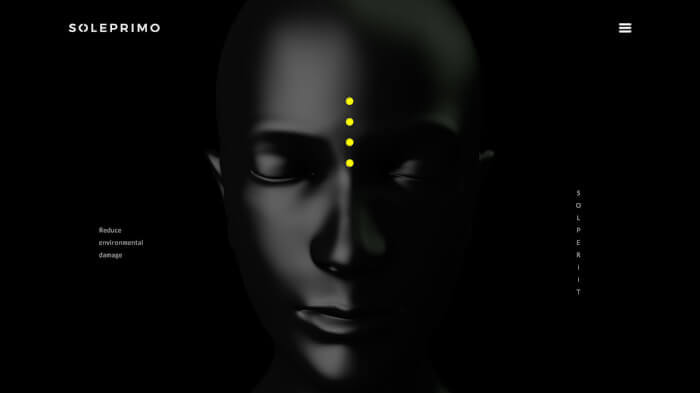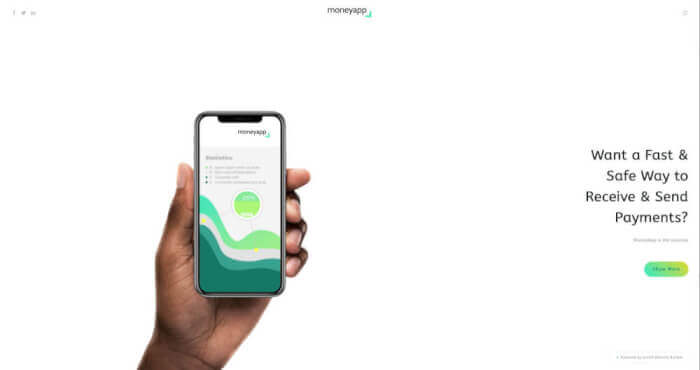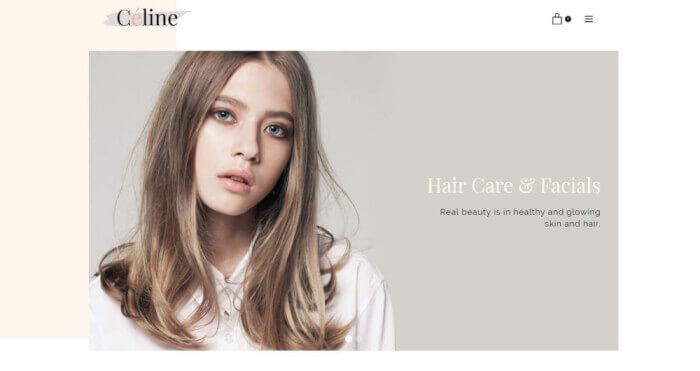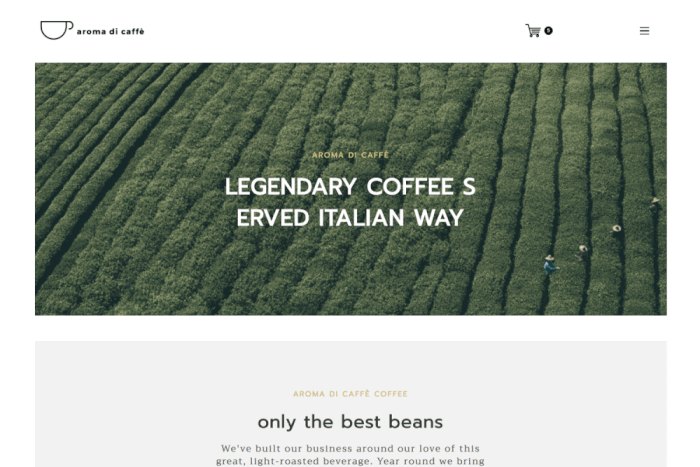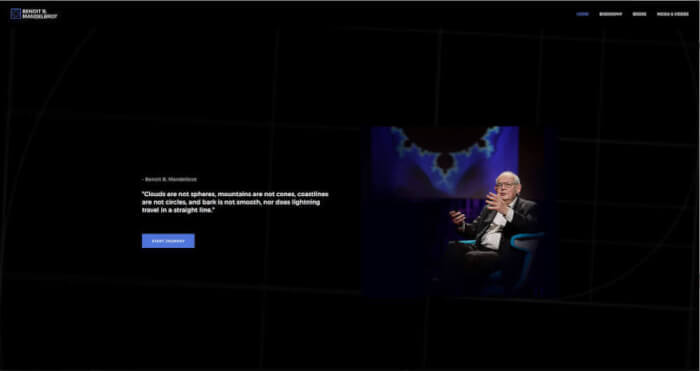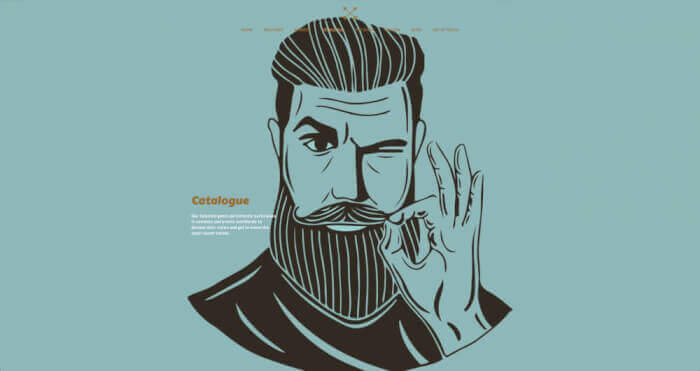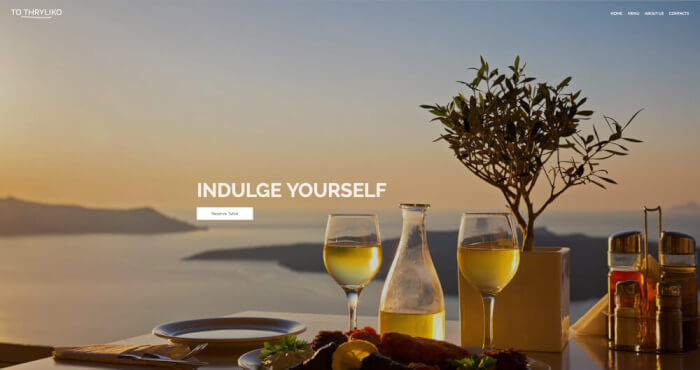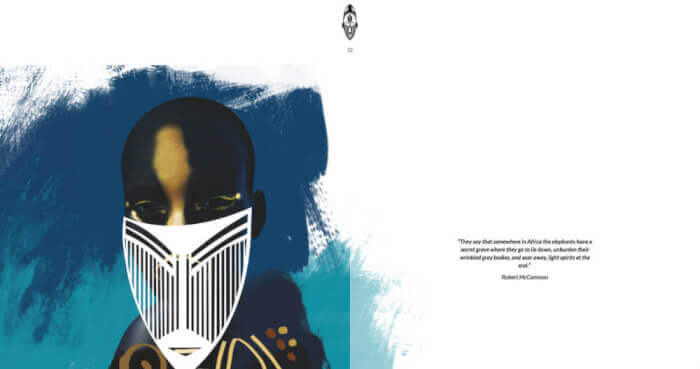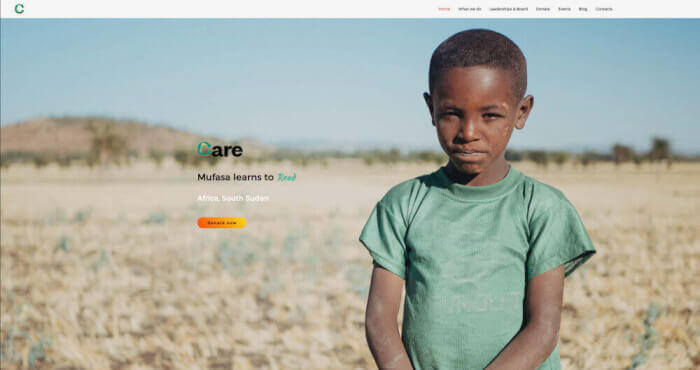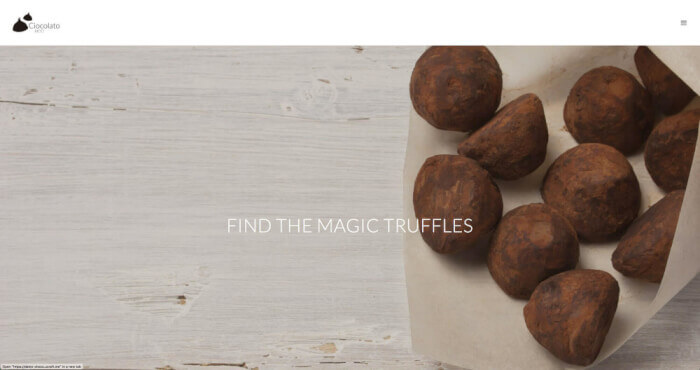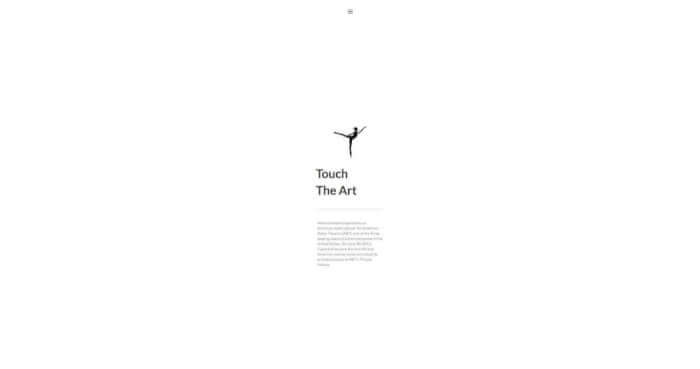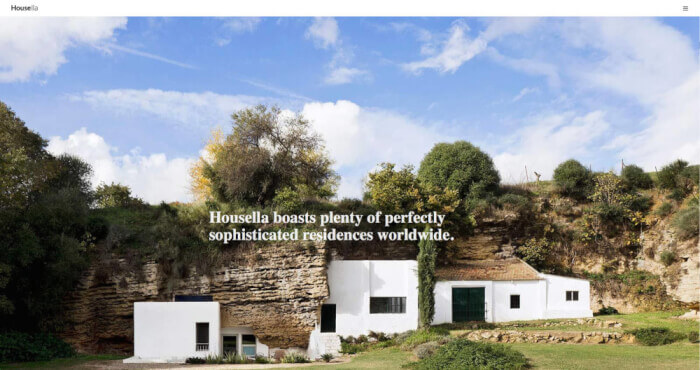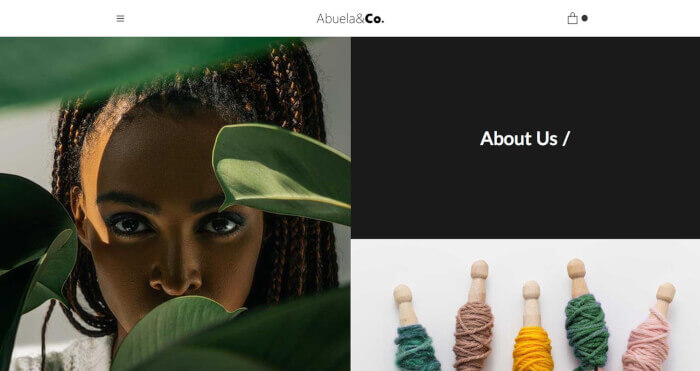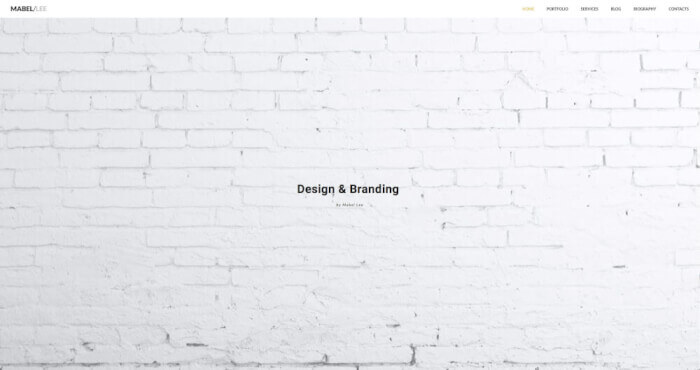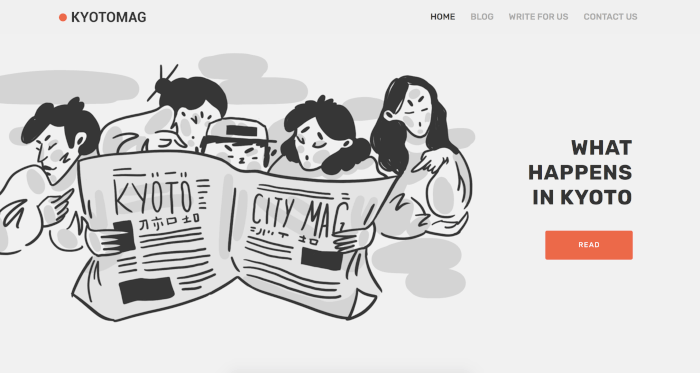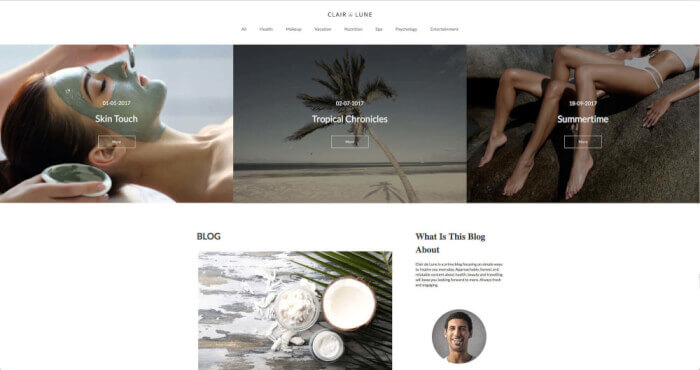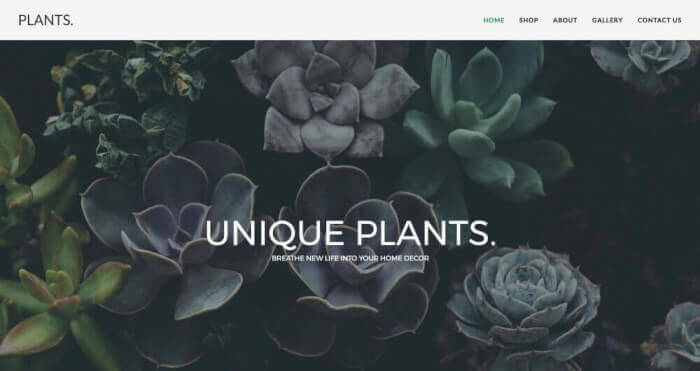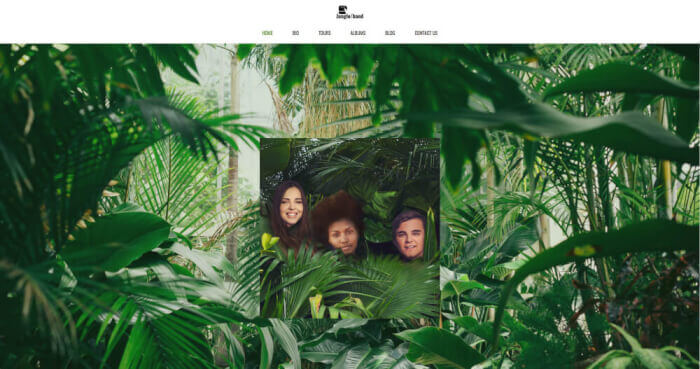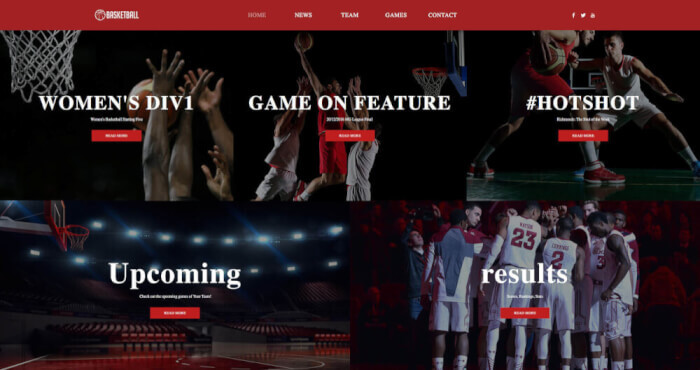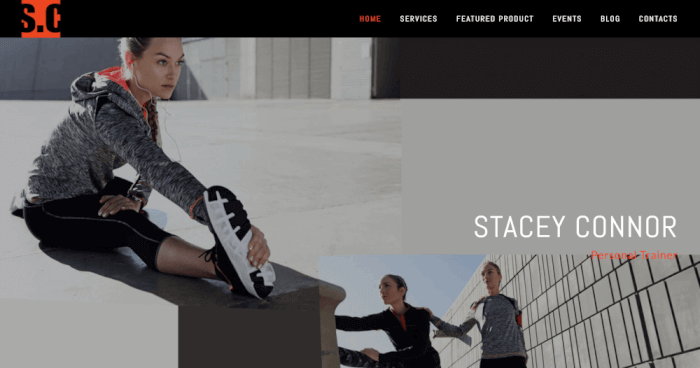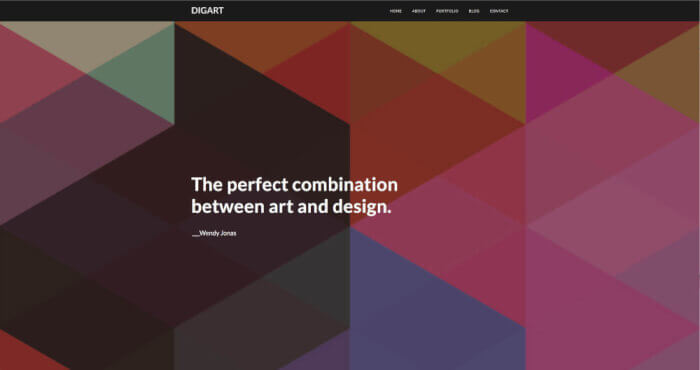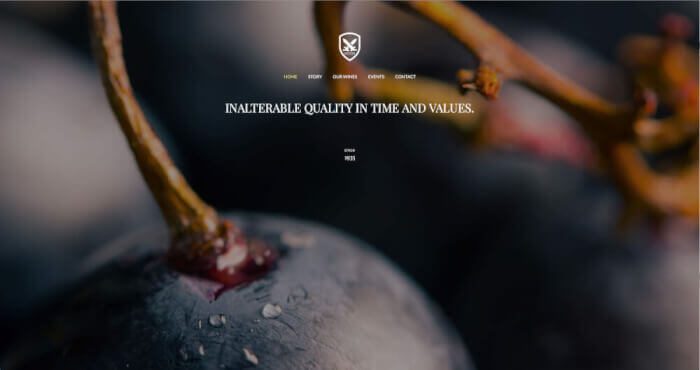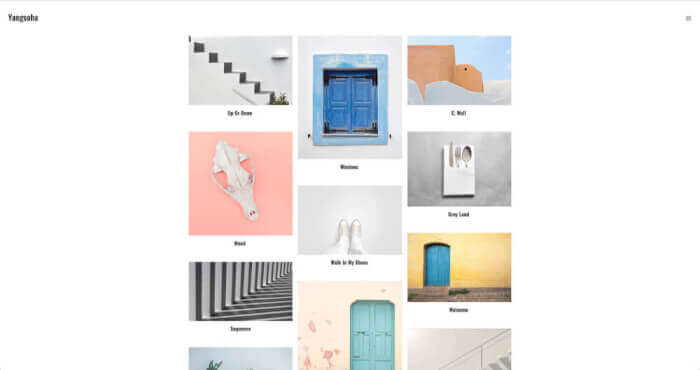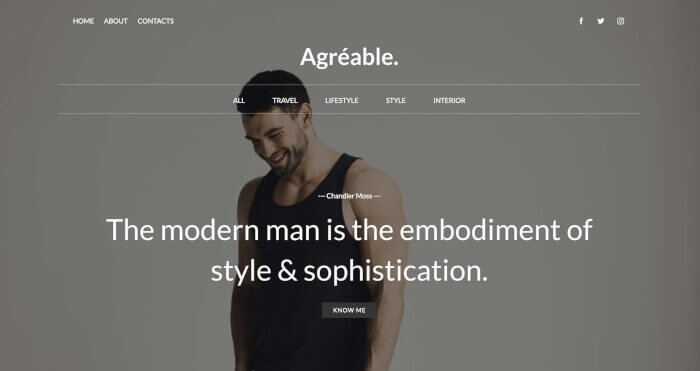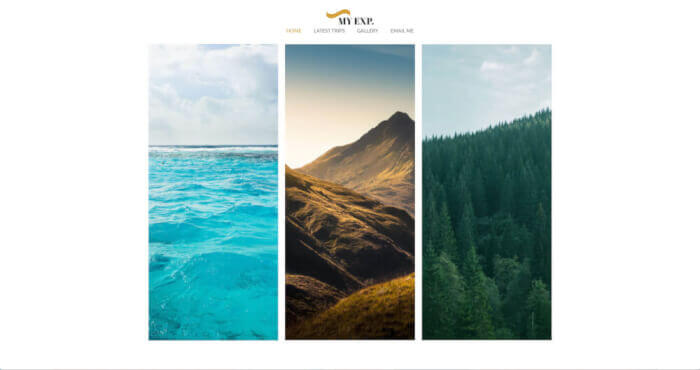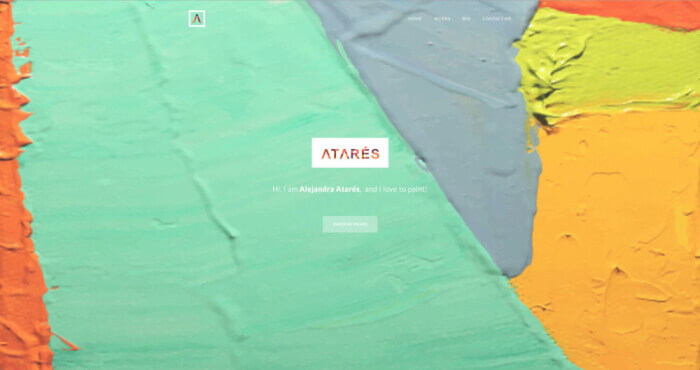Try out Ucraft Next, our newest eCommerce solution. Get the first 14 days for free. Sign up now!
Events Website Templates
Whether you are planning a one-off major event, or you are involved in the event planning industry, these layouts are designed for you.
Create a buzz
Get people excited about your upcoming event and engage your viewers.
Inform your audience
Provide all of the necessary details concerning your event, like time, venue and ticket prices.
Follow up
Post frequent updates and include content from previous successful events.
Run a blog
Provide viewers with fresh and interesting content, keeping them engaged.
FAQ
Ucraft provides templates for a variety of events - from parties, to conferences, to photography exhibitions. However, you do not need to find your exact category in order to create a website for the event you are planning. Our templates are fully customizable, and easy to edit with our drag and drop website builder. Choose a template, and change it to suit your event type.
Creating a website for an event (or series of events) may seem confusing, but it's actually very easy. Firstly, you need an eye-catching homepage that briefly describes what the event is about. After that, you can fill out secondary pages such as «events», «gallery», «workshops» and so on. Running a blog is also a good idea, since it keeps viewers updated and directs attention towards your event/s.
To add a countdown timer, you need to go to your elements section on your left panel and select the Countdown Element. Drag and drop the element wherever you want it show up on your website and set the date and time for your event. A countdown timer is a great way to add anticipation to your event, so if you haven't considered it yet, please do.
Yes, of course you can. We have an integration with Eventbrite, which is an online ticket creation tool. It allows you to create a page for your event (which will later show up on your website), register attendees, track attendance and sell tickets online. Consider using this element for your event website.
Adding a gallery to an event website is a great idea. Ucraft has a special Gallery Element, which you can find in the elements sections on your left panel. It allows you to upload an unlimited number of images, organize your content and save special moments on your website. Likewise, our Gallery Element allows you to organize images with the help of specific tags.