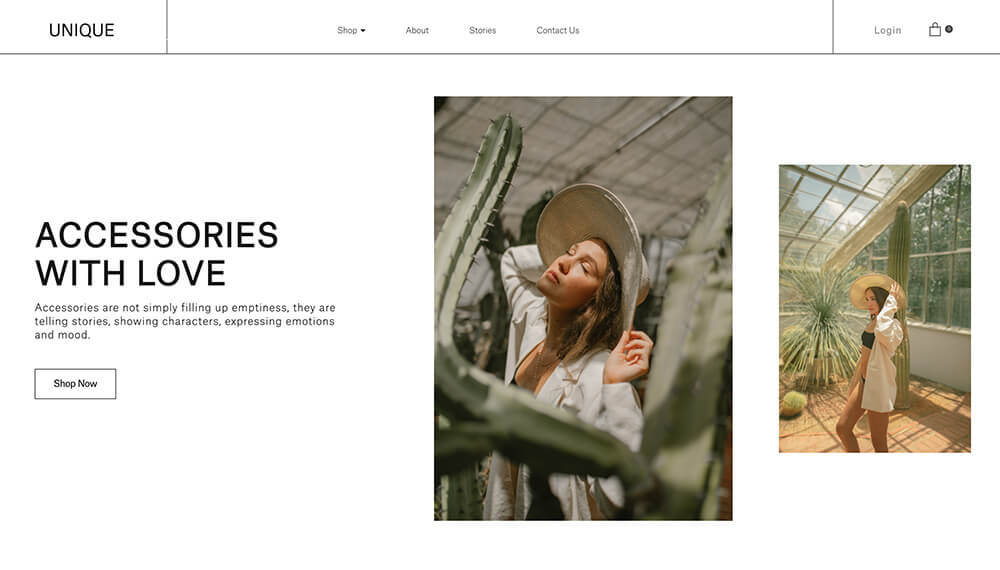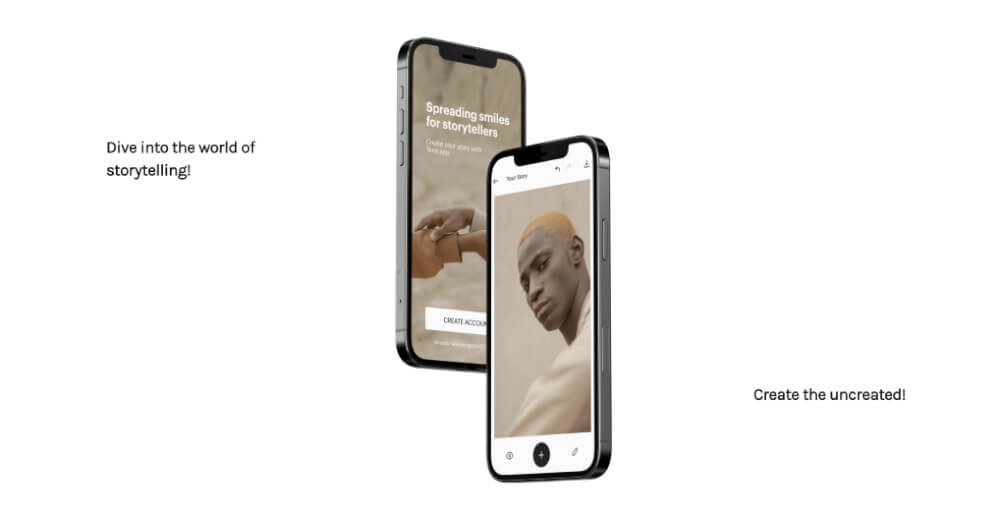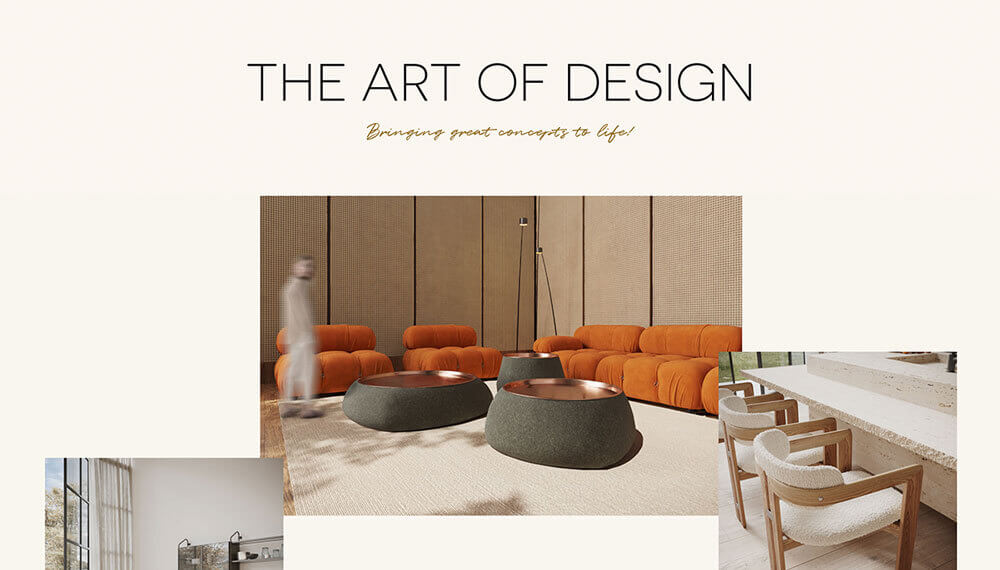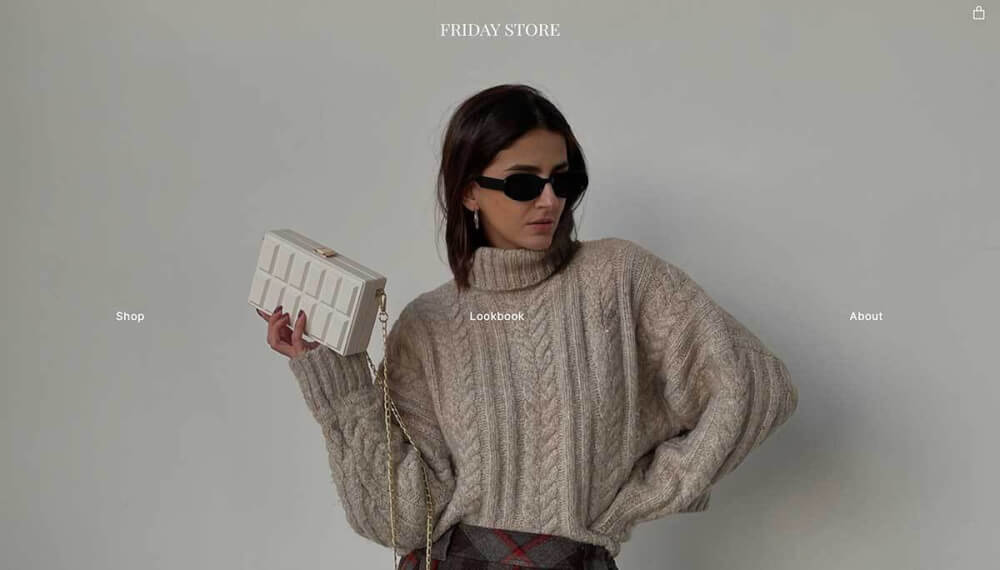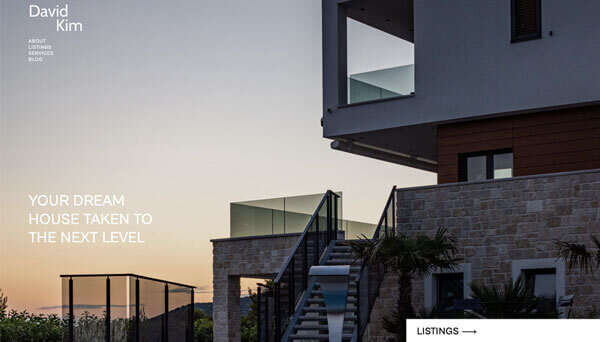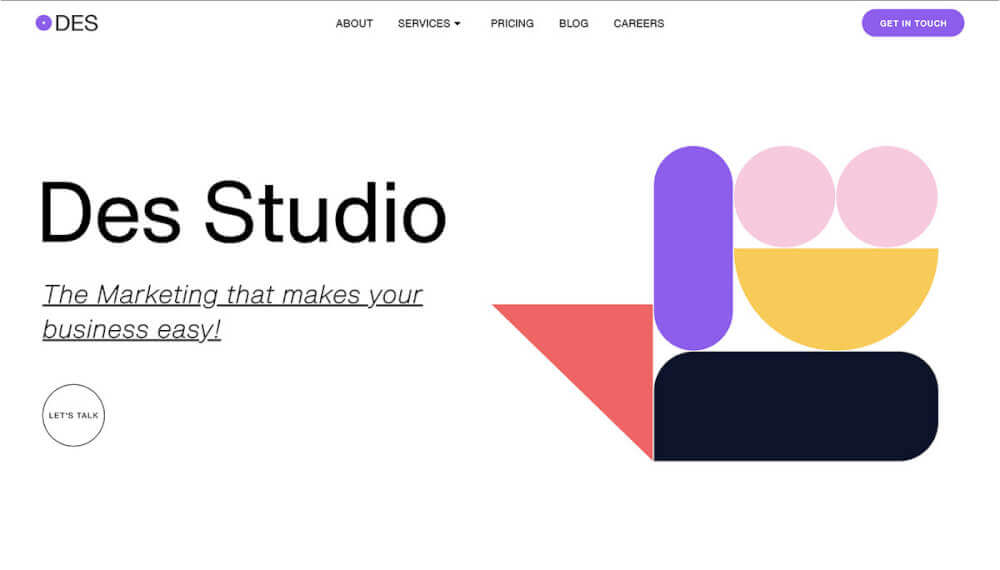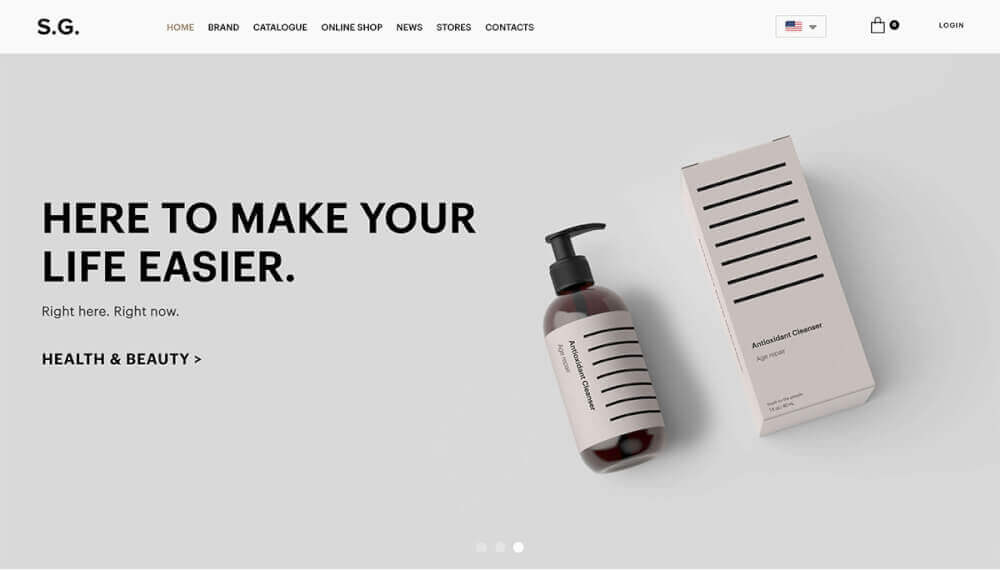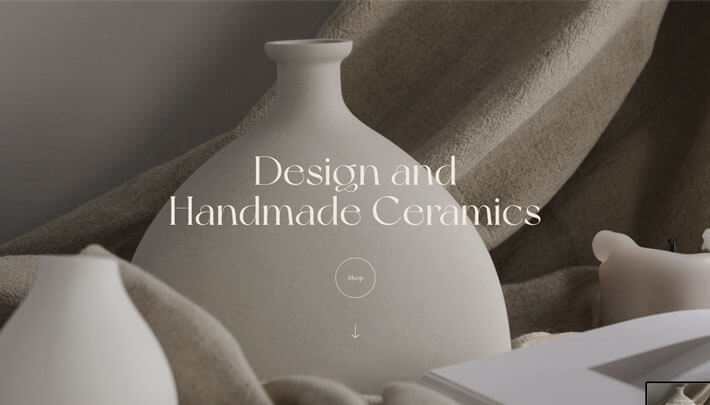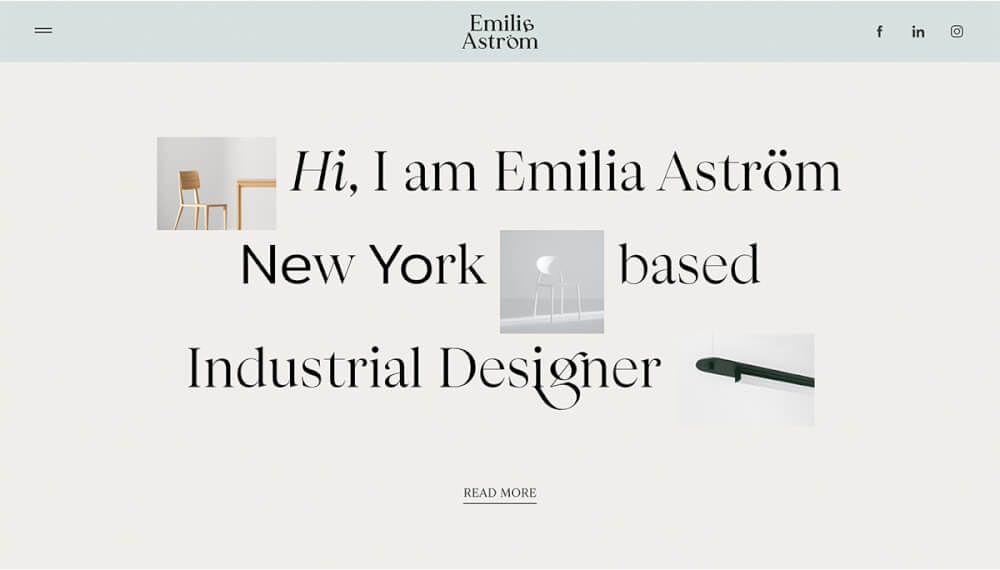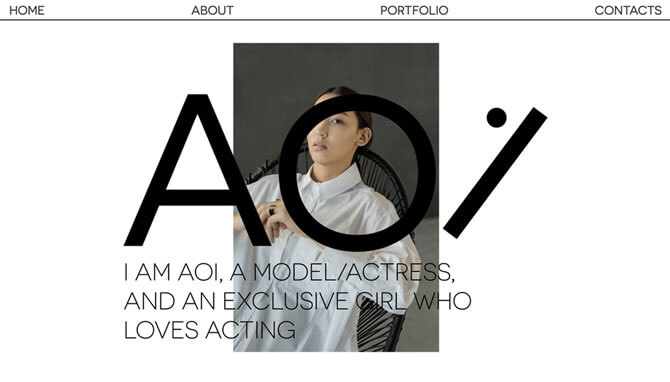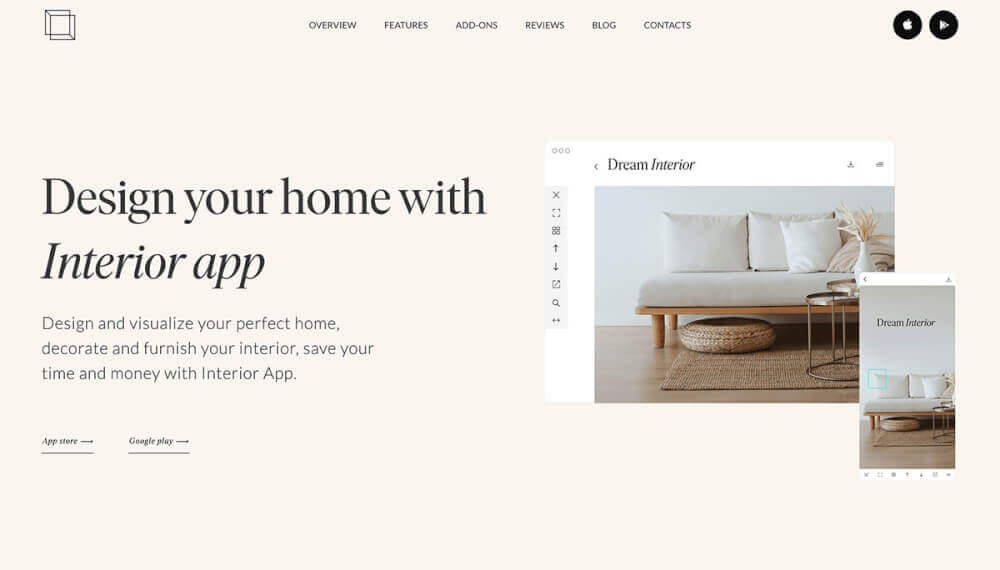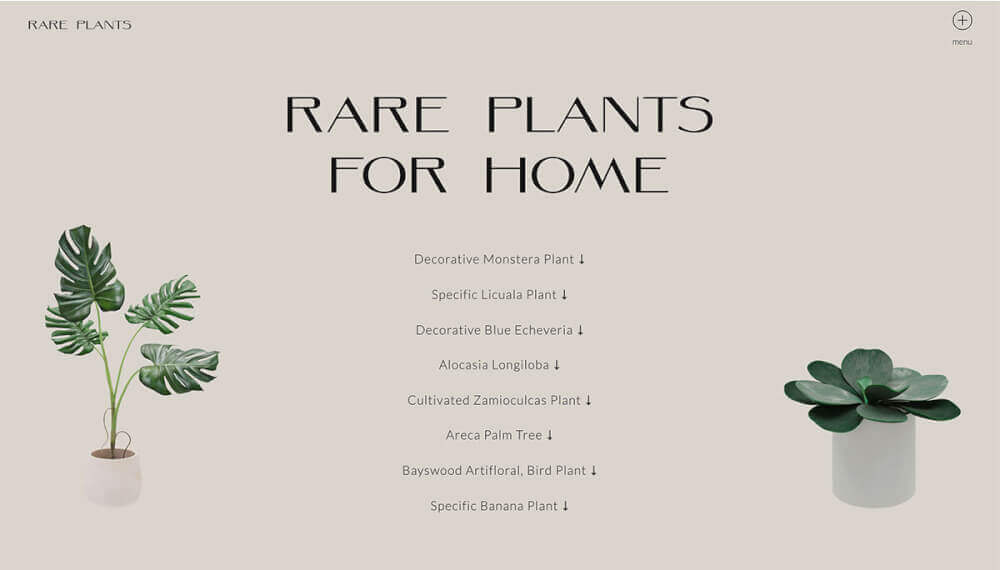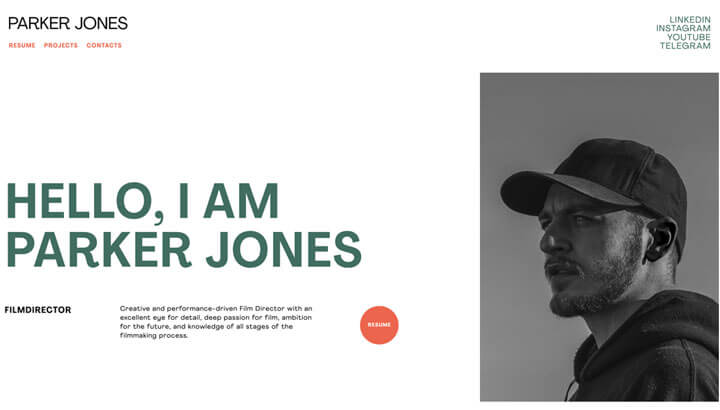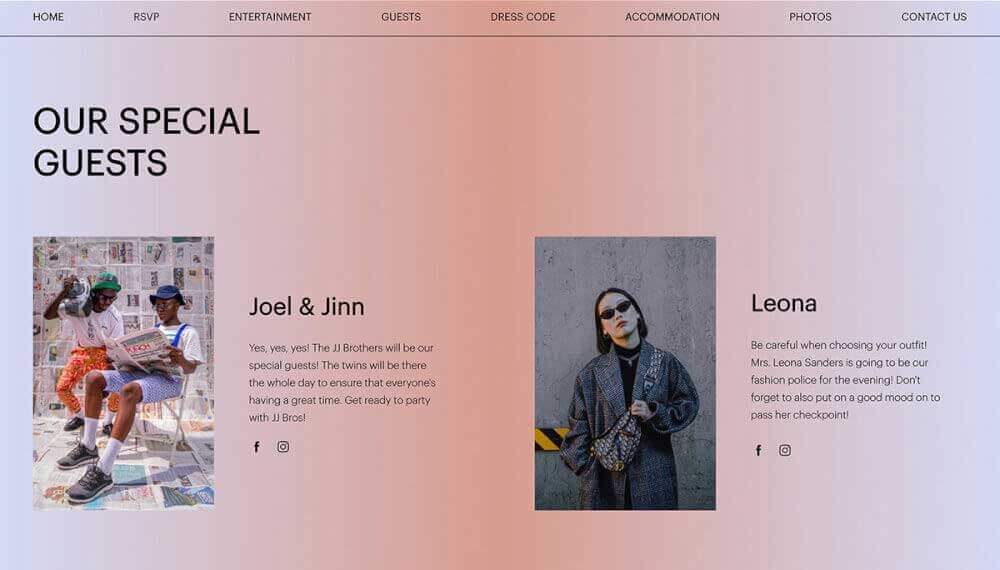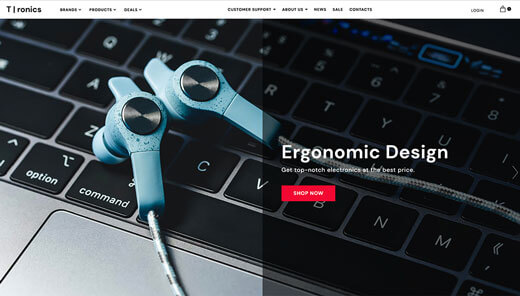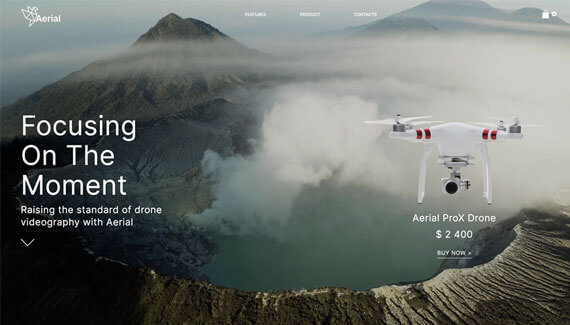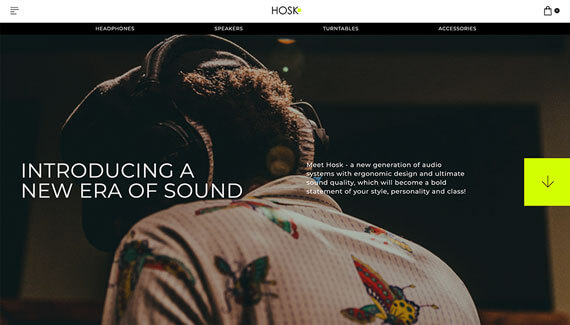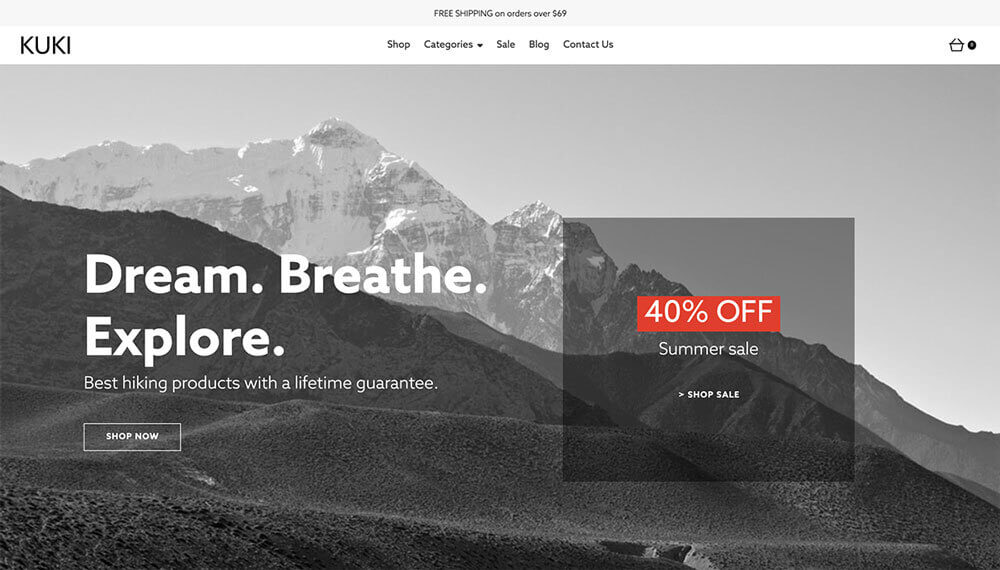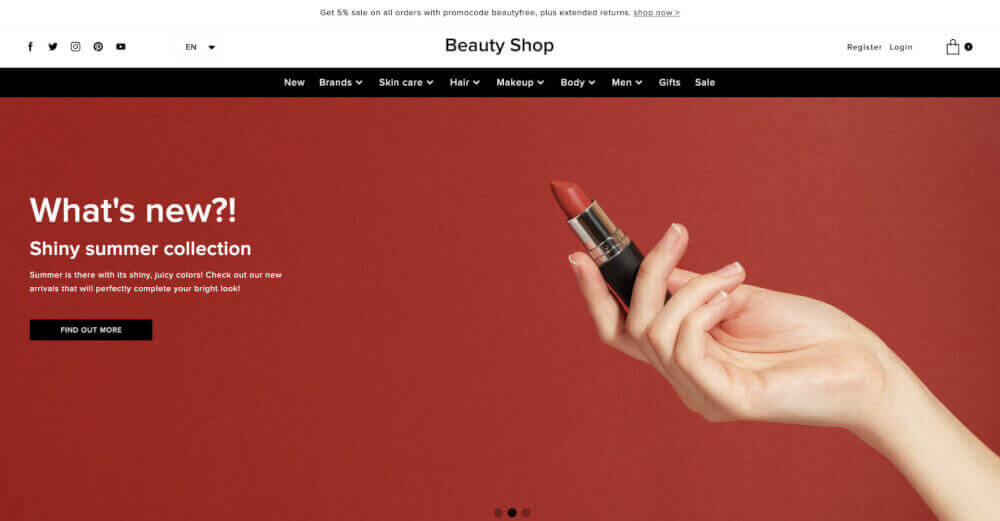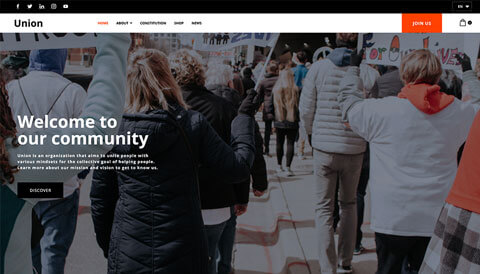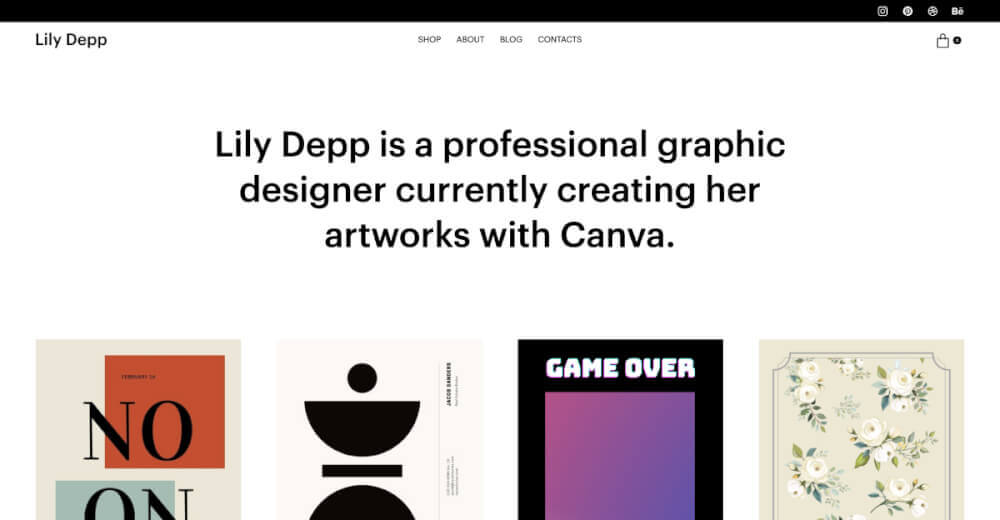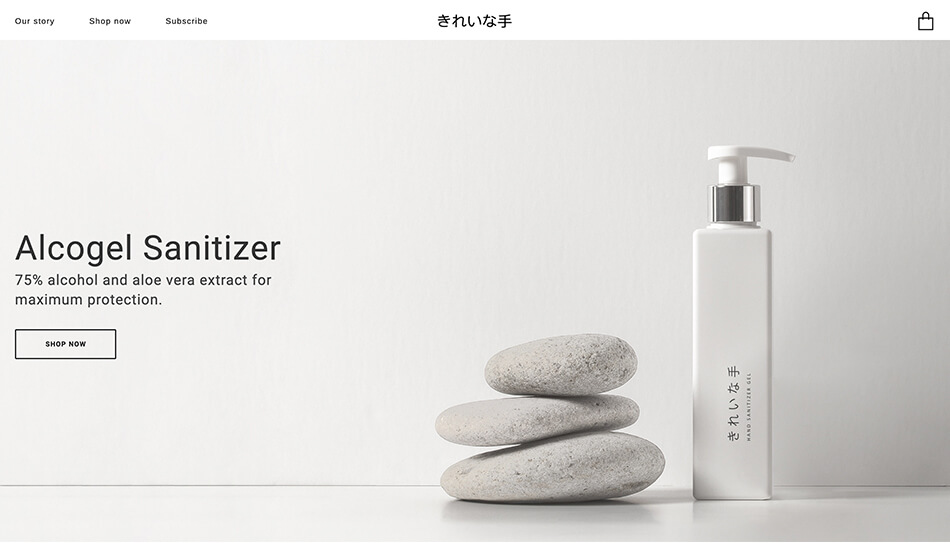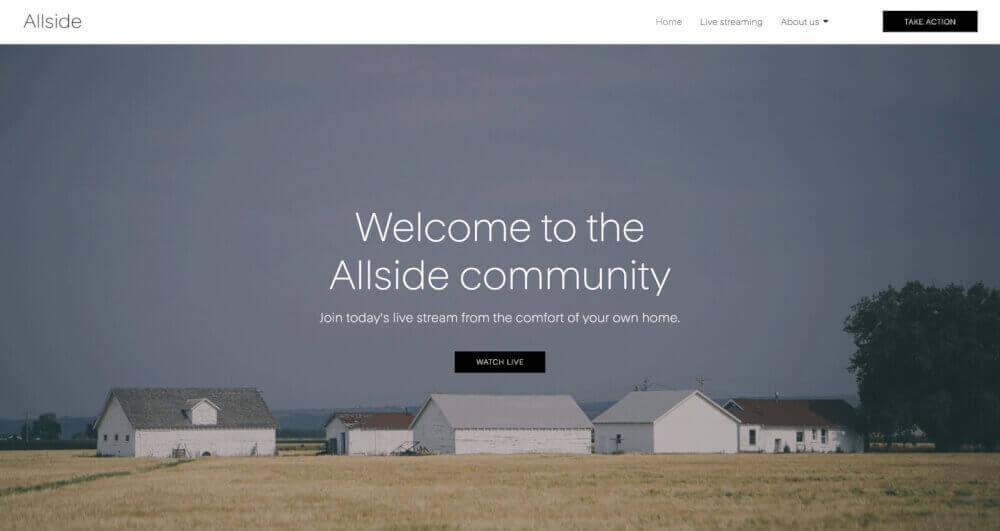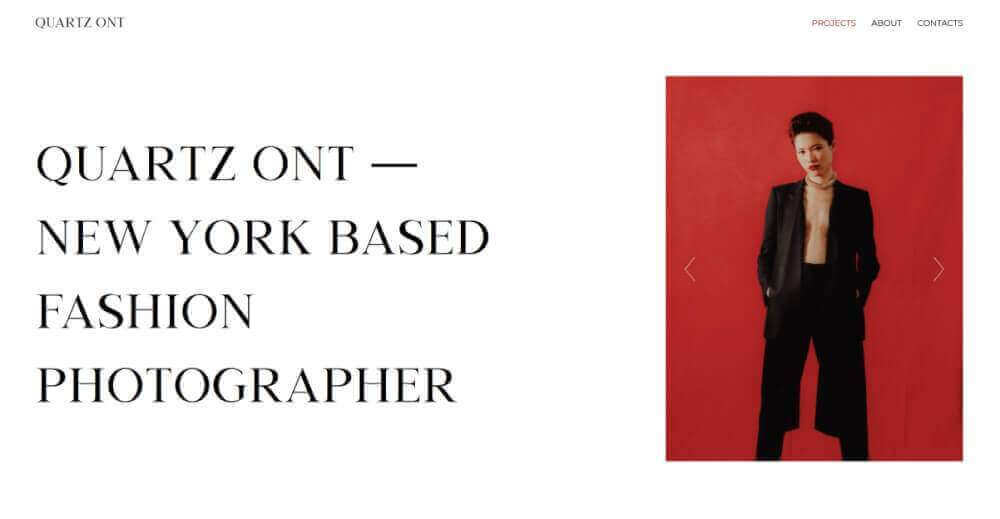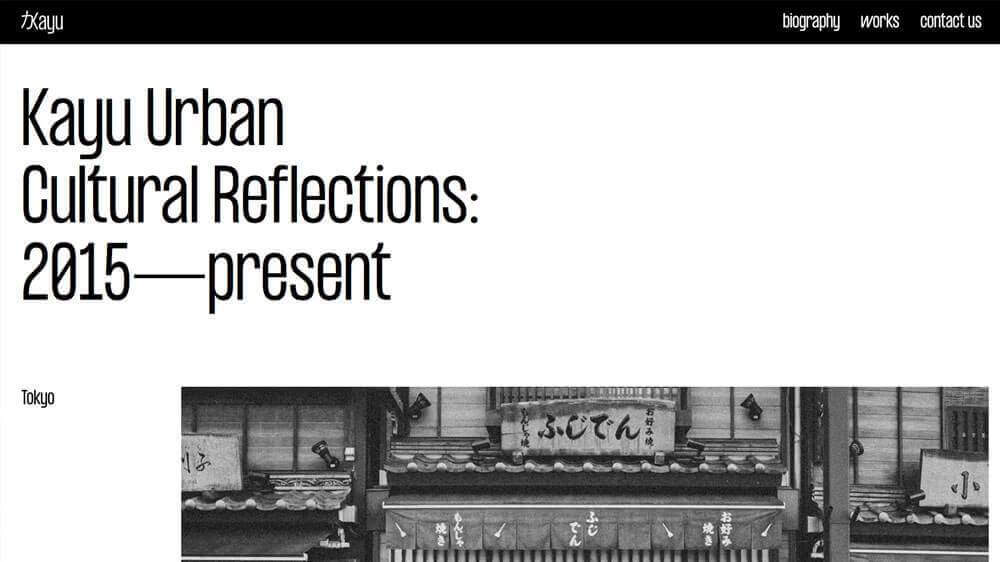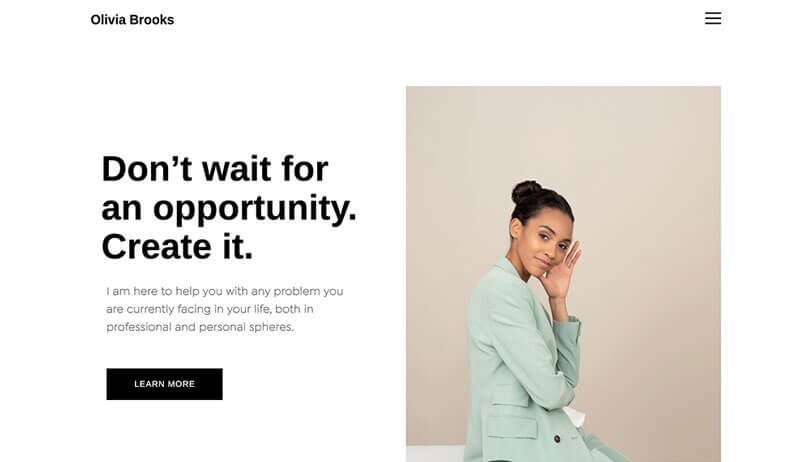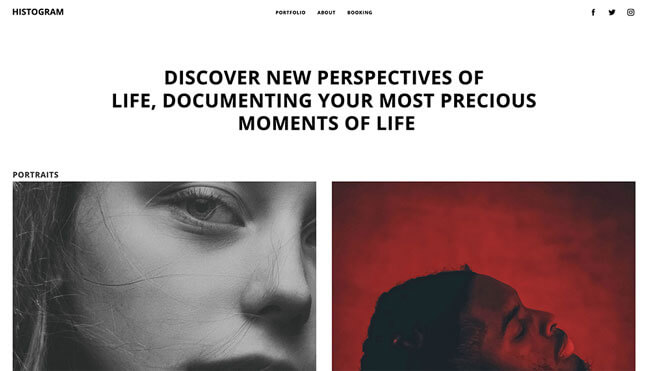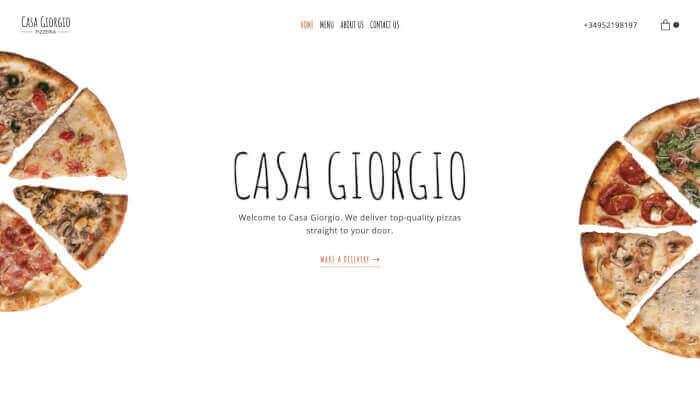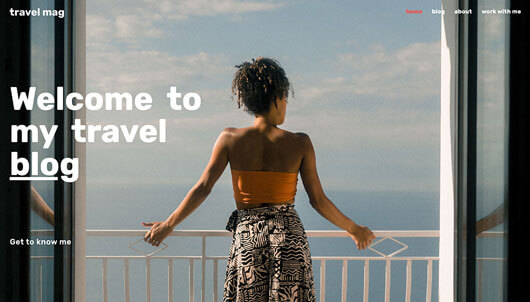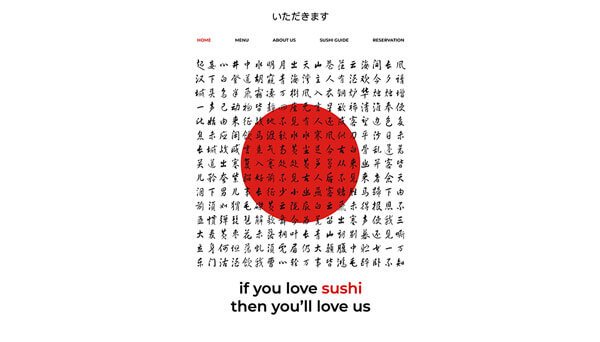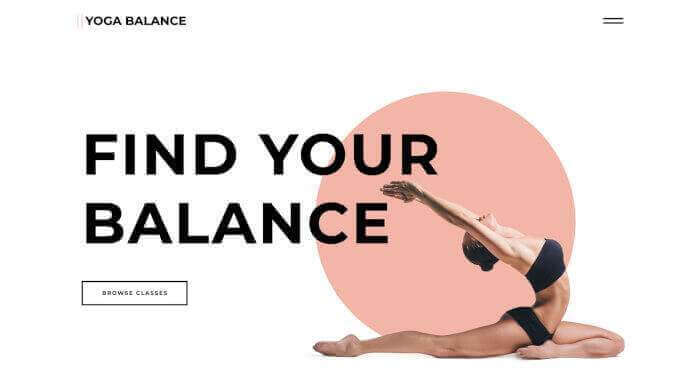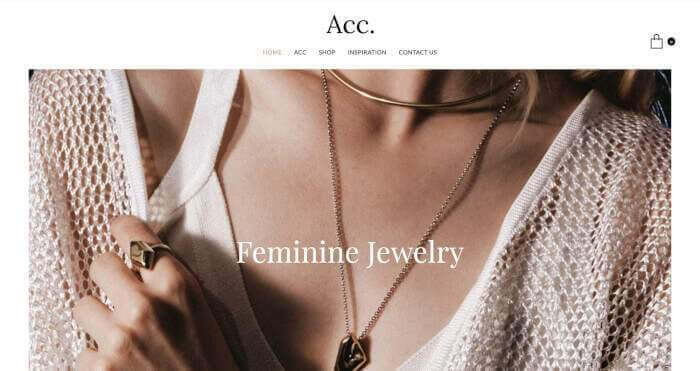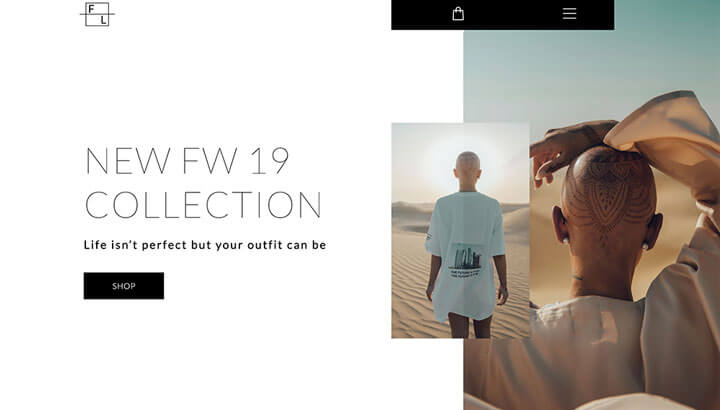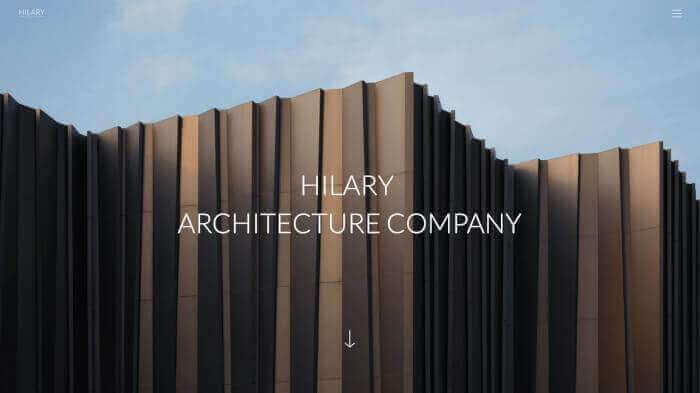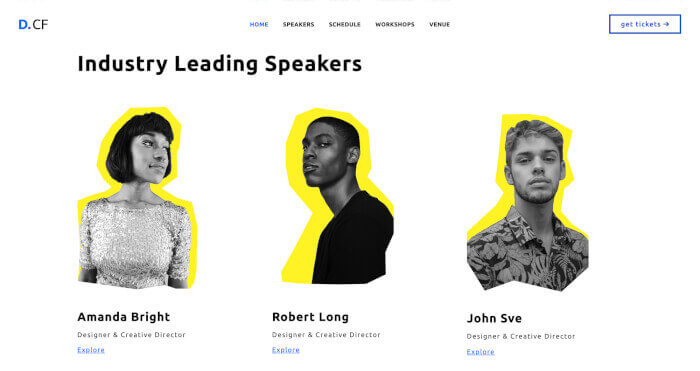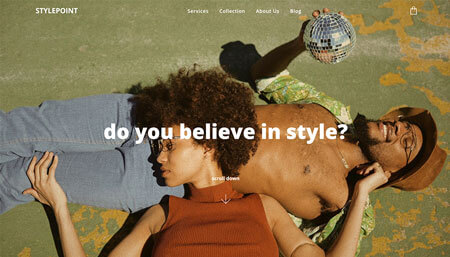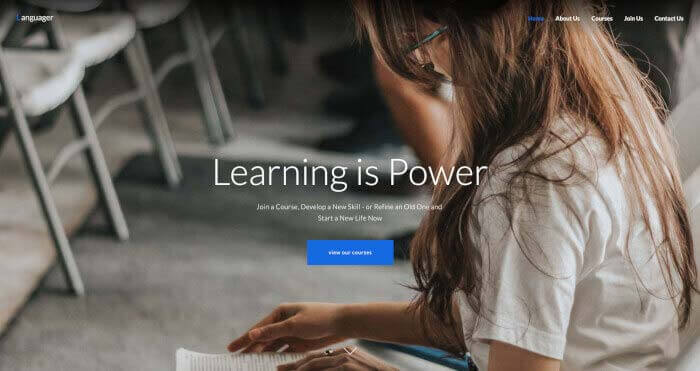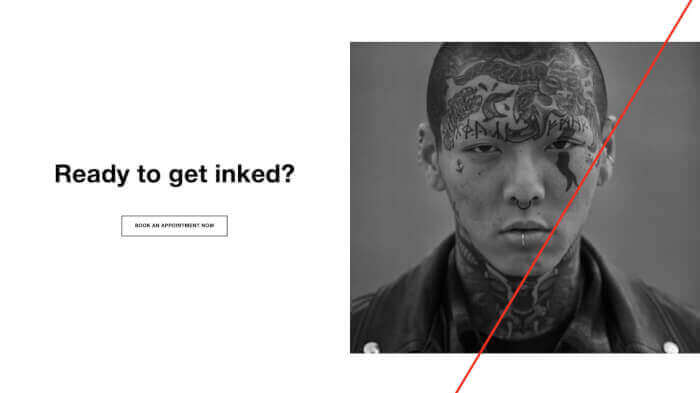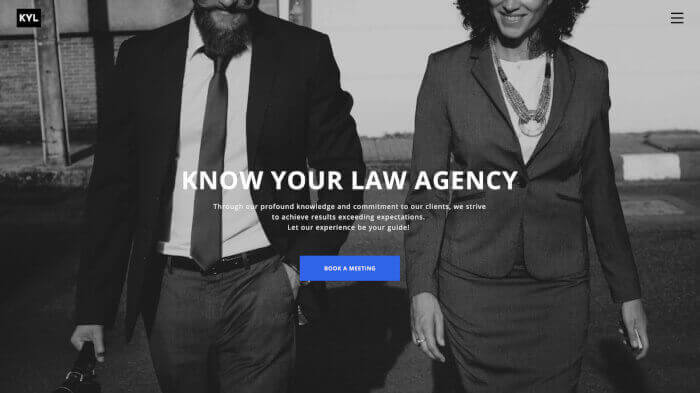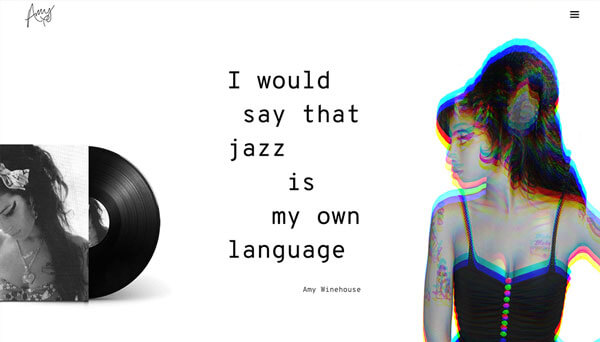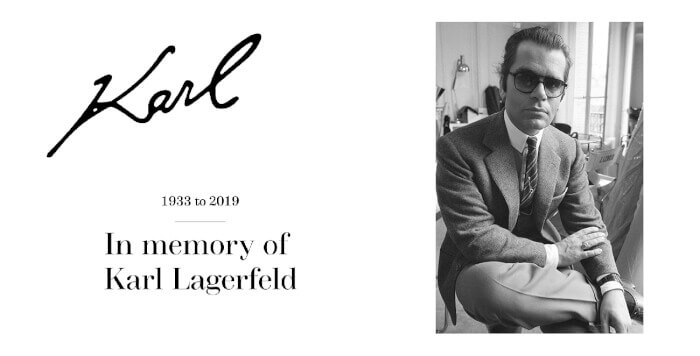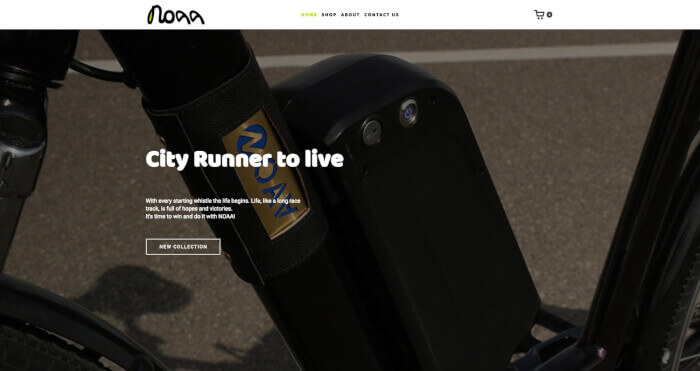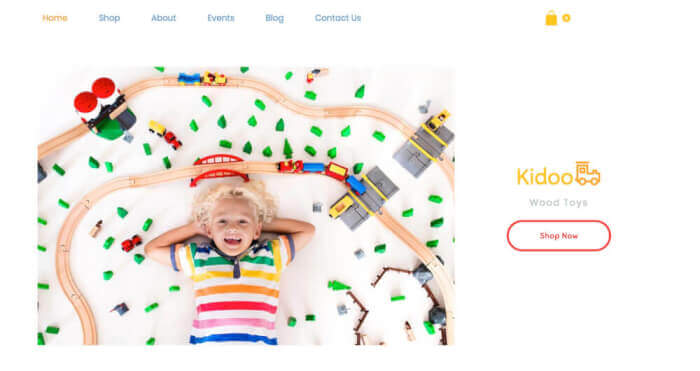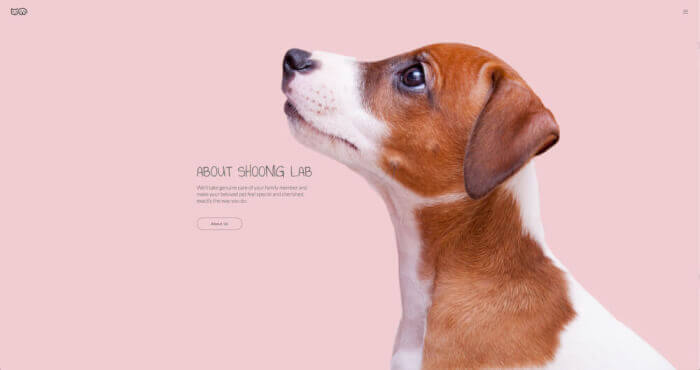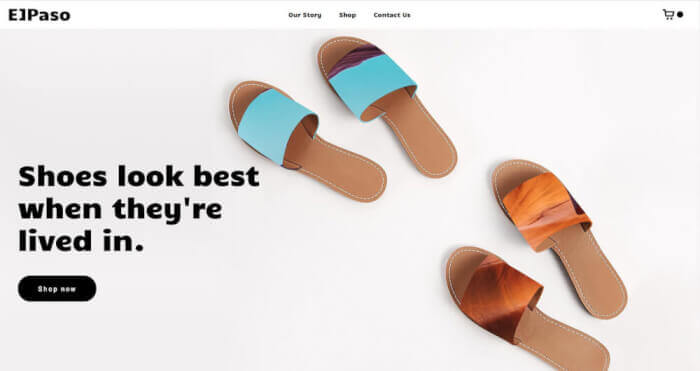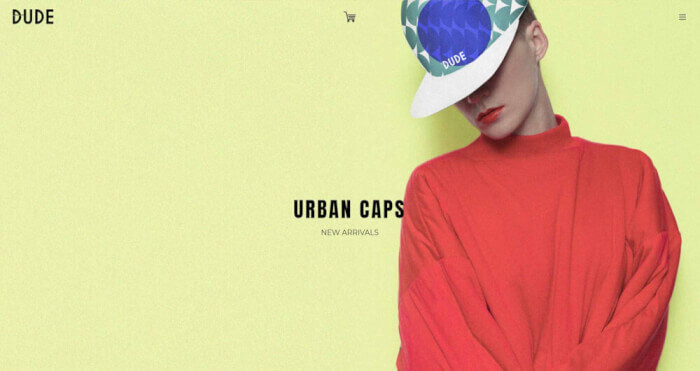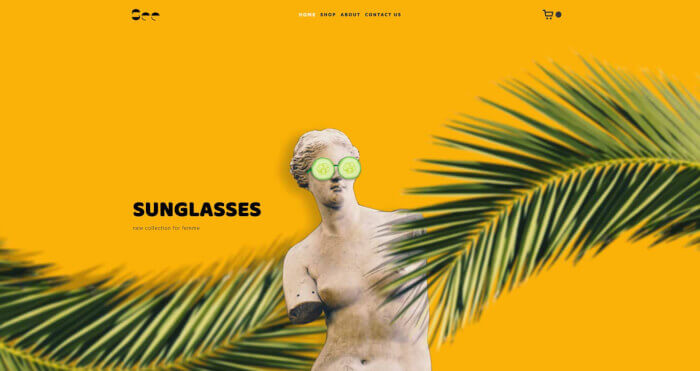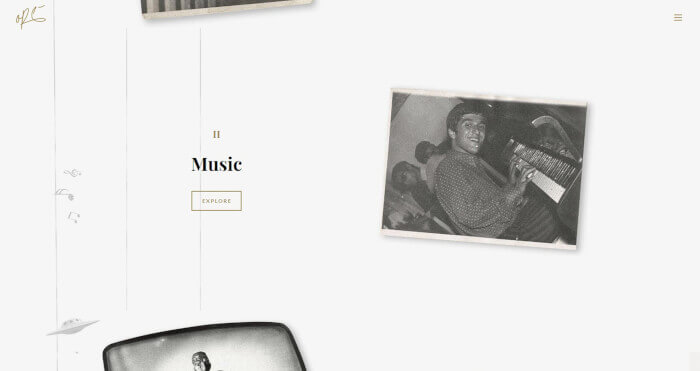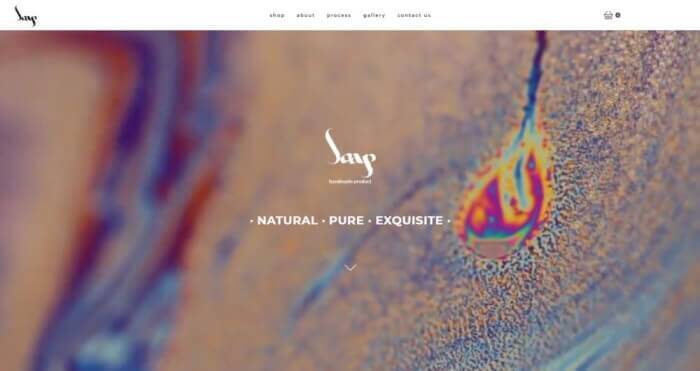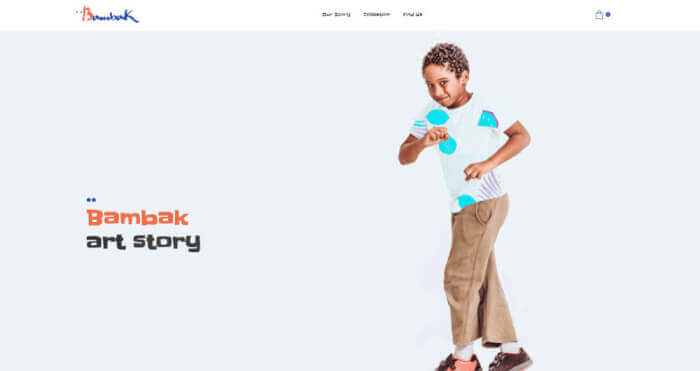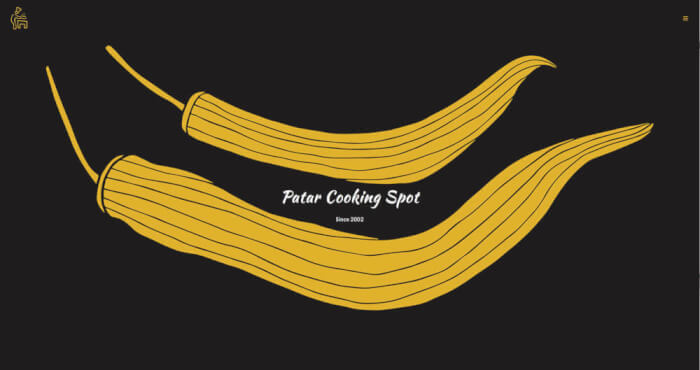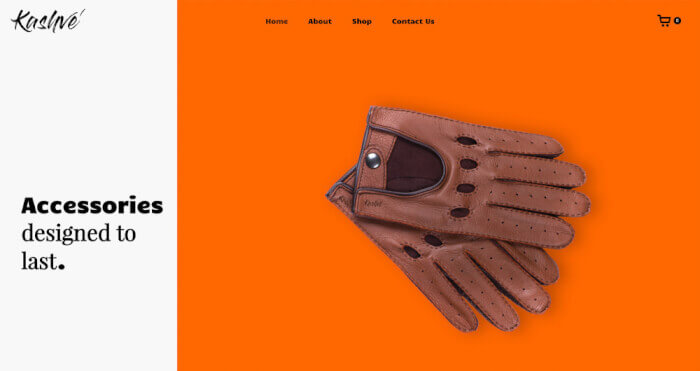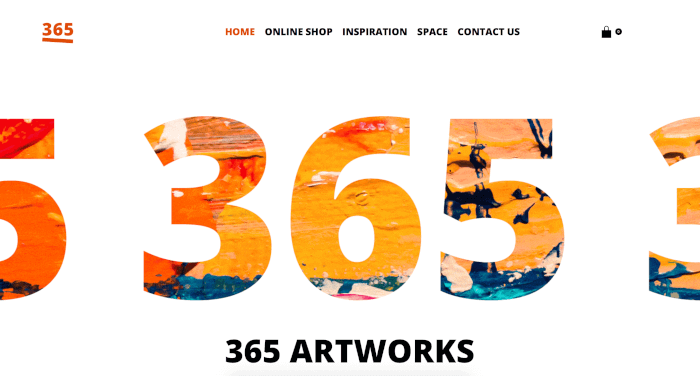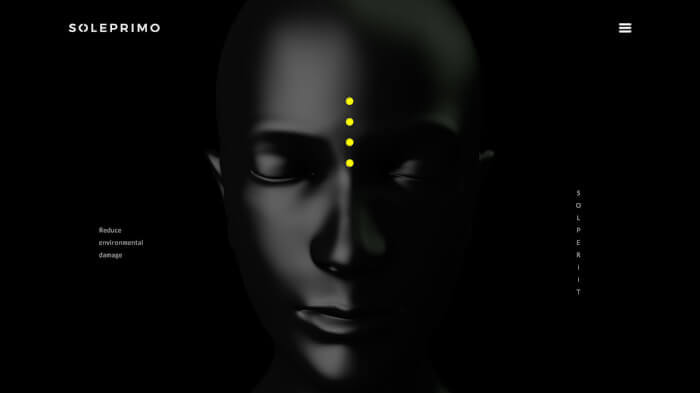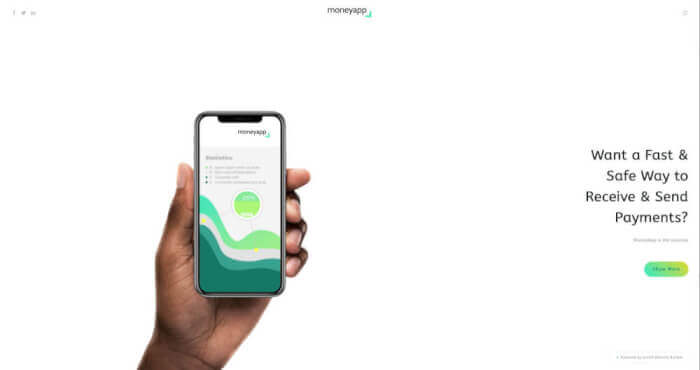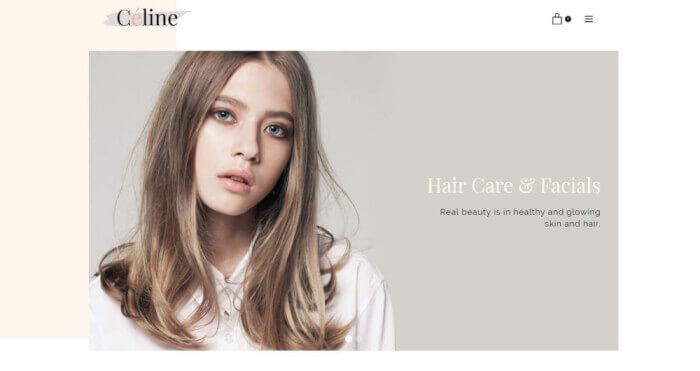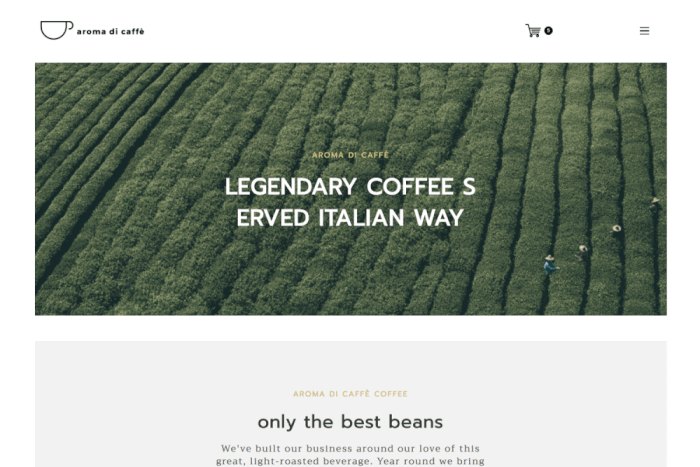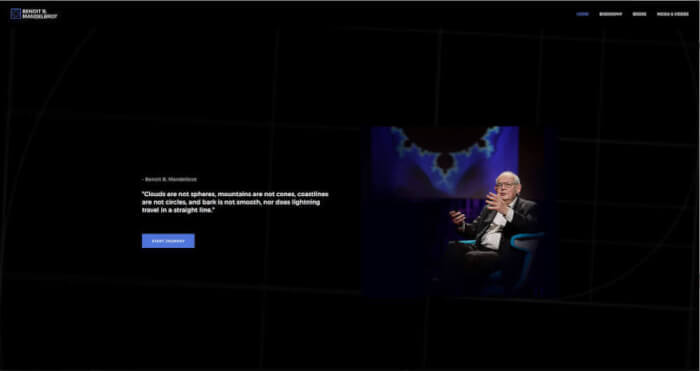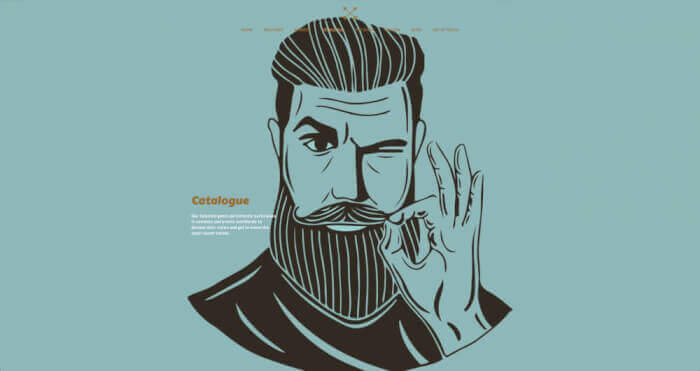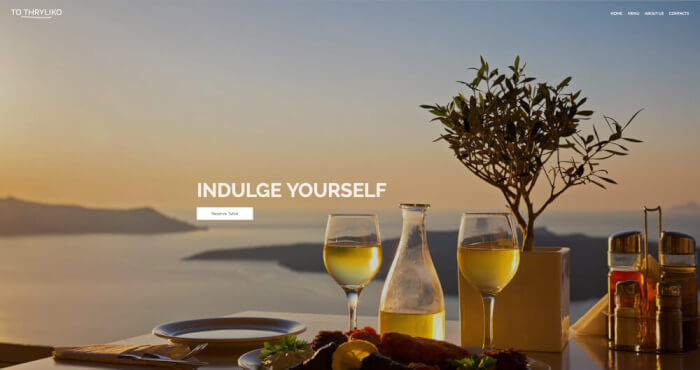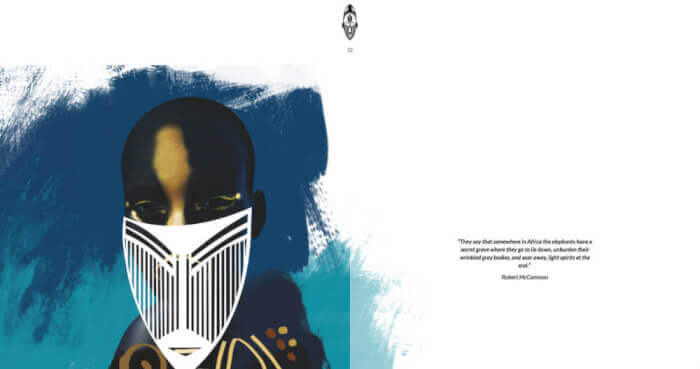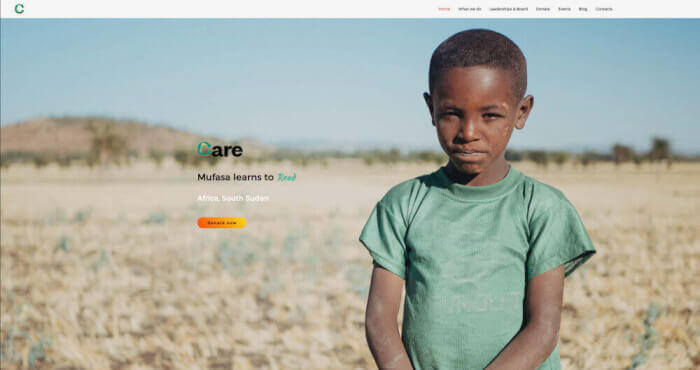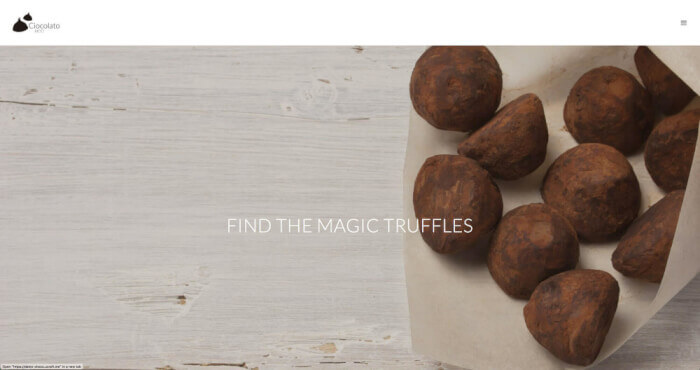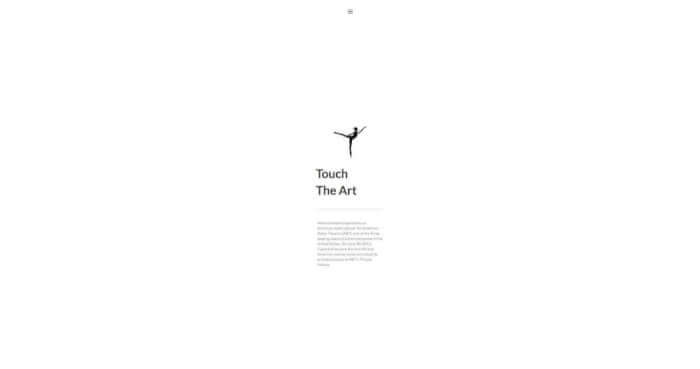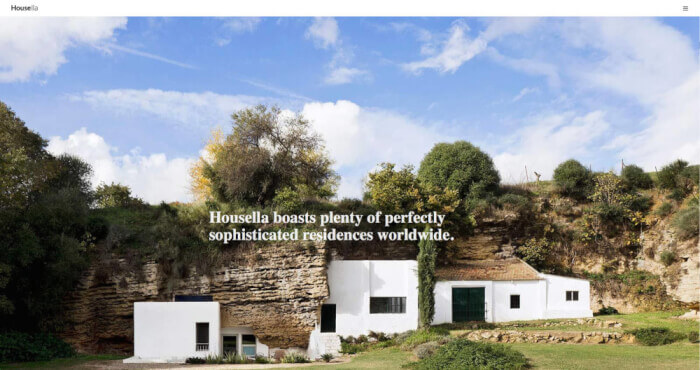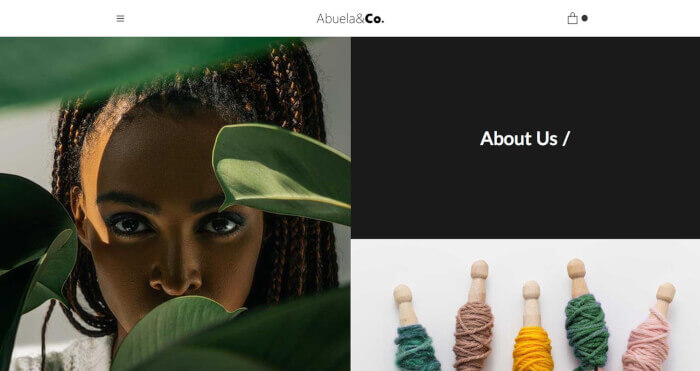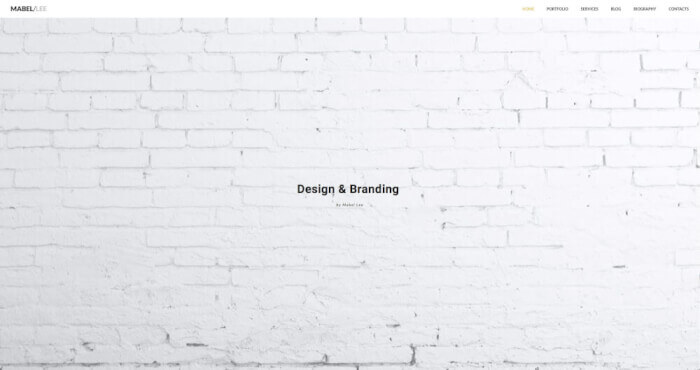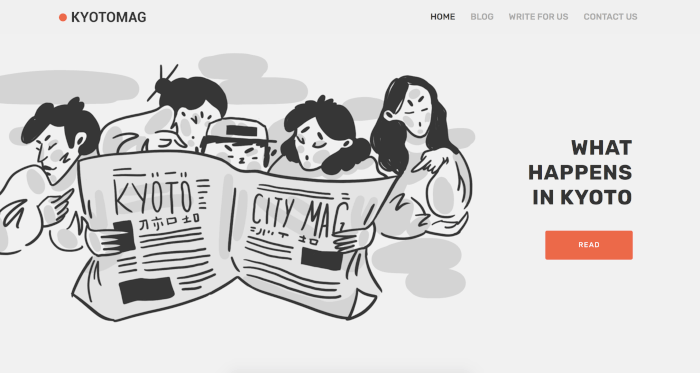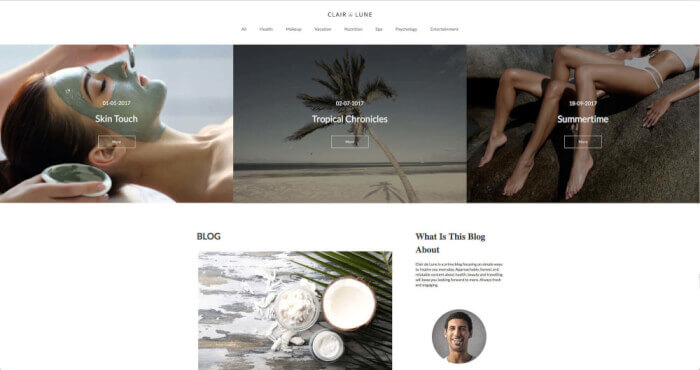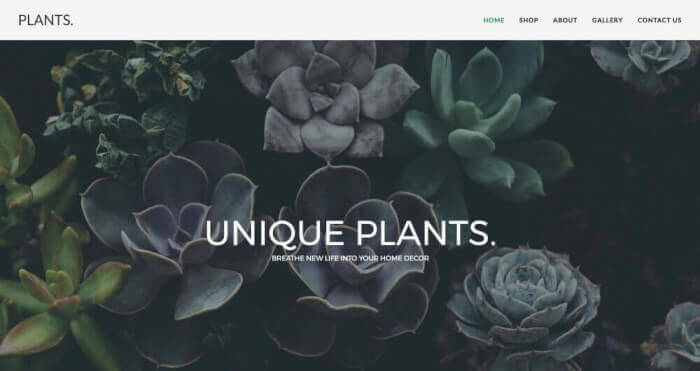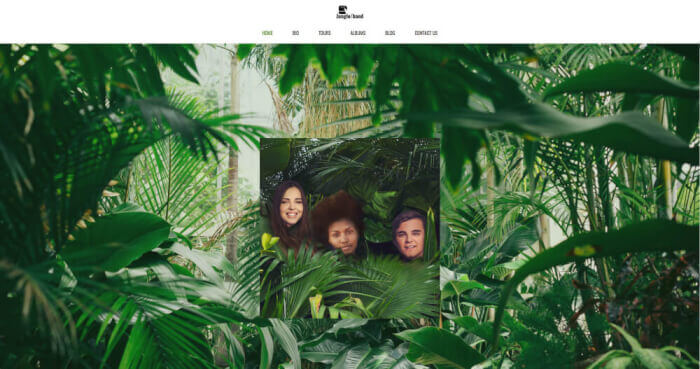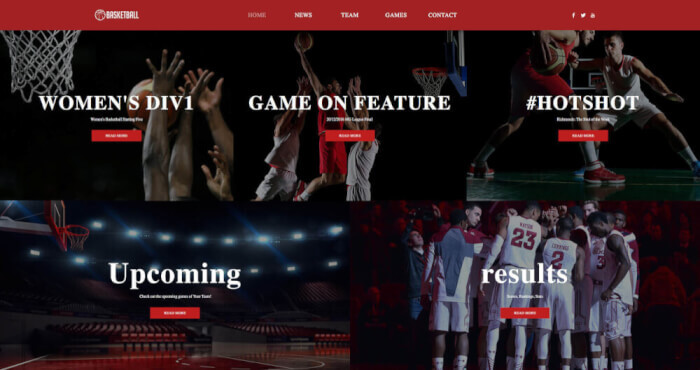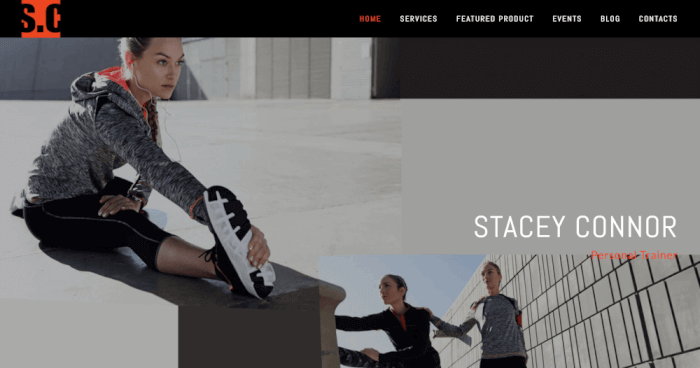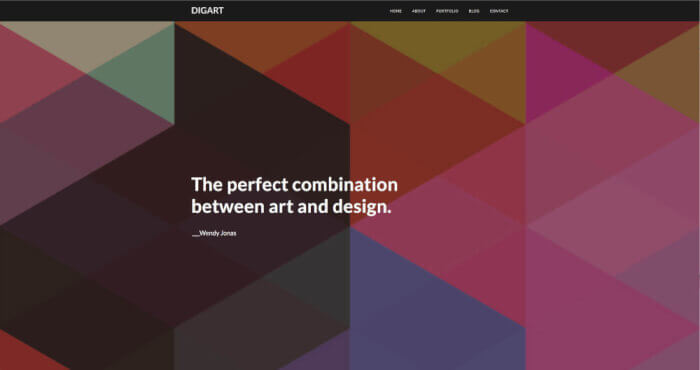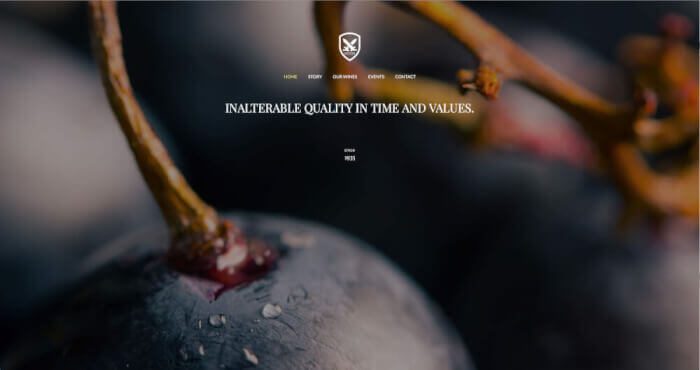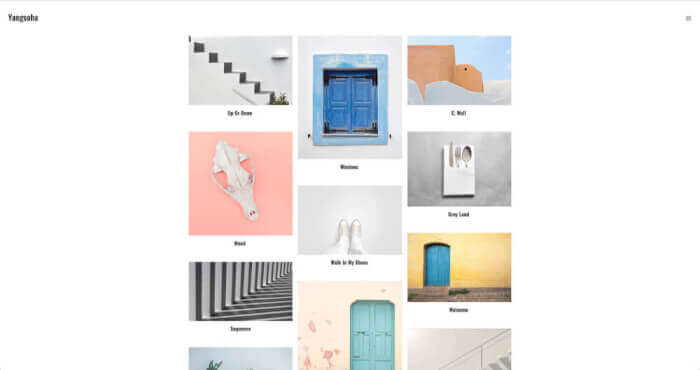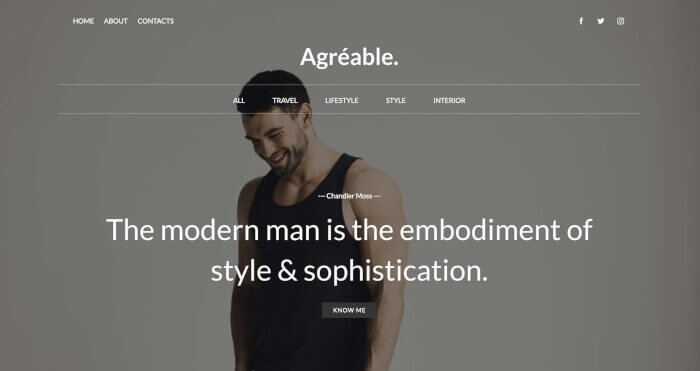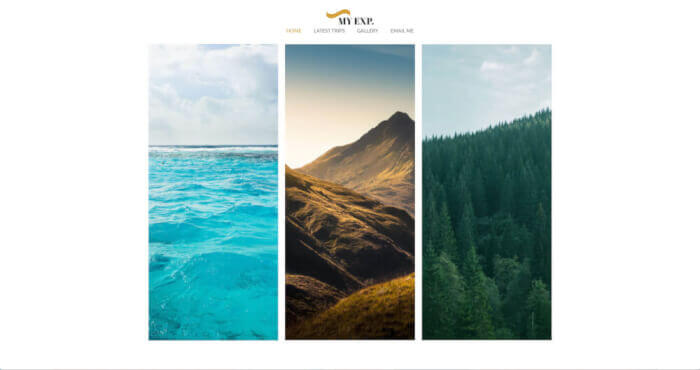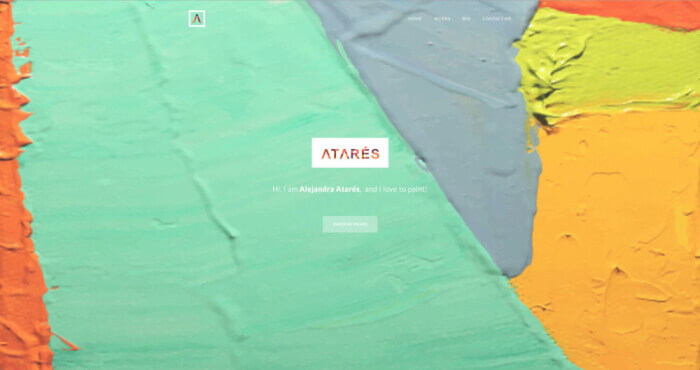Try out Ucraft Next, our newest eCommerce solution. Get the first 14 days for free. Sign up now!
eCommerce Website Templates
Create an eCommerce website and start selling online in a matter of clicks. Choose a layout and get started.
Open a store
Create a fully functional, trustworthy online store and start selling right away.
Showcase your products
Upload your products onto your site and easily fill in all of the necessary product information.
Optimize your range
Optimize your products with effective, straightforward SEO options and bring in traffic.
Gain trust
Gain your customers' trust by providing them with a secure online store.
FAQ
To create an online store with Ucraft, pick any template you wish - choose from either eCommerce or any other category. After that, go to the eCommerce app and activate your online store. Make sure to upload your products after you have activated your store and include all of the product information. You can then drag various eCommerce elements onto your website, such as Cart, Categories, Product Filter, Single Product and Products. You can also personalize your website by changing around the template design to suit your brand. Happy selling!
Ucraft allows you to optimize individual products for search engine optimization. All you need to do is go to the eCommerce App, select the catalog and click on each individual product to edit the descriptions. Since you have the option of writing a meta-description for every product, it's best to do so.
Sure you can, and it's actually advised to do so. Ucraft offers a special element called the Subscription Element, which you can drag onto your site wherever you want it to appear. Viewers will be able to fill in their name and e-mail address, and be subscribed to your store to receive regular updates like promotions and discounts.
Of course you can. Simply go to the elements panel and drag the Follow Us Element onto your website. After that, choose what social platforms you want to appear on your website and connect them to your accounts.
Ucraft gives you the option to translate your website into different languages. In order to do this, go to the Languages App and add a new language. After that, you need to manually translate your website. Make sure to also click on the Translation tab to translate default texts such as error messages.