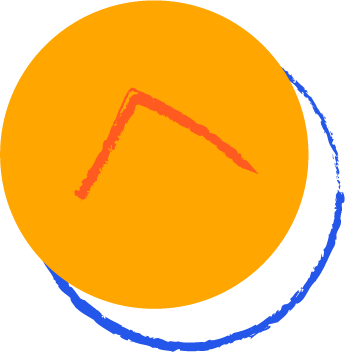Try out Ucraft Next, our newest eCommerce solution. Get the first 14 days for free. Sign up now!
How to Create a Website
Website Building Guide

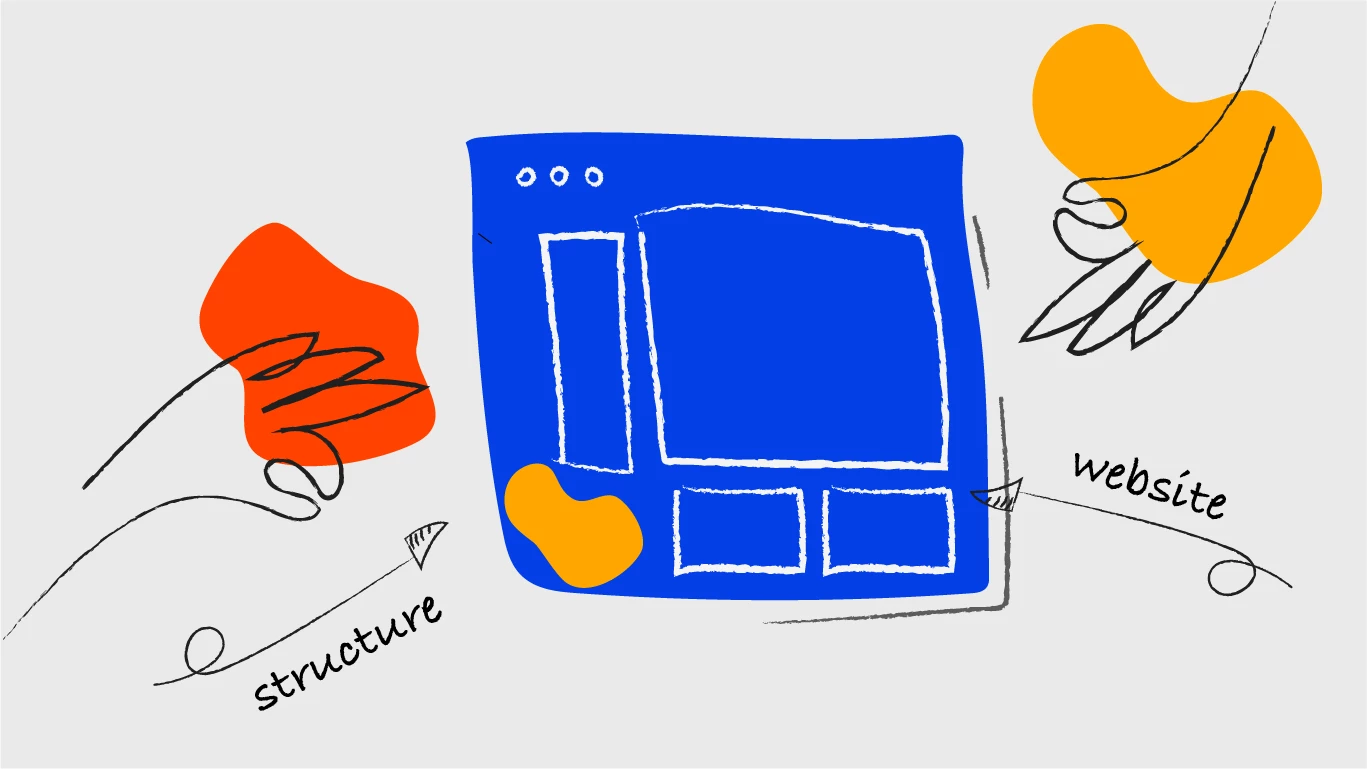
The structure of a website
When learning how to make a website, the first thing you need to do is be familiar with the general structure of one. The structure depends on the purpose, but most websites include the following pages/sections:
Homepage - the first page a user sees when they visit your website. It should have a brief summary of what you are about, accompanied by visuals.
About Us - a brief history of your organization or a biography, followed by a description of the current status.
Products/Services (if you have any) - a page for showcasing your products or services, which should be briefly mentioned on your homepage. This section goes into more detail and should include the whole range of products/services.
Contact Us - should include a business email address, phone number and support team email address if necessary.
Legal Texts - cookie policy, terms and conditions etc.
However, this is just the basic website structure and the layout will depend on the type of website you are creating. For example, if you are starting a blog, there will be no Products/Services page unless you are also providing those. In the case of an Online Portfolio, this web page will be showcasing your work instead, and so on.
What kind of website do you need?
Now, you might not know the exact definition of a landing page, but you have definitely come across one before. A landing page is a single web page, created specifically for marketing and advertising purposes. It is the first page you “land” on when you click on a link, and usually focuses on a single goal - to convert visitors and make them respond to your CTA (call to action). In comparison, website pages usually have more than one goal, and are not designed to convert traffic from a specific marketing campaign.
Business website | Ecommerce | Personal | Online portfolio | Blog Media/Entertainment | Online portal | Educational Brochure | Non-profit
Crowdfunding
How to choose the right domain
name for your website?
Prior to creating a website, you need a memorable and functional domain name. This is very important, because the URL of your website is essentially the first thing people see. Not only does it affect first impressions and ranking, but your domain name also defines your brand. Let’s look at some of the do’s and don’ts when choosing a name:

Your domain name should be brandable instead of generic; use niche words instead of random keywords in order to gain a competitive advantage.

Try not to exceed 14 characters - a longer domain name is awkward to type out and difficult to remember.

Make sure it’s easy to type, pronounce and remember; if someone tells a friend about your website, will they be able to type it without seeing it in written form?

Choose a name that you are 100% sure of, since changing domain names can be a headache.

Make sure the name isn’t
trademarked or in use.
You also need to pick an appropriate TLD extension. The best option to go for is .com, but .org and .net can also work if you want a specific domain name that is unavailable on the .com extension. This is because .com is the easiest to remember, and the most widely used. If you’re wondering how to get a domain name, the best way to check for availability and register your domain name is to use an online registrar. Some of the top ones right now are: domain.com, godaddy.com, namecheap.com and name.com.
You can also build a website from scratch using a website builder. Most of them allow you to register and buy a domain name via the builder. For example, Ucraft Website Builder gives you the option of purchasing a domain name via the builder, or connecting an existing one to your website. Make sure to explore these options as well.
Key steps to build a website
When creating a website, you can either decide to work with programmers and designers or build your own website using a builder software. If your aim is to set up an eCommerce platform, it might be beneficial to hire an expert to design your website from Ucraft, who can ensure that your online store is professionally built to meet the standards and expectations of your target audience. In both cases, there are specific steps you need to take regardless of whether you are creating a website yourself or working with a designer...
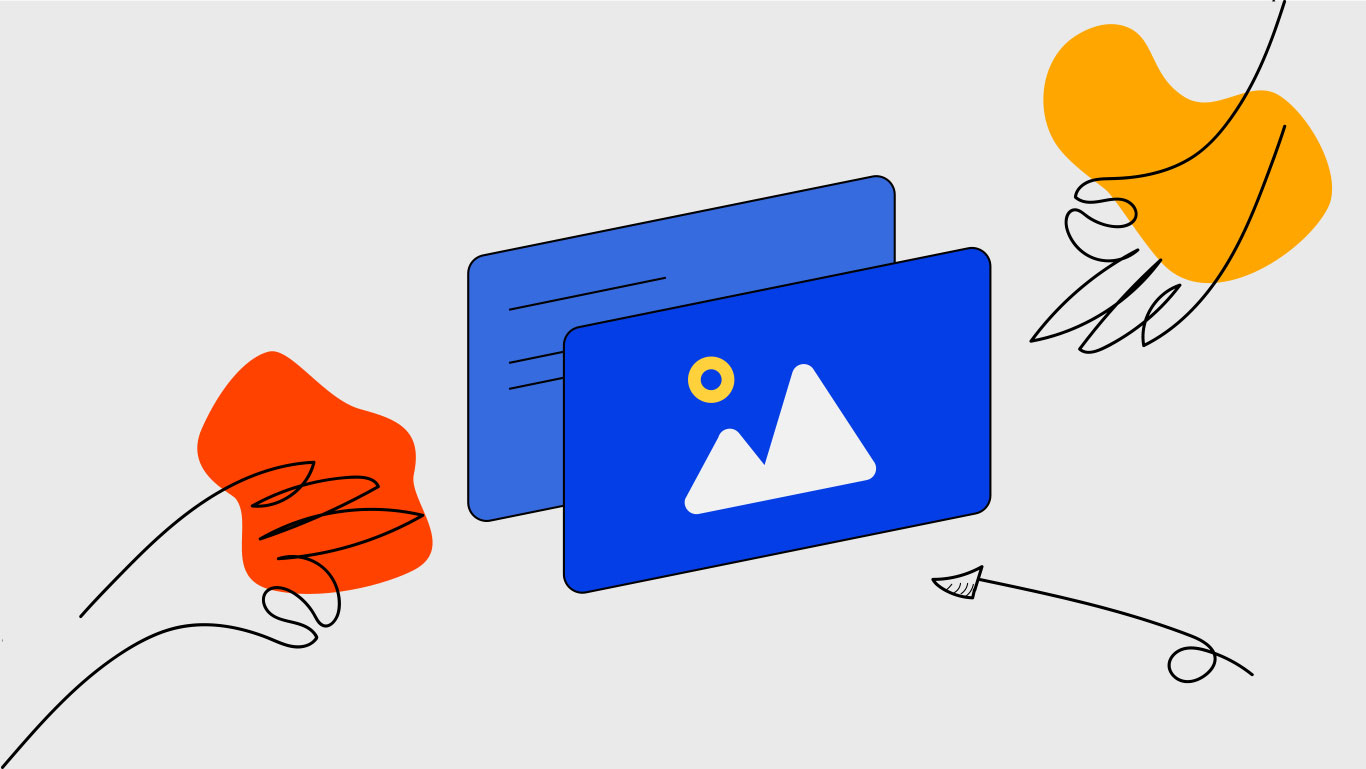
Let’s look at some of the key stages when it comes to website building.

Plan your website
What pages are you going to include? What content is going to be on each page and approximately how many characters? What type of visuals do you need? Maybe static graphics and banners, or maybe an explanatory video? Make sure all of this is ready beforehand. After that, you need to build the website according to the plan, or show the plan to a web designer who will build it for you. Insert “Lorem Ipsum” texts where the content should go in order to get a vague idea of the character count - you can always change the UX later on depending on the character length.
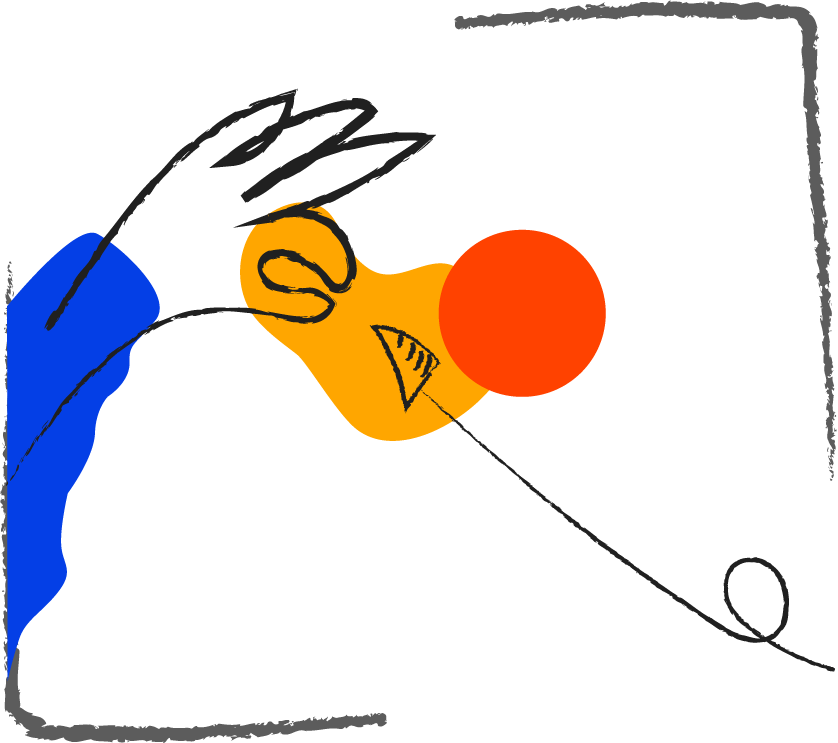
Design your website
After that, you need to design the website. Remember that it should be aesthetically pleasing, reflect your brand and easily navigable. The reason why we recommend using a website builder instead of working with a designer is because you can immediately realize your vision. Not only that, but a lot of these builders allow you to create a website for free, which is great if you are short on financing.
Although it is possible to make a website for free, hiring a web designer is just as valid if you have the opportunity to do so, especially in the case of extensive projects. If you are choosing to work alongside someone, make sure to keep in contact and provide feedback so that your website reflects your vision. Once your website is ready, you can start on the content and replace the default texts.

Conduct SEO research
Prior to writing the content, it is necessary to carry out SEO research to choose the appropriate keywords for your website, as well as page meta-titles and meta-descriptions. If you are not sure about doing that yourself, consider hiring an SEO specialist and possibly even a content writer to take care of the content for you. If you are offering physical products or online services, you should provide well-written descriptions for each product or service. For example, in the case of eCommerce websites, you need to upload all of your products onto your website and provide descriptions accordingly.
Include visuals
Don’t forget to upload some eye-catching visuals related to your brand too. These can be provided by a designer, and include a variety of options; static images, headers, footers, animations and even video content. Also, make sure to have a logo for your website. You can either use a logo creator for that or work with a graphic designer.

Test your website
Before publishing your website, you need to test everything to make sure it is working as envisioned. You can either do it yourself, ask several people to do it for you or hire a QA specialist to go through the website (if it’s a more complicated platform like an online store). Once everything is ready and up to par, hit publish!
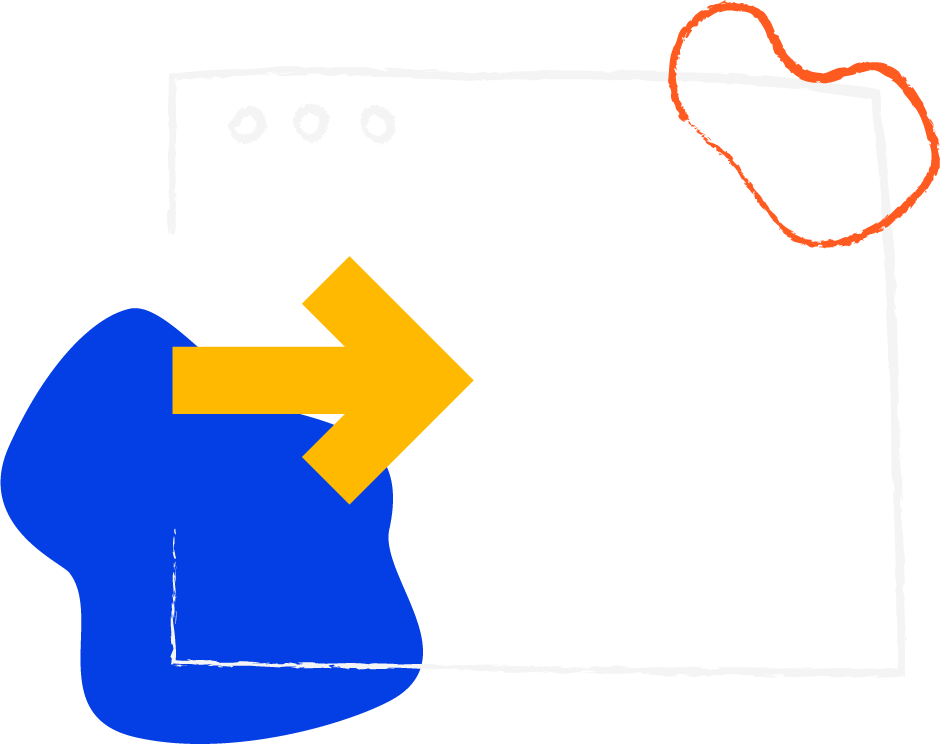
Localize your website for different languages and regions
After publishing your website, you may want to localize it for different locations and languages, especially if you plan on going global. This process might take a while, but the end result is worth it. Localizing a website requires a lot of market research, as well as general research.
First of all, you should become familiar with local legislation and various cultural taboos in order to avoid breaking any rules. This includes both content and visuals, since words and images are perceived differently across different cultures. Also, you need to make sure that the localized version of your website complies with the appropriate UX design; for example, Arabic reads right to left and Chinese, Japanese and Korean scripts are read vertically. Cultural aspects should always be taken into consideration.
When translating your content, it is best to opt for native translators in order to avoid bizarre direct translations and cultural taboos in terms of wording. These translators understand their audience and will be able to help you more efficiently - definitely better than Google translate. Likewise, you will also need a local SEO strategy for every country or region. Once again, choosing to work with a native SEO specialist is preferable, since they will be able to choose the most effective local keywords and pass them on to your translators.
In terms of visuals, you can choose to keep them the same if they are culturally neutral. Nonetheless, cultural consideration can help you to be more relatable and gain a wider audience in your country of choice, especially if the color schemes of your existing visuals do not appeal to your target market. Discuss this with your graphic designers or make the changes yourself.
And finally, make sure to be familiar with the local business laws and regulations - it will save you both time and money. For example, US companies tend to use comparative advertising, but this practice is illegal or at least looked down upon in other regions across the world. In order to have a successful international marketing campaign, you need to be well-aware of how local businesses function.
Power up your website with 3rd party integrations
Now that you know how to build a website, it’s time to learn how to power it up. There are various 3rd party integrations you can use to make your website more functional instead of static, which increases conversions and improves user experience. If you choose to use a website builder, it is very likely that the builder will have various integrations available, especially for paid plans, and checking them out is a crucial part of the web building process. Likewise, if you are working with web designers and programmers, they will need to fetch the integration codes and incorporate them into the website.
For this section, we would like to list a few useful integrations available on Ucraft and how they help to power up your website:
Intercom - a chatting solution, help-desk, email marketing tool. Also allows for the creation of website tours, product tours and provides you or your organization with important analytics.
Zendesk Chat - another efficient live chatting solution.
Hotjar - an integration that provides you with heatmaps in order to gain a better understanding of website activity; how far visitors scroll, where they click and where their attention is directed to.
Google Analytics - helps to understand website activity and provides you with key metrics and data.
Hellobar - a pop-up function for various website notifications (e.g. subscription notices, cookie policy notifications, discount notifications. Also helpful in collecting user data and increasing conversions.
Disqus - a commenting system for your content, helps to encourage discussions amongst visitors.
Algolia - provides your website with a search function; visitors can search for desired information in your blog articles, eCommerce products and general website content.
These are just some integrations that allow your website to be more responsive and encourage more conversions. Likewise, including such tools also make it easier for the visitor, improving user experience.
How to optimize your website for mobile
Google has a policy called Mobile-First, where websites are indexed by their mobile versions, and this is for a good reason. An increasingly high number of people are shifting away from their desktops and browsing the internet using either mobile phones or tablets. This is why you should make sure that your website is optimized for mobile and tablet views, and is something that encouraged us to create a mobile editor for our own builder.
The first thing you need is a responsive design, which works as well on mobile devices as it does on desktop computers and laptops. Likewise, the mobile version of your website should be designed according to screen size. Since mobile displays are limited, some extra sections or blocks could either be shortened or deleted all together. However, make sure to keep the most important elements such as explanatory content, key visuals and CTA buttons. Also, your website should be easily navigable. Visitors should be able to easily tap from one page to another without getting lost, and not have to scroll all the way down to obtain crucial information.
Another aspect to consider is image size. Ideally, images should be resized to about 600-700 pixels for mobile devices. Avoid the sin of using full-sized images on mobile devices, since they can slow down your site and also take up the whole screen of the user scrolling through the site. Likewise, consider reducing file size via compression, where specific softwares are used to reduce the file size of your image without harming the quality. Consider file formats like WebP and SVG when creating your website, since they improve the overall loading time and appear much better on mobile devices
How to efficiently promote your website
A crucial step after publishing your website and perfecting the design is to promote it. One of the most popular methods of getting your site out there is using Google Ads, so the first thing you need to do is create a Google Ads account and invest in advertising (usually PPC). However, there are various alternative ways of promotion - from good SEO to social media promotion. Here is a list on how to promote a new website:
Perfect your SEO
It is important that you do everything to be ranked well on search engines. This includes using relevant keywords that are chosen via extensive keyword research. However, avoid overstuffing your content with keywords since this is likely to have the opposite effect. Make sure all of your pages have good, straightforward meta-titles and meta-descriptions, since this is the first thing a visitor sees when they come across your website on a search engine. Optimize your headings on pages and blog articles alike by using the appropriate H1, H2, H3 (etc) tags so that Google reads this. Also, don’t forget about images - include alt texts on every image, since this can help to redirect to your website when people do image search.

Use email marketing
Another effective promotion tool is email marketing. When sending newsletters to subscribers, it is necessary to keep the quality up to par. Newsletters, updates and other email content should be written well, which means no typos and straight to the point. Divide longer newsletters with relevant headings and include prominent CTAs. Your emails should be written in a friendly tone, but still include professional vocabulary where necessary. Avoid spamming your subscribers, but don’t leave them hanging for months on end either.

Create a blog
Starting a blog is a good promotional choice for any website or organization. Relevant, well-optimized articles attract more traffic to your website and help to build on an existing user base. People will start coming to your site to learn as well as browse, and may be more inclined to convert if your content is good. You will have to research your target audience, which can help to improve marketing campaigns. Likewise, sharing blog articles on social media also directs attention to your website, especially if an article ends up going viral (which is very possible with strong SEO and trending content).
Make the most of social media
Promote your website on social media channels such as Facebook, LinkedIn, Twitter and Instagram. Ideally, your organization should already have a social media presence, but it’s never too late to create pages on all of these platforms. That way, you can announce the publication of your website, and continue giving important updates. Not only do these channels help to direct more traffic to your website if you are providing links, but they also help to build a community around whatever it is that you're promoting - be it an online store, a photography portfolio or a blog. In this day and age, it’s highly important to harness the power of social media.

Register your website on online directories
The best way to build traffic and brand awareness is to put your website out there. Free online registrars like Google My Business are absolutely crucial to getting your URL out there and building a more professional reputation for your business. The number of online directories is almost endless, and you can register your website/business in various places. Check out our blog article for 50 ideas on where to promote your website.

Take advantage of online forums
Forums such as Reddit and Quora are great places to promote your website, as long as it is done with subtlety. You can reply to various questions related to your industry and post on threads to attract more attention. However, make sure that your answers are informative, unbiased and not spammy. For example, if someone is asking about the best digital marketing services and you are a digital marketing company, consider mentioning other organizations after recommending your own to avoid looking very markety. This requires some additional research, but the payout is great.
Measuring the performance of your website
A website is never static, and requires updates and improvements to enhance user experience, increase traffic and encourage conversions. There are many indicators to look at when measuring the performance of your website, but here are some key starting points:

Audience analysis In order to track your visitors, you can use Google Analytics to track the number of sessions, unique visitors and returning visitors. In fact, most website analysis requires the use of Google Analytics to some extent. Google will help you to compare your audience numbers and see whether your audience is growing and whether you have returning visitors - which is a good sign.

Recognize traffic sources As well as tracking the number of visitors, you should also be aware of how these visitors are reaching your website. This is especially important when determining which of your promotional activities/channels works the best. Are they coming through search engines? Your social media pages? Online directories? Or maybe even from crowd marketing. Google Analytics segments your audience base into many sub-groups, including traffic channels. By analyzing where your visitors are coming from, you will be able to see what traffic source works best. Most sources can be grouped into one of the following:
Organic - traffic coming in via search engines
Referrals - people coming in through external links
Direct - people typing your URL in their browser
Email marketing - audiences coming in through email
newsletters and other content
Paid traffic - traffic generated via PPC ads and other forms of advertisement
Social media - traffic coming in via different social media platforms